
My podcast has been removed from iTunes – help!
…it’s been an increasingly common cry from new and established podcasters alike who have had their show on Apple Podcasts (iTunes) for years – and in most cases, with hundreds of episodes published.
While it’s definitely not the news you’d hope to hear on any given day, Apple Podcasts cracking down on their guidelines could be a great thing for us all. I’ll circle back to that in a minute, though…
Why did iTunes remove my podcast?
In late 2018 Apple Podcasts started removing podcasts from their platform with little to no notice, oftentimes not even citing the reasons why to those podcast hosts who were affected.
Here are a few posts from our Podcasters’ Paradise Facebook group – starting way back in October 2018 all the way to March 2019 (I’ve kept these members anonymous for purposes of this post):
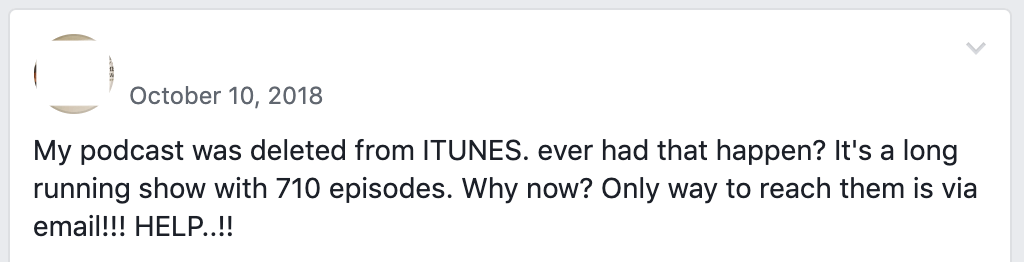

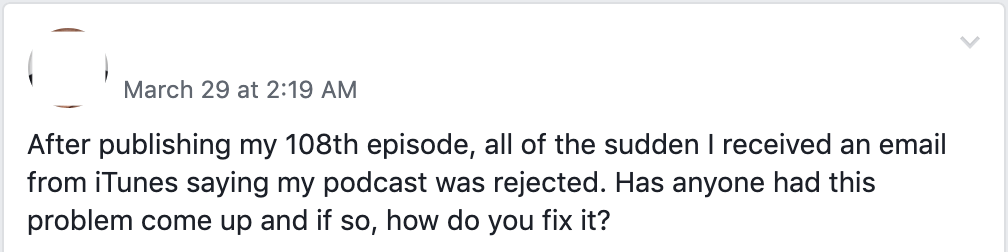
As you can tell, it’s not a desirable position to be in, and luckily these individuals have a community they can turn to for support and guidance in Paradise ;)
And here’s an email a member shared in the Paradise Facebook group that, as you can see, offers no help at all – other than to let the podcaster know their show has been removed: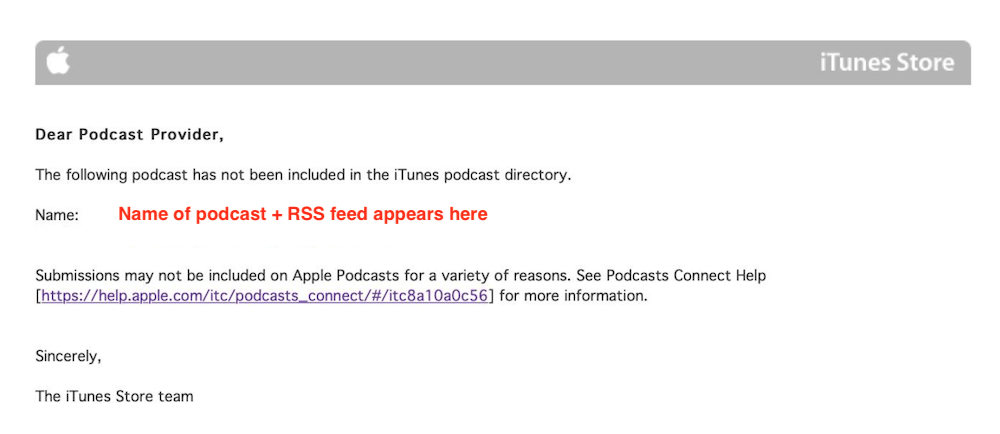
But what if you don’t have a community you can turn to for support and guidance?…
Well, that’s why I’m creating this post with the exact steps you can take to prevent – and if applicable fix – this issue.
Here’s the deal: if you’re not able to find your show on Apple Podcasts – or you’ve received a vague notice like the one above and you’re not sure why – then Apple Podcasts has removed your podcast because you’re not following their guidelines.
And yes, there are several reasons why your show might have been deleted, including but not limited to:
- Your show title or description isn’t in line with their requirements (one of the leading factors: keyword stuffing, or using influencers’ names or multiple keywords listed out in a row);
- Your show is explicit, but you haven’t marked it as such;
- Your show’s artwork doesn’t follow the artwork specifications laid out here.
There are also several resources out there that were published shortly after this all started going down to help prevent – or fix – the issue, like this article from Jacobs Media, and this article from The Audacity to Podcast site.
Steps to take if your podcast has been removed by iTunes
We’ve also received spot-on instructions from Rob Walsh over at Libsyn (our podcast hosting platform of choice – use our affiliate link for the rest of this month and next month free!), including the steps you need to take in order to correct the issues if your podcast has already been removed:
1. Edit your show title and author tags
Make sure you’re not using other influencers’ names in your show title or description, and do not use multiple keywords in a row or in a list.
Apple Podcasts will consider this “keyword stuffing”, and your show will be removed as a result.
To edit your show title and author tags, login to your media host (i.e. Libsyn) and make the appropriate changes.
What should your show title and author tags sections include? Just that – and nothing more.
2. Make sure your artwork meets Apple Podcasts requirements
3. Contact Apple Podcasts with your Podcast ID number and your RSS feed via the Apple support form:
First, locate your Podcast ID number and your RSS feed URL.
To locate your Podcast ID, simply pull up your podcast URL in iTunes using any browser. Here’s what my Podcast URL looks like: https://itunes.apple.com/us/podcast/kates-take/id906547288
Then, copy your Podcast ID from the end of the URL. Using this example, my podcast ID is 906547288
Your RSS Feed is the URL you submitted to Apple Podcasts when you first submitted your podcast and can be found inside of your media host.
If you host with Libsyn, then you’ll login, click on “Destinations”, then find your RSS Feed link under Quick Links on that page (also called “Libsyn Classic Feed”)
Once you have this info, go to the following URL:
http://itunespartner.apple.com/en/podcasts/overview
Click on “contact us” in lower right corner once you’re logged in, and submit your details.
4. Wait; Apple support will help you get your show live again.
Now, you might think this is the end of it – whew! …but it’s not.
Several months after Apple Podcasts started their purging with little-to-no notice for things like keyword stuffing, they decided to send this email to all podcast providers:
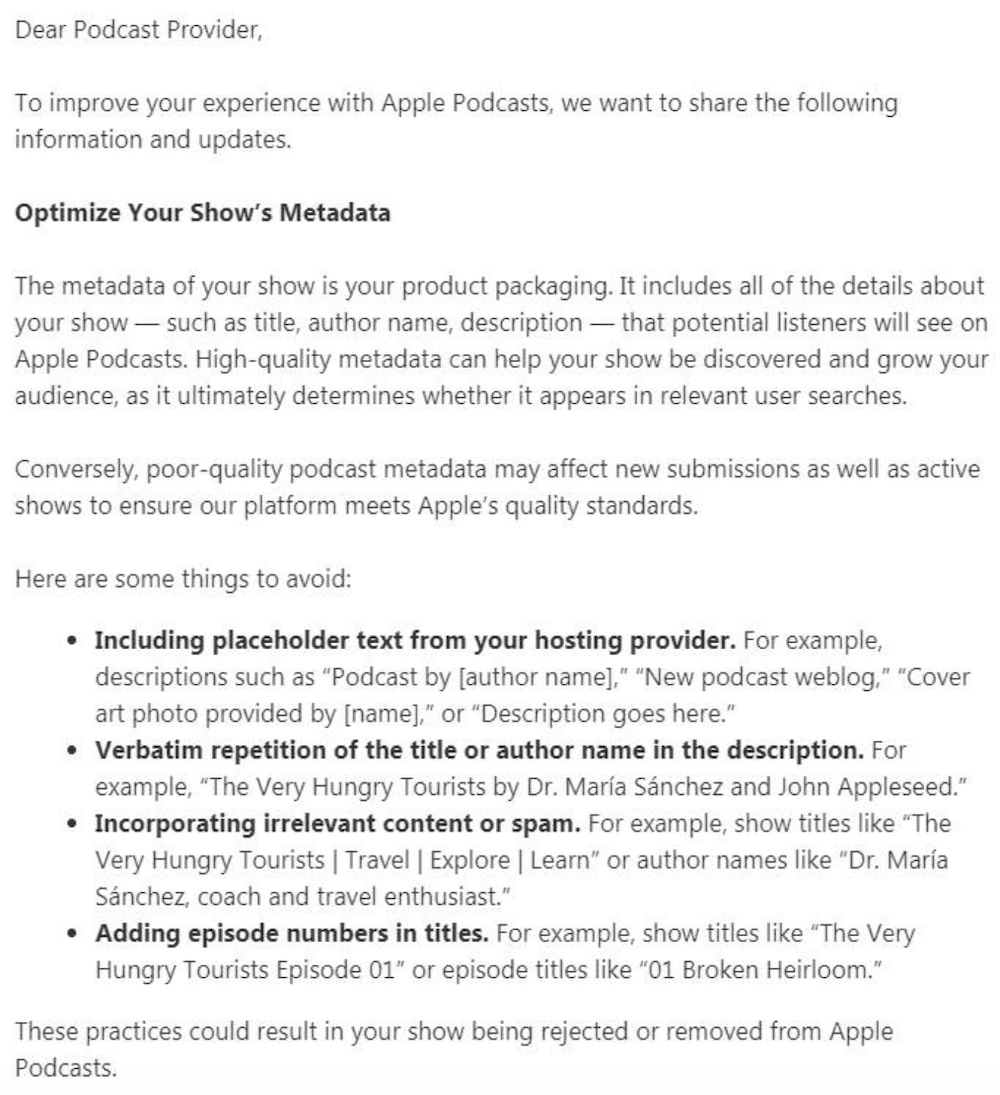
What?!
Yes, as you can imagine, this stirred up some very colorful conversations around what you actually can do with a show on Apple Podcasts.
But remember – most of these requirements are actually a good thing for us all… Let’s take a look at what the email above actually means, and what you should do in order to comply.
Can I use episode numbers in my podcast title?
The biggest concern after receiving the email above from Apple Podcasts came from those podcasters who pretty much live by including episode numbers in their podcast episode titles.
Using episode numbers in your podcast title is something we’ve always recommended; if you think about cross-referencing opportunities and promoting past episodes, it’s going to be much easier for your listener to find “episode 104” versus having to search through potentially hundreds of episodes to tune in.
And while Apple Podcasts actually did come out with a follow up notice to the one above essentially saying:
“Sorry, we actually won’t remove your podcast if you use episode numbers in your title…”
…they are strongly encouraging you to update your iTunes Metadata at the host level – especially now that iOS 12 is out (the Apple Podcast App will pull info from a different section in your media host in order to essentially organize their data and show it to users more efficiently).
Let me break this down even more, with a couple of images so you know exactly what all this means…
Here’s a post I shared in the Podcasters’ Paradise Facebook group shortly after these emails went out:
Re: Episode #’s: I’ve confirmed with Libsyn that the only place iTunes doesn’t want the episode number is in the tag which is set under **iTunes Optimization** section (shown in the screenshot here – this is found in Libsyn under your episode details).
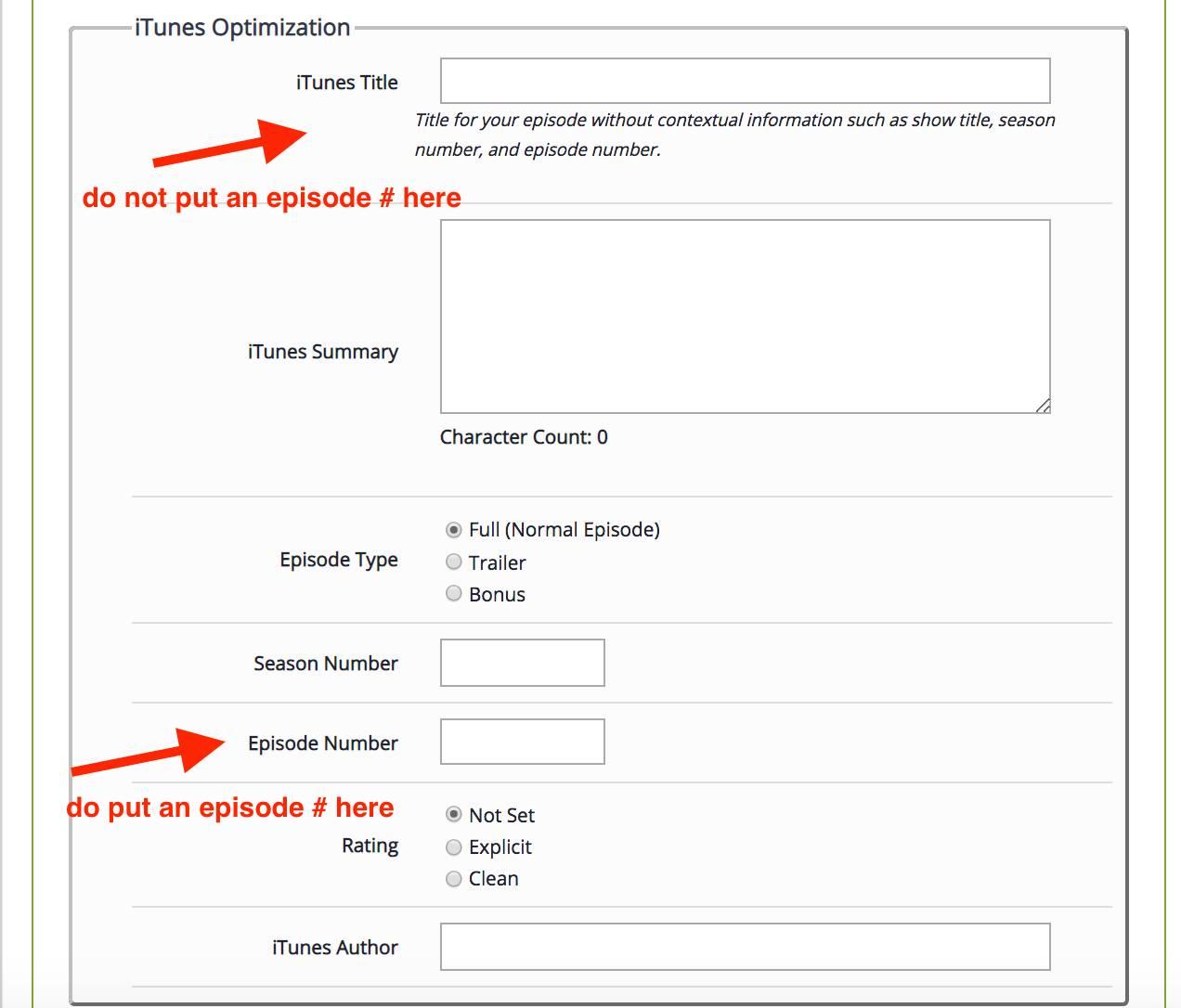
As long as you don’t have episode numbers in that title you are fine (there is a specific box for you to put your ep #, which will show up in iTunes once the iOS 12 update comes through… which has already happened at the time this post is being published.)
You can still have episode #’s in the main <title> tag, which is the first box under your episode details in Libsyn – that is shown in the screenshot below:
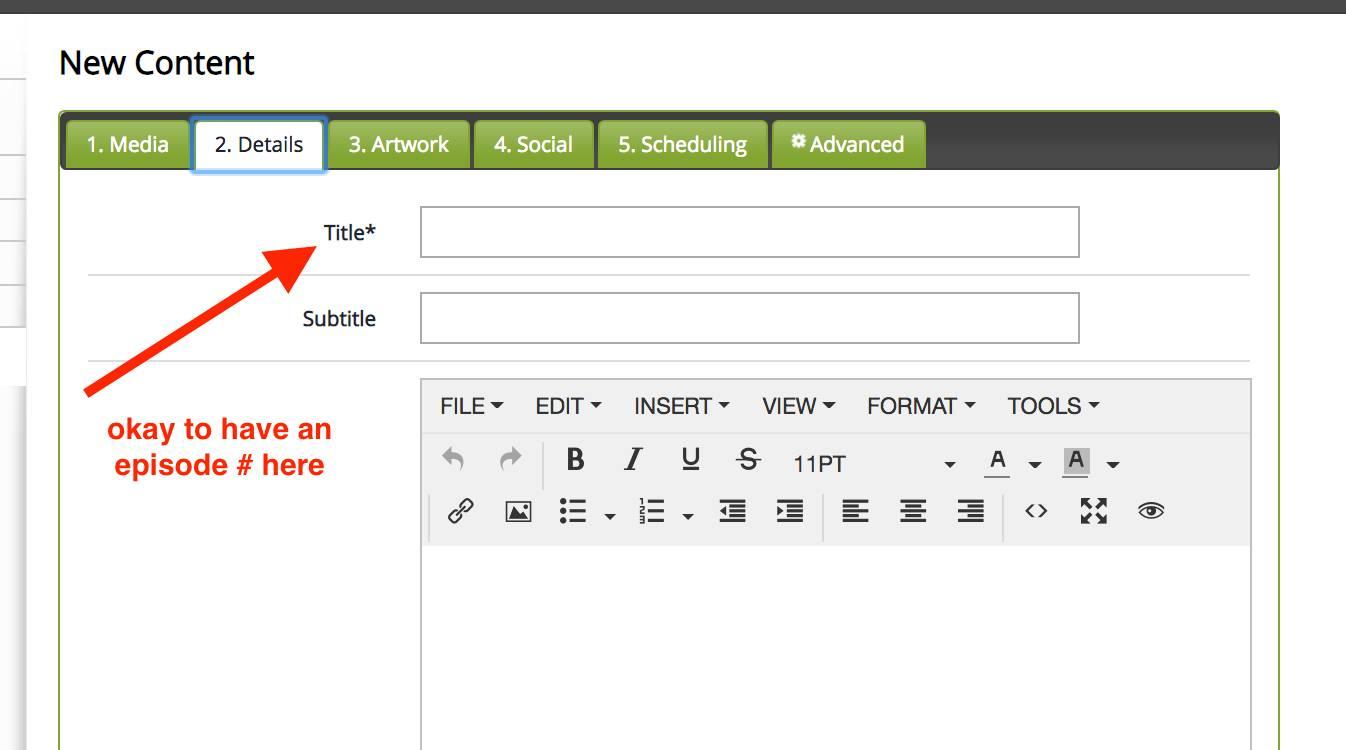
p.s. If you already are using the iTunes Optimization section in Libsyn, there is a bulk updater tool you can use to make these changes.
So why would you put an episode number in the main title tag, in addition to the episode number box under iTunes Optimization?
Because the main title tag area in your media host is where ALL other distribution platforms are pulling information from. Think Spotify, Google Play, and so on…
So if you do rely on having episode numbers, don’t stop doing it! Simply make sure you’re complying with Apple Podcasts request that you use the iTunes Optimization section appropriately. …and you should be using the iTunes Optimization section in addition to the main description area.
Recap: my podcast was removed by iTunes
First and foremost, don’t panic. As you can see from the steps, posts, and conversations above, this can be fixed!
But hopefully your podcast has NOT been removed by iTunes and you can take preventative steps based on this post so that you’ll never have to deal with updating and submitting your feed for the reasons listed above.
Also, I’ve now mentioned a couple of times that this might not necessarily be a bad thing – Apple Podcasts cleaning stuff up.
If you think about how crowded the iTunes Store is, and how many podcasters might be using keyword stuffing and other negative strategies to rank higher (whether they’re aware of it or not), isn’t it great for us all that they’re cleaning stuff up?
My answer is YES; it levels the playing field in regards to SEO and metadata, and the cleaner stuff is for iTunes, the easier it should presumably be for them to present our content to the right listeners.
I’ll close out with this: podcasting is a marathon – not a sprint – and a lot of these tactical errors can be avoided if you have a guide to help you along the way.
If you ever feel a little lost on your podcasting journey, like you’re not sure if you’ve missed a step or you wish you had a complete guide that gave you all the steps required to create and launch your podcast, then we’d love for you to join us in our Free Podcast Course.
In our Free Podcast Course we break down the steps necessary to go from idea to launch with your podcast through 10 video tutorials – all completely free.