
We’ve already covered some of the top tools and resources you can use to document systems in your business, and I’m excited to add to that list and share some super helpful shortcuts I take every day to work most efficiently.
Top tools & resources for systems in your business
The following list includes the name, link and description of tools and resources I use every day and that I know can help you with documenting and actually running systems in your business.
I’ll start with the tools and resources I use to help with the actual automation, delegating and batching of certain steps within a system and then dive into some tools and resources I use to help document my systems.
Tools and resources to use within systems
To track & save time
Text Expander
Allows you to shortcut words, sentences or entire paragraphs with quick text commands.
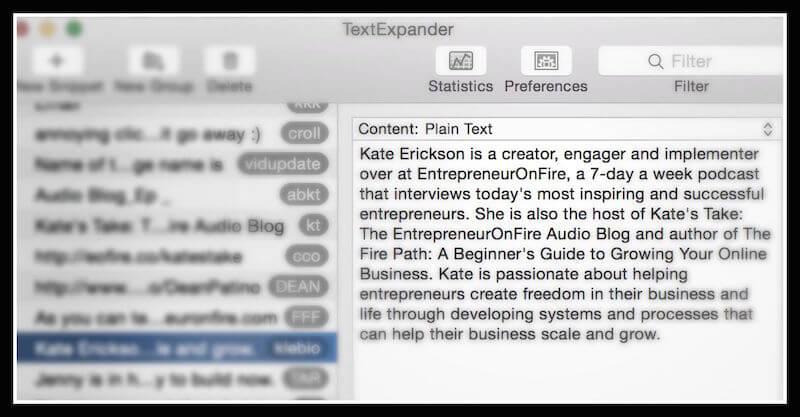
E.gg.timer
Set a timer before you dive into your next task to hold yourself accountable. Tasks will expand to the time you allot!
RescueTime
Software that constantly runs in the background and tracks where you’re spending your time. This is very telling!

Video Speed Controller
A Chrome plugin that allows you to speed up any video you pull up on the Internet.
To automate steps
Zapier
Connects your apps so they can work together. This one was a little tough for me to grasp at first, but it’s doing some amazing things for us now, like adding all new Freedom Journal purchasers to our Keap app automatically!
Boomerang
For Gmail; Boomerang allows you to schedule messages to be sent in the future and also to have messages come back to you in two hours or two days. Don’t let your inbox take over!
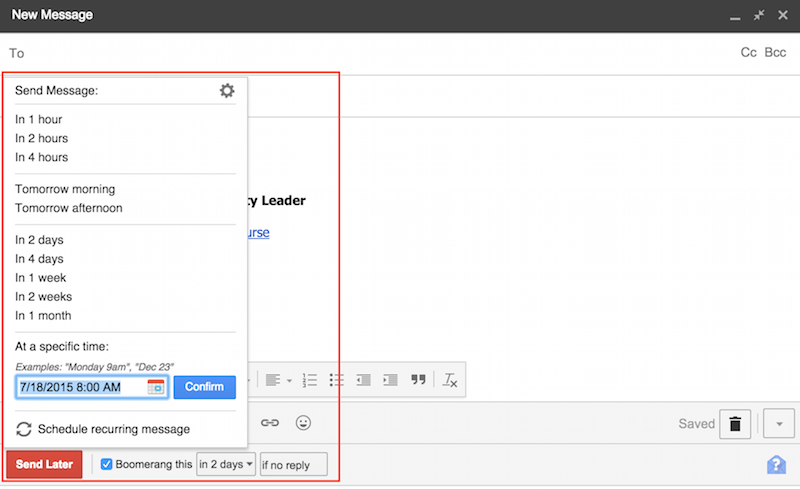
Canned Responses
Create Canned Responses in Gmail so that if you send the same email over and over you don’t have to type it out every time. Canned Responses can be added to your Gmail account and you can save as many email templates as you want.
Meet Edgar
Social media scheduling tool that automatically recycles content for you! Enter it once, then create the publication schedule you want based on different platforms and different types of content.
Infusionsoft (Keap)
We use Keap for A LOT, and it has helped us grow our business in a way that wouldn’t have been possible without it. That’s why we’re affiliates for Keap: we use it, we trust it, and we recommend it.
The all-in-one customer relationship management platform. Keap allows us to automate email campaigns, trigger certain communications based on user actions, and SO MUCH MORE.
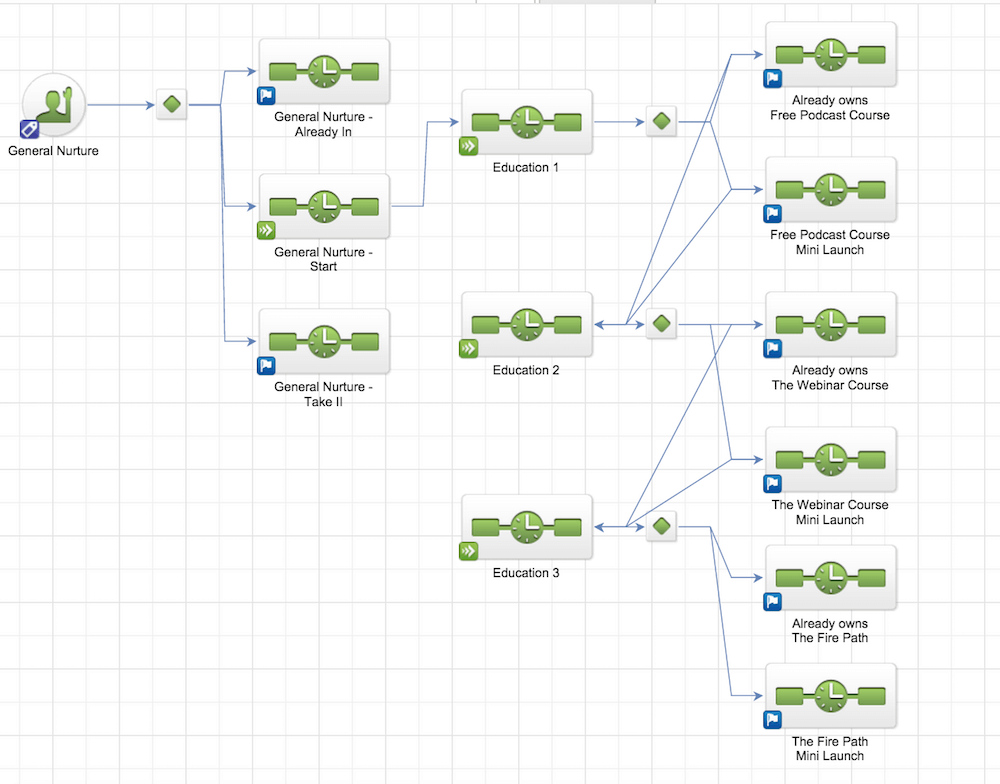
Click Funnels
Where we set up all of our Free Courses and where we’ll soon have all of our opt in and thank you pages housed. Amazing software for setting up sales funnels, webinar sequences and more!
We’re affiliates for Click Funnels because we know, like, trust and use the software ourselves with great success!
To delegate steps
Dropbox
Dropbox is where I like to save files, send files, and share files with team members! Easy to access anywhere and always up to date.
Google Chat
I check in with my team daily on Google Chat – it’s been such an amazing communication tool that keeps me – and my team – out of our inbox.
Slack
Great for project-based communications. In Slack, you can create a team, then create separate channels to keep communication structured and separate. You can also upload and share files and images!
To batch steps
PicMonkey
I love PicMonkey for creating quick and easy images with text overlays. Great for when I’m batching ad images or even just images for the blog.
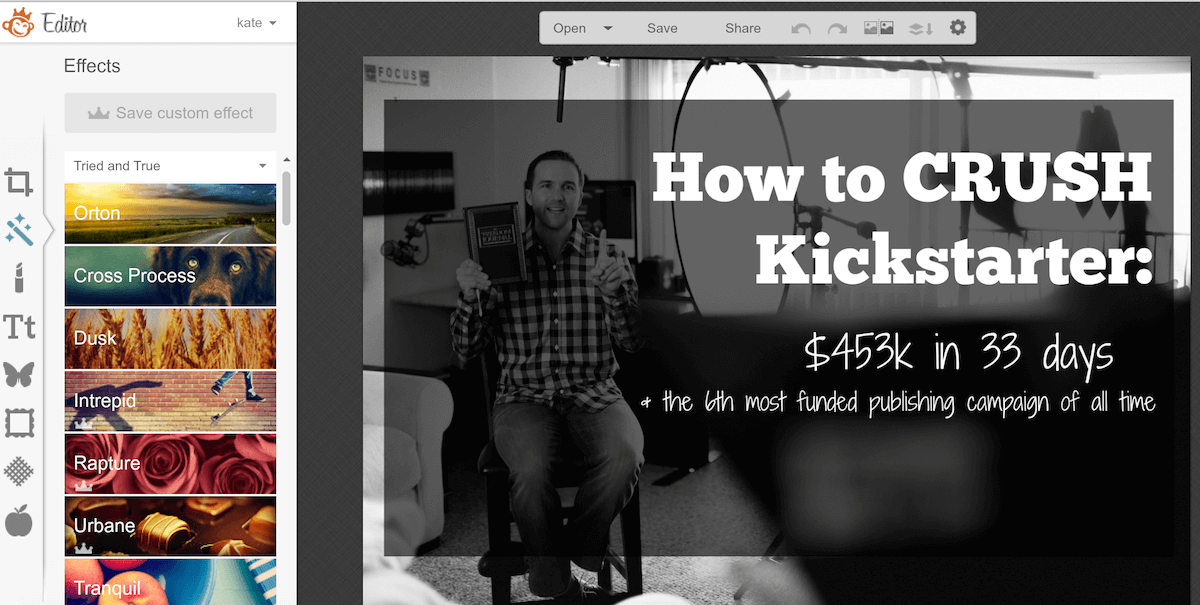
TinyPNG
Reduce the file size of your images without losing any quality. When you upload a lot of images on your site, your site speed suffers. TinyPNG helps!
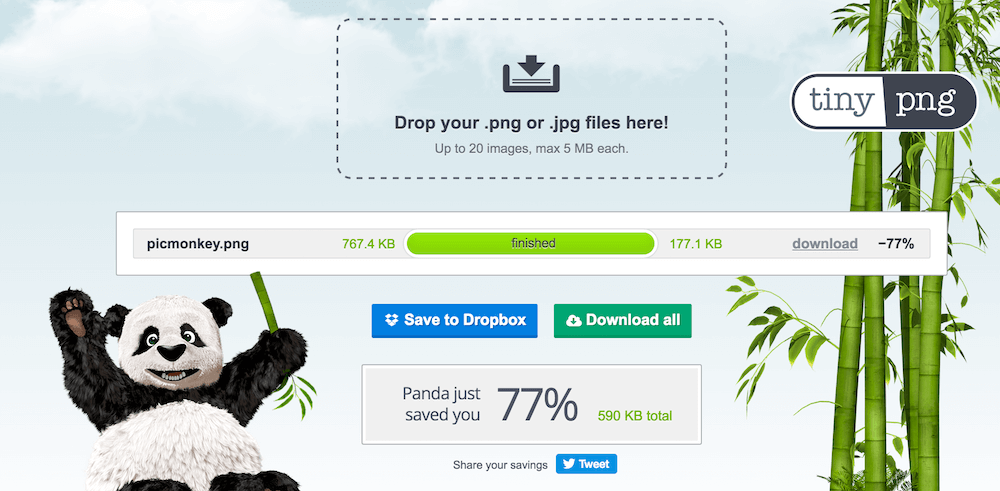
Xero
Where we have all of our bank feeds and credit cards linked so we have a central platform for managing our bookkeeping.
Google Calendar
Scheduling time blocks for batching is incredibly important, and I don’t know where I’d be without my Google Calendar recurring invites that I send myself.
This not only blocks off time in my calendar (so that I’m committed to doing what it is I’ve said I’ll do), but it also reminds me to do it!
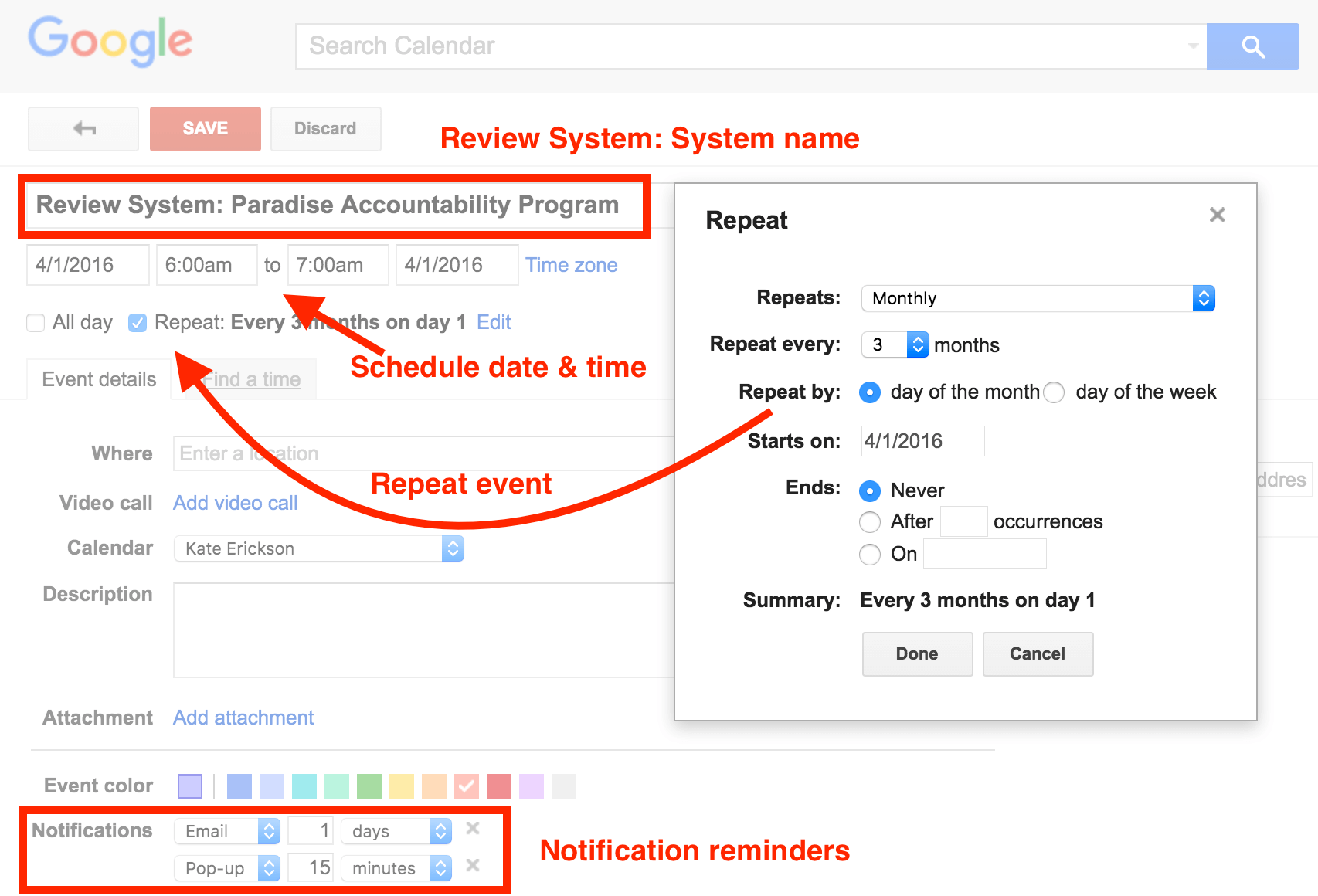
Tools and resources to document systems
Workflowy
I use Workflowy for every day note-taking, to-do’s, and creating checklists. Workflowy is a free tool and will synch up on your mobile device for easy access! Click here for a user case – it will show you just how powerful it truly is.
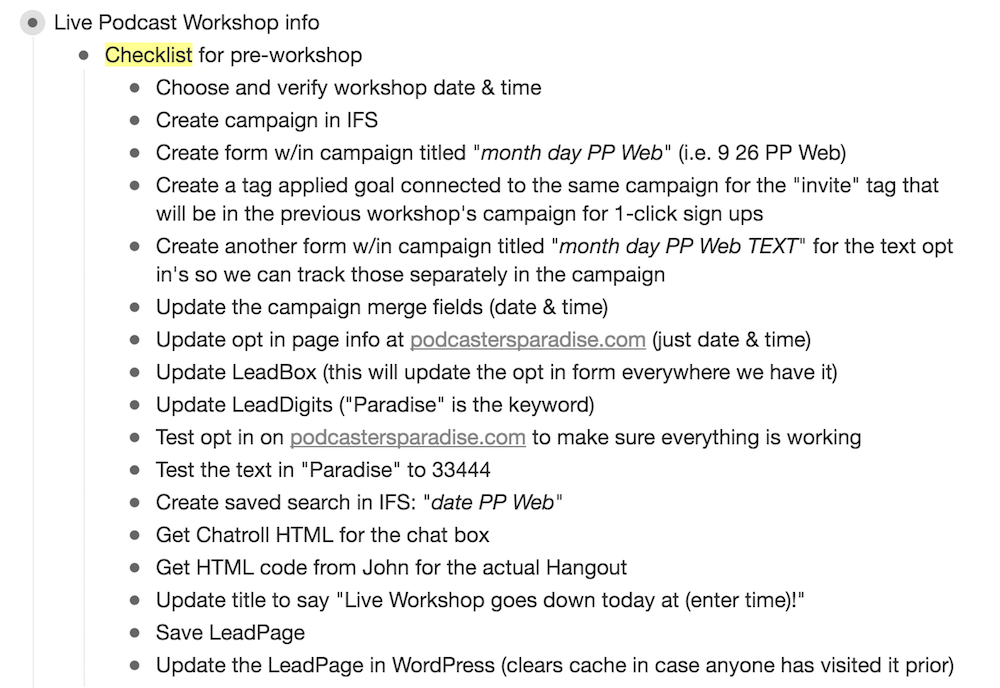
ScreenFlow
ScreenFlow is a great tool for creating video tutorials, which can help you document certain steps or an entire system you’re delegating to someone else.
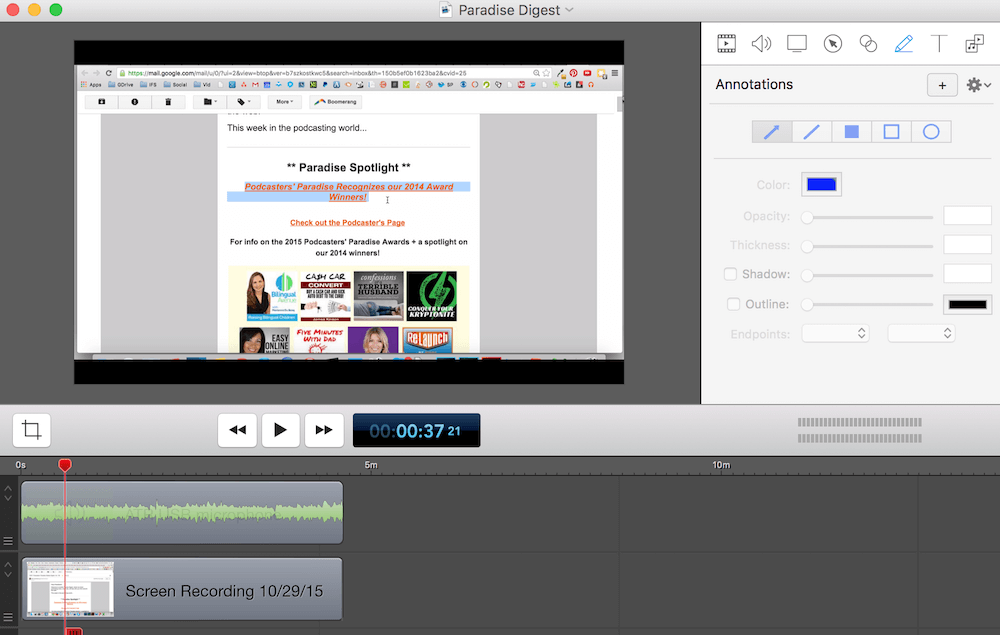
Google Drive
A great tool to share folders and documents with your team. Updates in real-time, so everyone stays on the same page!
SweetProcess
High-level documentation – allows you to create steps, link to other content, add videos and images and assign processes to team members.
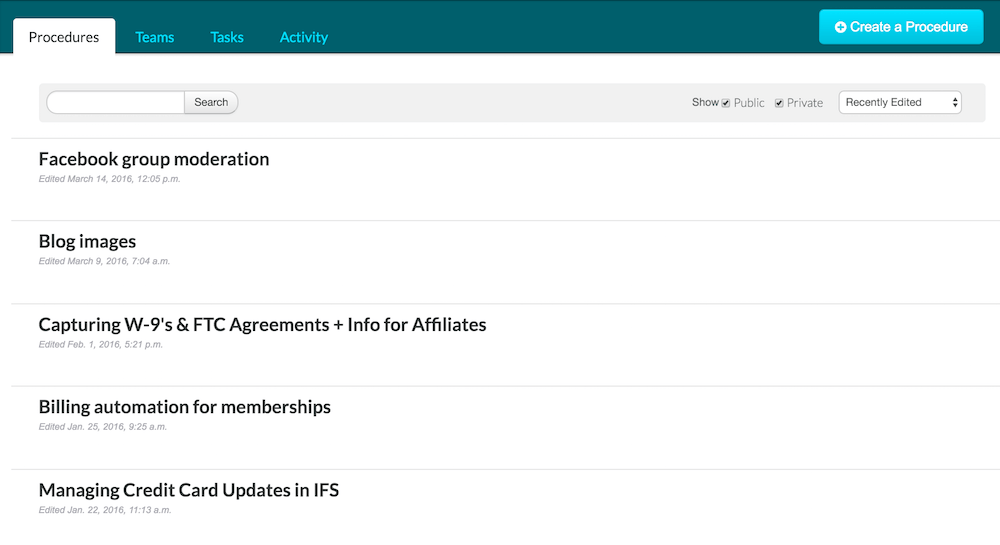
Asana
I use Asana mostly for task-management, but it’s also a great tool for documenting systems and steps – especially those that are recurring.
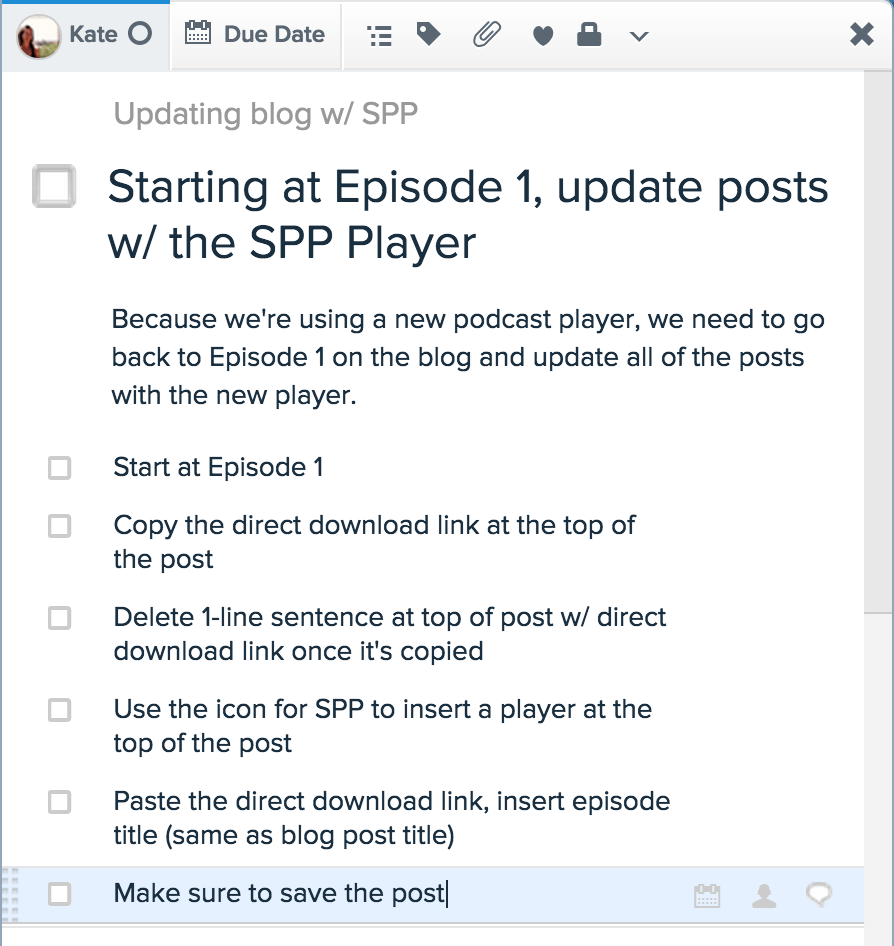
Vimeo / Wistia
Vimeo and Wistia are where we host all of our training videos, and both are great platforms that will allow you to grab links and embed codes to share videos with your team.
I hope this list of tools and resources will be helpful on your journey to creating systems that will help you work more efficiently while scaling and growing your business! I know they’ve definitely done that for me here at EOFire.
Up next
Up next is our Season 2 finale! Make sure you tune in for a recap of our entire season on Creating Systems!
