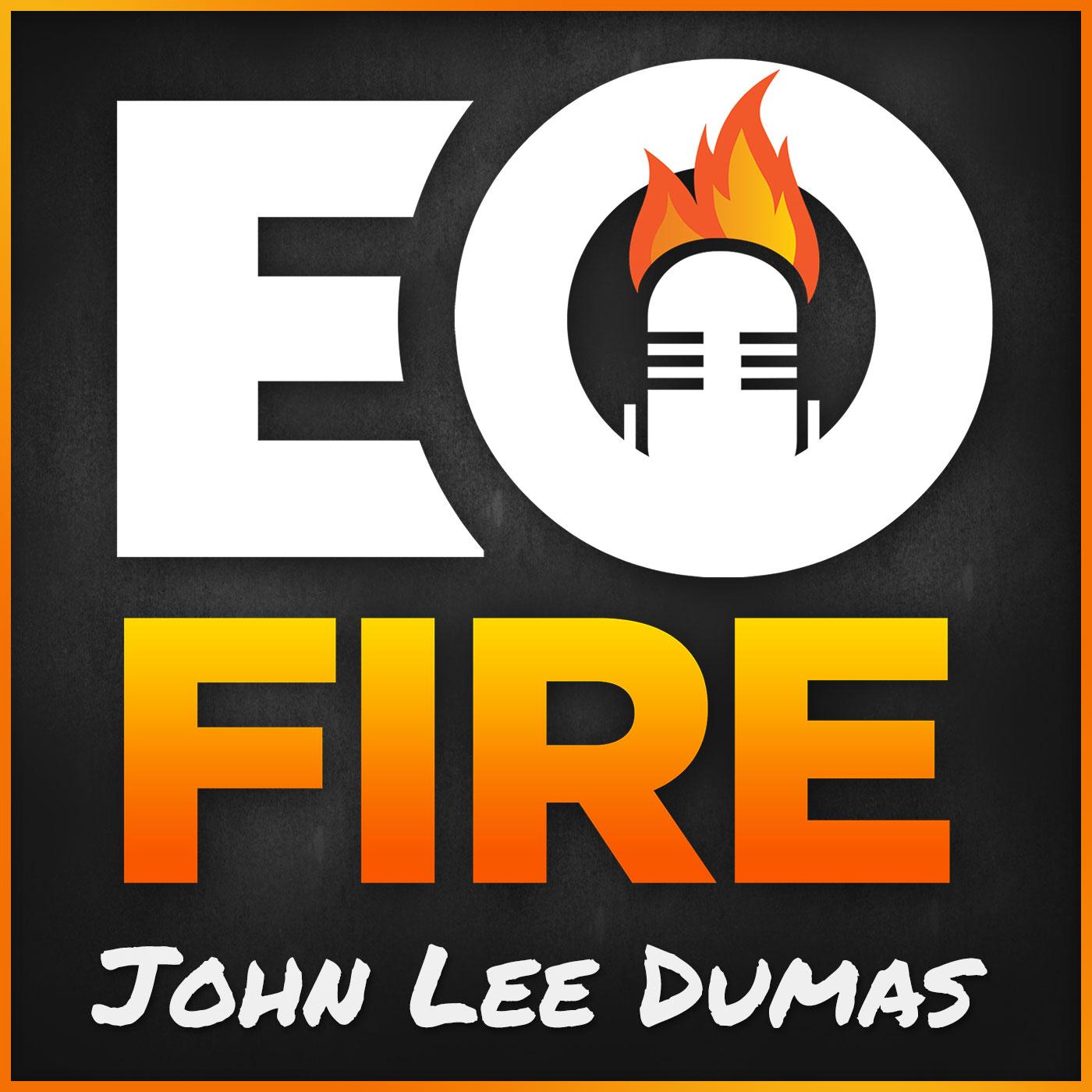Getting started with project management can be overwhelming because you likely have loads of projects you want to start working on, but you’re not exactly sure where to start.
How to get started and top tools you can use for managing projects
If this sounds like you, then you’re in the right place, because we’re about to break down exactly how to get started along with top tools you can use to help you manage your projects most efficiently.
So many projects, so little time
The first step to getting started with project management is taking inventory.
It’s likely that the reason you’re feeling overwhelmed and don’t where to start when it comes to project management is that you’re trying to manage too many different projects at the same time.
To overcome this, you need to prioritize.
When you’re first learning about project management, it’s not about being able to manage five different projects simultaneously. It’s about being able to manage ONE project as efficiently as possible.
Once you know how to do it with one project, you can start to introduce other projects into the mix.
So start by writing out all the projects you’re currently working on, in addition to any projects you know are coming up in the near future that you want to get started on.
As you’re looking at all of the projects you’ve just listed, you can probably pick out a handful of them that are really important, and maybe even time-sensitive.
Hopefully this will be an easy step, and there’s one project in particular that just screams PICK ME! If so, great! That’s your ONE project you’ll focus on for now.
But if there are a few projects that all seem to be really important, then it’s going to take some digging to decide which one you’ll tackle first.
Some questions to ask yourself if you’re having trouble deciding which one project to focus on are:
- Will this project directly help me grow my business?
- Will this project directly help me generate revenue?
- Can this project sit for 1-2 months without having a negative impact on my overall progress?
Be honest with yourself: not every one of your projects HAS to be done right now. Pick ONE, and you’ve just taken a huge step towards being able to FOCUS and get started.
Top tools for project management
Now that you have our ONE project you’re going to focus on, it’s time to start creating your plan of action, which includes specific deliverables and due dates that will lead you to accomplishing your project goal.
This is literally just sitting down and writing out the steps you know you need to take in order to make progress.
Don’t worry if there are steps along the way you don’t know yet. They will reveal themselves once you get started.
Now, let’s talk about some of the top tools you can use to make managing your project easier and much more efficient.
1. Workflowy
I use Workflowy for everyday note-taking, to-do’s, and creating checklists. But in terms of project management, I love using Workflowy to draft out the steps I need to take and create outlines that will help me understand what needs to happen first.
What I love about Workflowy is it’s so simple.
It allows me to free-flow my thoughts about how a project might be laid out, and then once I’ve drafted it I can then move the deliverables, specific steps, or the entire project into a more advance tool or resource like Asana.
Workflowy is also completely free and will synch up on your mobile device, so no matter where you are you can access your notes and outlines.
Click here for a user case to see just how powerful Workflowy truly is!
2. Google Drive
Google Drive helps me share just about anything with my team, which can be really helpful when it comes to project management. Because it offers living, breathing documents, you know you’re working with the most recent changes and can rest assured that everyone is on the same page.
3. Asana
Let’s get down to business – any project or task that’s going on at EOFire is in Asana.
This means I don’t have to guess at what my next most important step is, and it also means I’m not going to get off track when it comes to focus and productivity.
I use Asana to lay out projects (meaning, to establish the individual steps that need to happen in order for a project to go from start to finish), and I also use Asana to assign myself and our individual team members tasks.
4. Dropbox
Dropbox has come in handy for helping our team manage projects more than a few times. One specific example of how we’ve used Dropbox for project management is with The Freedom Journal launch.
Throughout The Freedom Journal launch we had a lot of moving pieces, a lot of different documents, images, and files, and a lot of different team members working simultaneously.
Being able to have a single folder where everything having to do with the project lived – and that was shared with everyone – made it super simple for our team to access the files they needed – when they needed them – no matter where they were.
5. Google Calendar
Google Calendar helps me in so many ways, but as it relates to project management, I use it to stay on schedule for hitting project due dates.
Now you exactly how to get started with ONE project, plus you have the tools to make project management easier and much more efficient! It’s time to actually start!
Next up in Season 6
Next up we’ll be covering how to manage new and existing projects at the same time.