
Productivity
Productivity doesn’t always come easy. In fact, being productive is something most entrepreneurs think they’re accomplishing, when in reality they’re watching entire days go by without a single meaningful task being checked off their list.
Creating systems, processes, and efficiencies; delegating parts or the whole of a task to someone else; scaling your business – you all want to do these, but do your daily actions reflect that?
My guess is, probably not.
And I get it. It’s easy to get wrapped up in the day-to-day tasks that are happening inside of your business.
But working inside of your business is not how you accomplish business and lifestyle freedom.
So if you’re ready to kick it into high gear and start making productivity a part of your everyday routine, then you’re going to love learning about the top tools you can start using right now to save time and help you crush your to-do list!
Top 7 Productivity Tools
These are the Top 7 Tools I use every single day in our business, and I can say for sure that I wouldn’t get half as much done as I do now without them.
Text Expander
I call it like I see it: Text Expander is NINJA.
Any text that you type out more than 1 time per week deserves a short code.
What’s a short code?
It’s the letters and/or numbers you assign to things like your email address, your mailing address, your website, your bio – even responses to FAQ’s – that will expand the entire text you want it to with just a few key strokes.
I literally smile every time I use Text Expander because it makes me happy that I’m saving time by not having to type out an entire sentence – or better yet, an entire paragraph – every time I want it to show up.
Here’s what I mean:
When I want to send someone my bio, all I have to do is type klebio, and this appears:
Kate Erickson is a creator, engager and implementer over at Entrepreneurs On Fire, an award winning podcast where John Lee Dumas interviews inspiring Entrepreneurs every Monday and drops value bombs every Thursday. She is also the host of the podcast Kate’s Take and co-author of The Podcast Journal: Idea to Launch in 50 Days. Kate is passionate about helping entrepreneurs create freedom in their business and life through developing systems and processes that can help their business scale and grow.
TextExpander is less than $40 / year (which comes out to $3.33 / month) and is worth 10x that investment. Find out for yourself with their 30 day free trial!
Here’s a short video that shows you how I use Text Expander:
Pretty cool, right?
RIGHT.
Text Expander works for both MAC and PC.
Boomerang
The greatest benefit of Boomerang? Peace of mind.
Boomerang is a Gmail add-on and can be used to help manage your inbox.
Here’s what I mean…
Remember that email you read about the thing you were supposed to create, but then you got distracted and never ended up doing what you had intended?
Now a few days have gone by, and you haven’t delivered what you said you would. Plus, it’s kind of embarrassing they had to email you back to follow up on it…
With Boomerang, that will never happen again.
And you know those “text message emailers”, who take you responding right away as an open invitation to start rapid-firing on your inbox? Boomerang can help.
You know those emails that are important, but that you really don’t want to deal with right now? Boomerang can help with that, too.
Boomerang not only allows you to write an email, and then schedule it to send at a later time, it also allows you to “boomerang” emails back to you that you want to deal with later. You can even have messages come back to you depending on rules you set, like “send this email back to me if the person doesn’t respond within 2 days”.
As if that weren’t enough, if you’re like me and you love to plan and put deadlines on tasks and projects, then Boomerang will save you enough times that you’ll be willing to pay anything to keep it in your toolkit.
Lucky for all of us, it’s only $5 / month.
Check out the video below to see how I use Boomerang, and at the very least, sign up for the free version so you can experience its awesomeness!
Boomerang makes sure nothing slips through the cracks, and I don’t know where I’d be without it!
Asana
With how many different projects, tasks, and to-do’s I have on my mind, I’d be completely lost – and probably super unproductive – without Asana.
Plus, I get to use the platform with my team – to assign others tasks, keep people up-to-date on the progress of certain tasks, and, of course, to hold myself accountable and on-pace for doing the things I’ve said I’ll do.
Asana is free, or you can opt for their Premium version for about $4 / month. I’ve been using the free version for years now and have never felt the need to upgrade.
Check out how cool this tool is…
Asana is a project and task management tool that will change the way you work.
Google Chat
John and I use Google Chat so often that we now have special codes we use for one another.
Weird that we chat with one another when we live in the same house, and work in offices that share a wall? Not at all, because it’s how we guarantee that we’re not disrupting one another’s focus and productivity.
Google Chat is also a great tool for keeping in touch and building upon relationships.
For example, I use it twice per month to chat with my accountability partner; I use it daily to communicate with our virtual team; I use it to connect with other entrepreneurs and podcasters for interviews; I even used it to interview (and hire) our new team members!
You can use Google Chat for free. You just need a Gmail account.
In terms of communication, I use Google Chat the most out of all my tools.
RescueTime
RescueTime is always straight up with me, and that’s why I like it.
No matter how productive I think I’m being, or how few hours I think I might be spending on sites that I shouldn’t be on in the first place, RescueTime gives it to me straight.
It also smacks me in the face when I’m spending WAY too much time on the computer (but not literally…)
With an entire dashboard of metrics that shows you exactly how long – and where – you’re spending your time, RescueTime has the power to help you get your day in order.
After studying my stats over a few months time, I was quickly able to realize where I was wasting my time, and in effect, correct course.
I was also able to see that my work-life balance wasn’t exactly where I wanted it be…
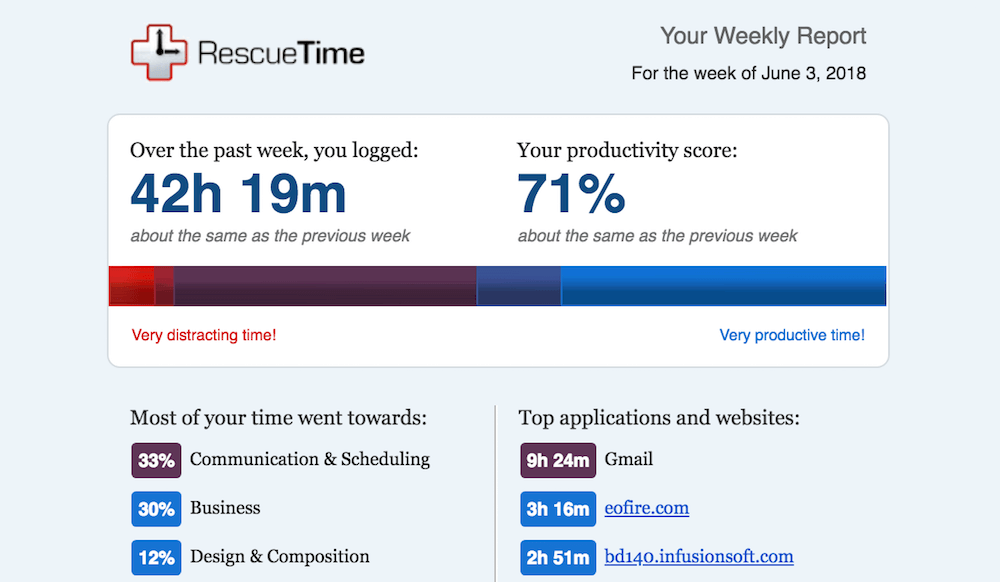
RescueTime is filled with great insights, so if you’re feeling like your day could be a bit more productive, then it can be – and if you’re feeling like your work-life balance could use a little more “life”, then it probably can – and RescueTime can help. :)
Workflowy
You’ve heard me mention it more than a few times: Workflowy is my online note-taking tool of choice and it contains just about any and every ‘note-to-self’ I’ve had over the past 5 years.
That’s a lot of notes!
Because it can take time to get the hang of how Workflowy functions, I created the video below to show you how I leverage Workflowy. And trust me, even this video doesn’t dive into all the things you can do with this incredible tool.
Workflowy is free, but you can upgrade for additional functions and customizations. I used the free version for a couple of years and just recently upgraded to support the team who created one of my favorite tools ever!
I’ve also started using Workflowy on my iPhone via their mobile app, which helps me access all my same, favorite notes, no matter where I am. This is great for adding to the already-existing lists I have started!
Google Chrome Bookmarks Bar
Google Chrome’s bookmarks bar allows me to go straight to the website or URL I’m looking for with the single click of a button.
No more hunting around in old emails or trying to find that note you left – somewhere – with the info for where you’re supposed to go.
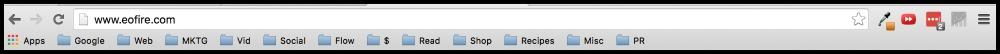
You can create folders and shortcuts to every page on the web, and if you do it for the ones you visit most often, it can save you loads of time. Especially when it comes to going directly to a page versus going to the homepage first, and then finding your way around.
Example: Facebook Groups.
I manage 3 Private Groups on Facebook, and I’m very purposeful with the time I spend on the platform (I know how easy it is to get sidetracked… I’m sure you can relate).
So I’ve simply removed the possibility of being sidetracked on Facebook altogether…
Instead of going to the Facebook newsfeed, and then to my group, my bookmark takes me directly to my group.
It seems super simple, but it could end up saving you hours of lost time.
How Productivity Can Change Everything
I’ve always considered myself a very productive person. I like to get things done, and if I have a to-do list in front of me, then I’m always ready to crush it!
But what about the days when you don’t have a to-do list?
What about the days when you aren’t holding yourself accountable by setting a time limit on your tasks?
Those are the days that slip by… the days when you don’t accomplish the tasks that can help you make real progress in your business.
If you’re ready to start creating – and crushing – your to-do lists and holding yourself accountable to making every day a productive one, then The Mastery Journal is for you.
I use The Mastery Journal every single day to help me stay on track and get meaningful tasks accomplished that help me reach my business goals.
The Mastery Journal won’t let you fail. Trust the process, and start crushing your to-do list!
