
One of the most frequently asked questions I get related to hiring and growing a virtual team is, “what tasks should I delegate to my virtual team?”
If you’re investing money in growing your team, then I can absolutely understand why you’d want to be prepared, and if you don’t know what tasks you’re going to delegate, then the potential of throwing money down the drain is high.
That’s why I’m creating this post. I want to share all the things we delegate to our virtual team members to help us gain back time – because time is freedom.
What we delegate to our virtual team
Below is a comprehensive list of almost everything Team Fire handles for us here at EOFire (I say almost because our team handles 1-off tasks like it’s no one’s business!… and it’d be impossible to account for them all here.)
I hope that this list is helpful in giving you some ideas for what you might delegate to your virtual team.
Remember, everyone’s business is different; we’re all at different stages on our journey, and we all offer different types of content, products and services to our audience. Make sure you keep this in mind as you review the tasks below.
JM, JLD’s Virtual Assistant
 JM has been with EOFire since the beginning, and she’s John’s right hand gal. Because she’s been with
JM has been with EOFire since the beginning, and she’s John’s right hand gal. Because she’s been with
Team Fire since Day 1, she has a very detailed understanding of how our business is run, what our vision / mission / goals are, and how to communicate best with our audience.
JM joins us from the Philippines, and most recently she took on a new role: on top of everything else she manages, she’s also the rockstar who trained, and now works closely with, one of our newest virtual team members, Claire.
JM’s tasks
- Update sponsorship numbers
- Create redirect links for EOFire show notes pages
- Record book & resource recommendation from today’s episode
- Manage email reminders
- Make sure we have bio’s for every guest
- Manage guest tracker (Google Spreadsheet)
- Finalize show notes page (includes Click to Tweet, link checking and adding appropriate sponsors)
- Update blog stats
- Oversee Claire’s on boarding and training
Claire, EOFire’s Social Media Manager
 Claire is one of our newest virtual team members, and she joined Team Fire at the beginning of September 2015. She has a strong love for social media, great knowledge when it comes to SEO, and is always enthusiastic about her tasks
Claire is one of our newest virtual team members, and she joined Team Fire at the beginning of September 2015. She has a strong love for social media, great knowledge when it comes to SEO, and is always enthusiastic about her tasks
Claire joins us from the Philippines and took over as Social Media Manager, which used to be something JM managed. Knowing that JM’s days were completely maxed out, we hired Claire to step in and take over everything social media related.
Claire’s tasks
- Curate, create and schedule Twitter posts (32 Tweets per day)
- Curate, create and schedule Facebook posts (3 posts on Fan Page per day – 1 for episode)
- Curate, create and schedule G+ posts (3 posts per day – 1 for episode)
- Curate, create and schedule LinkedIn posts (3 posts per day – 1 for episode)
- Curate, create and schedule Pinterest posts (1 post per day – 1 for episode)
- Create images for social media (sharing guest’s episode)
- Look for trends, new strategies for social media; report back
- Research platforms for more social exposure; report back
- Look for increased engagement opportunities; report back
Tipu, EOFire’s Video & Audio Ninja
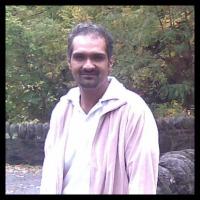 Tipu joined Team Fire back in January 2015, and ever since he continues to impress with his editing, audio and video skills.
Tipu joined Team Fire back in January 2015, and ever since he continues to impress with his editing, audio and video skills.
Tipu joins us from Pakistan and works very closely with John on all things video and audio.
Tipu’s tasks
- Editing videos (any video that goes on a TY page, an opt in page, etc)
- Email management (as it related to sending out videos)
- EOFire episode review (listens for errors)
- Tags, uploads & schedules episode
- Add episodes to EOFire.com
- Manages EOFire Archive shows (I, II & III)
- Manages transcripts and posts to show notes pages
Jess, EOFire’s Community Team Leader
 Jess joined EOFire back in February 2014 as our customer service superstar and community team
Jess joined EOFire back in February 2014 as our customer service superstar and community team
leader. Behind each of our communities stands a strong customer promise, and thanks to Jess, we’re able to fulfill that promise.
Jess joins us from the Philippines and is an experienced customer service specialist and knows a good deal about Infusionsoft and how the app works.
Jess’s tasks
- Manage Private Community Facebook requests
- Private Community Facebook moderation
- Community support (emails, password requests, and cancellations)
- Update missed payments tracker
- Follow up on missed payments
- Paradise community updates (map, guests and podcaster’s page)
- Podcasters’ Paradise Podcast show notes
- Search for duplicate contacts in IFS
- Blog & newsletter tracker / updates
- IFS Reports: refunds, affiliate earnings & email sign ups
Goldy, EOFire’s Project Lead
 Goldy is also one of our newest team members who joined Team Fire in September 2015. Goldy is very knowledgeable when it comes to handling projects and communications.
Goldy is also one of our newest team members who joined Team Fire in September 2015. Goldy is very knowledgeable when it comes to handling projects and communications.
She also joins us from the Philippines.
Goldy’s tasks
- Podcasters’ Paradise Accountability Partner Program
- WebinarOnFire Accountability Partner Program
- Images for blog
- Click to Tweet for blog
- Smart Podcast Player for blog
- Social Media scheduling
- EOFire Roundup email
- Paradise Digest creation
- Paradise Webinar updates
- Misc research (tools, programs, platforms we’re interested in)
- IFS reports (sales & affiliate activity)
What we do not delegate to our virtual team
Perhaps as important as the things we delegate are the things we do not delegate to our virtual team.
Again, everyone’s business is different, and just because we do (or do not do) something one way, doesn’t mean it’s the right (or the wrong) way.
Depending on how you run your business and what your business goals are, what you do and do not delegate to your virtual team will vary.
A couple of things we do not delegate to our virtual team that I believe has helped us grow our audience and community to be as strong as it is today:
Our Email Inbox
Something I’ve noticed while managing our EOFire Team & Support email is that people sometimes start their emails with, “I know John probably isn’t going to see this…”; or somewhere in the middle of the email, they’ll say something like, “I know John and Kate can’t respond personally, but…”
If you’re emailing John, Kate, Team, or Support@EOfire.com, then either myself or John is reading and responding to that email. We do not delegate the management of our inboxes or the responses you receive.
If you’re emailing Jess, Claire, JM, Tipu or Goldy@EOFire.com, then the respective person is reading and responding to that email.
Coaches, mentors, even productivity coaches might say that managing your own inbox is crazy.
Maybe it is.
But the reason why we do it: our inbox is our direct connection to our audience, and it’s how we’re able to deliver personal messages and create personal touch points with individuals – ourselves.
The EOFire Podcast
With the exception of the help we have from our team to finalize / check show notes pages (JM) and tag & upload episodes to Libsyn (Tipu), the entirety of every EOFire episode you hear is done by John.
That includes the recording (of course), editing, show notes creation, and title creation.
John has such a system down around the creation of his episodes, which includes a full recording and editing day. He batches 8 episodes in 8 hours, leaving him 6 other days of the week to work on all other things EOFire related.
Because John has become such a major part of the EOFire brand, it only makes sense that with the time-exchange (1 day is not cramping his ability to run the business) he continues to manage the creation of the EOFire podcast.
Content Creation
Any content on our site, in our email newsletters, or in our email campaigns is created by either myself or John.
Content creation is something I’m so passionate about, and because we know our audience best (and our audience knows us), we feel that the creation of the value we share should come from us.
If this were something John and I didn’t enjoy doing, or something we weren’t very good at, then delegating this to someone else would definitely be in the cards.; however, that’s not the case here!
How we keep track of tasks
We loovveeee Google Drive, and we use it for — almost everything.
Below is an image of a shared Google Spreadsheet that I share with Goldy. Here, you’ll see I’m tracking every one of her tasks in a specific category based on how often she does that task.
If I ever need to add it to, or if she ever needs to edit it, we’re both sure to have the most recent version at our fingertips.
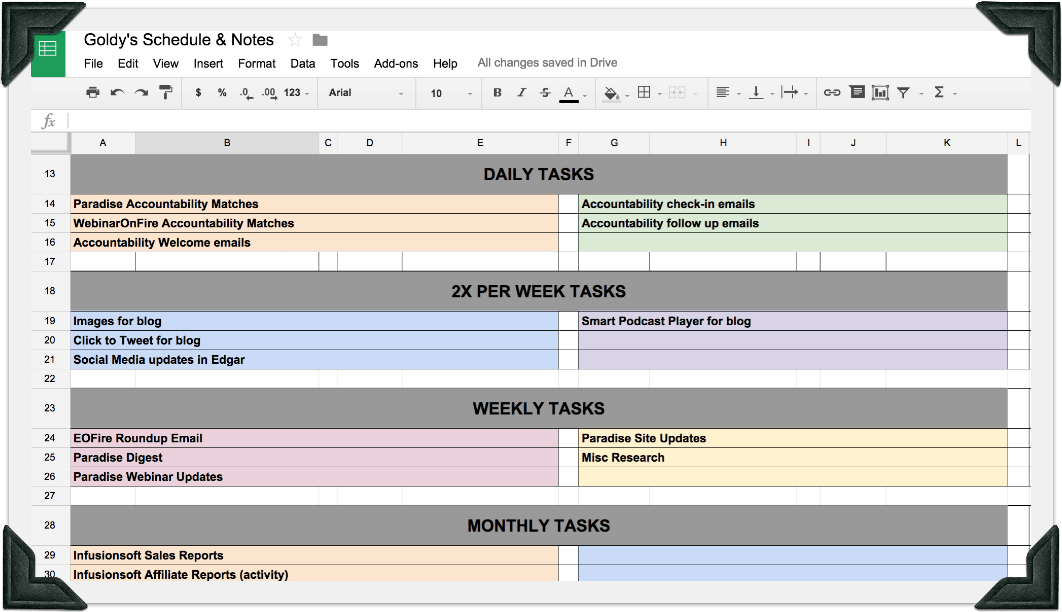
We also use this same Google Spreadsheet to track daily activities.
Ever wonder when your virtual team is doing what? Try creating a daily schedule, like the one below, where you can update time slots, tasks and check in any time.
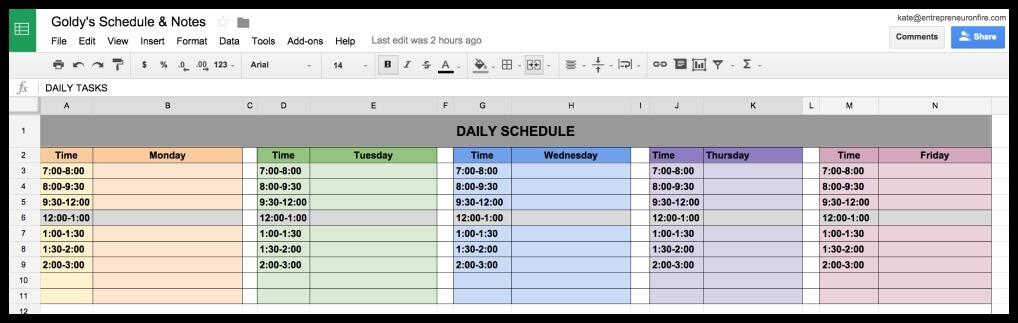
If you’re investing money in growing your team, and you’re not quite sure what to actually delegate to your virtual team members, then hopefully this post will be helpful in giving you some ideas of how you can gain back more of your time.
Because time is freedom.
