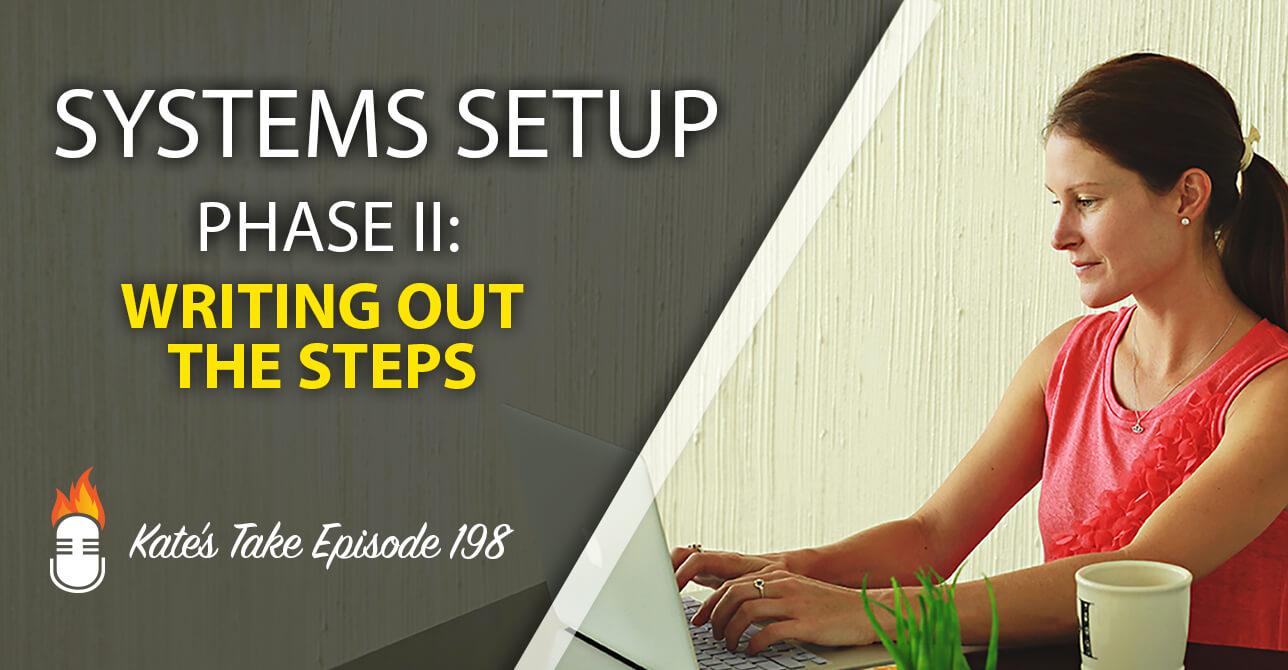
In phase I of our systems setup, you identified repetitive tasks in your business by taking inventory.
Here in phase II you’re going to take all the incredible knowledge you’ve discovered and you’re going to write out the steps.
Looking for one-on-one guidance with creating systems in your business that give you freedom in your life? Submit your application for my Systems Consult: a 4-week program where we’ll work together to create the right systems in your business.
Phase II: Writing Out the Steps for Your Systems
This phase consists of 3 Steps, and I challenge you to hold yourself accountable to writing out the steps TODAY for just ONE system you’re going to implement in your business.
In phase III, we’ll talk about implementation.
One step at a time.
Step 1: Pretend you’re doing it
The best way to get started with writing out the steps for the individual task or project you’ve chosen to focus on first is to pretend you’re doing it.
As you look back at your list from phase I, choose your top priority task or project and start walking yourself through the steps you take every time you do that thing.
Write the steps out on a piece of paper, or use an online tool like Google Docs or Asana.
Be as detailed as possible when writing out your steps. For example, you might have a step in the process that actually requires sub-tasks.
A good practice to help you with the details is to write out the steps as if you were going to be delegating this to someone else who has never done it before.
Step 2: Confirm your steps are complete
The task or project you’ve chosen as your priority is likely one you do on a daily basis.
Now that you’ve written out the steps as if you were doing the task or project, keep those steps by you as you actually do the task or project.
Double check your steps to be sure you haven’t missed anything.
If you end up working on a step that you forgot to write down, make sure you add it to the steps in the appropriate order.
Step 3: Document it
Once you’ve confirmed the steps and you have all the details down, it’s time to put it together as a documented system.
If you’ve been using a piece of paper to jot down your steps, it’s time to move everything online.
How you document your systems is completely up to you and will largely depend on what system you’re most comfortable with.
Take some time to review my top 3 recommendations, try one (or all) of them out, and then choose the format you like best.
1. Asana
Using Asana to document your systems not only allows you to put a schedule around it, but it also allows you to delegate parts or the whole to someone else on your team.
This is my favorite online tool for task and project management, and therefore, it’s where I document all of my systems.
2. Process.st
If you don’t want to use Asana for documenting your systems, then Process.st is a great alternative.
This platform offers templates, shareable links, and PDF’s so you can delegate and set reminders for when certain things are due. The reason I choose Asana over Process.st (even though I have used and love the platform) is because I’m already doing so many other things in Asana, and I like to keep the number of platforms I use to a minimum.
3. Google Docs
Depending on the complexity of a system, I might choose to use Google Docs for documentation. The thing I like about Google Docs is I can set it up however I want without restrictions on what goes where.
And example: Writing out the steps
So you have an idea of what writing out the steps might look like, here’s a recent system I setup to help someone with managing their team communications and meetings.
Weekly “Office Hours” & Team Meetings
This system will focus on helping you set time blocks that are the same EVERY WEEK in order to streamline team member requests that take up a significant amount of your time and keep the entire team on the same page.
System overview
During our call you noted that there are oftentimes requests for you to review important releases and provide your feedback to other members of the team. I propose setting up weekly “office hours”: a specific time block where your door is open – and you are dedicated – to field these requests from your team.
I understand that crisis management will arise, in which case you might have to drop what you’re doing to address. But be honest with yourself – and your team – about what’s an actual emergency, and what can wait for office hours.
HOW OFFICE HOURS WILL WORK: THE STEPS
Step 1: Assigning tasks
My recommendation is that you instruct your team to assign you a task in Asana with any details applicable to the document or project they need you to review.
They should ALWAYS tag this task with the “office hours” tag so it’s easy for you to quickly search during office hours.
The due date they give you will either be Monday or Wednesday depending on when it’s created, since those are the days you’ll hold office hours.
Step 2: Calling team members
Each Monday and Wednesday at 2:45pm, go into Asana, search for the tag “office hours”, and review the requests you’ll be fielding for the next 1-2 hours.
Contact one team member at a time who has assigned you a task, and if applicable, invite them to meet with you.
Step 3: Repeat
Continue this process until all requests are handled.
HOW TEAM MEETINGS WILL WORK: THE STEPS
Step 1: Assign a lead
Task one individual on your team with being the “lead” for the team meetings.
Step 2: Train lead
Every Monday it is the lead’s job to review any and every active, current project that is being handled in the office. They might do this by walking around the office and simply asking each individual what projects they’re currently working on – along with the deadline for each of those projects.
They will then create a Project List in Asana that captures the name and identifier of every active, current project, along with the person responsible and the date it is due.
Step 3: Hold the team meeting
On Tuesday morning, everyone will gather for the team meeting, and the lead will do the following:
Pull up the Asana Project List and one-by-one go down the list (in order of DUE DATE) and directly ask the responsible person what the current status of the project is.
This should be a brief, 1-2 minute summary of:
- where the project is at,
- what deliverables they’re currently waiting on, and
- what their next step is.
If there are any roadblocks, now would be the time to present them.
If any team member expresses concerns or issues that require more than a 1-2 min update, that conversation should be handled outside of the mtg either during “office hours” or at a specific time scheduled via your calendar (ScheduleOnce link for them to schedule a time with you).
The lead is responsible for holding people to the 1-2 minute update and moving the meeting along per the schedule.
Once the meeting wraps, the lead should make sure the Asana Project List is fully up to date.
Phase III: Implementing your systems
Now that you’ve taken inventory and you’ve written out the steps for ONE system you’re going to create, it’s time to actually do it! Next up we’ll walk through the steps for implementing your systems.
If you’re looking for one-on-one guidance throughout this process, submit your application for my Systems Consult: a 4-week program where we’ll work together to create systems in your business that will give you freedom in your life.
