Once you have a strong foundation built for your business and you’re ready to start growing and scaling, it’s integral to put systems and processes in place that can help.
Trouble is, a lot of entrepreneurs are BEST at coming up with big ideas and the whole vision side of things, but not so much when it comes to the organization, detail-oriented, behind-the-scenes type of stuff.
This realization was the inspiration for Season 2 of my podcast, where I spend 10 whole episodes breaking down the step by step of how to create systems in your business.
But what the heck are systems, anyway?
Good question – let’s start there!
The vision for a car, and its engine
You might think of this like a car: The big idea and the vision was to have a motorized vehicle that could take you places. Genius!
But what about the body and makeup of the car, and the engine that would actually make it run?
I know you have big ideas for your business, but when it comes to assembling them and getting them to run smoothly – that takes some time.
To give you an idea of some of the things you might create systems and processes around in your business in order to help you do what you do best – which is working ON your business instead of IN it – I’ve made a list of some of the most important ones we use in ours.
Oh yes, these are also the key systems that help us create freedom.
The Top 3 Systems and Processes in Our Business
1. The Podcast
EntrepreneurOnFire was built around our Podcast, and so keeping up with our daily publishing schedule, finding great guests, creating show notes pages for easy reference and actually recording and editing the episodes takes a lot of work.
But with the systems and processes John has set up for himself, he’s able to record and edit 8 interviews in a single day every week, allowing us to be at least 1 month ahead at all times.
Finding Great Guests
In the beginning, this was a simple matter of spending time building and growing great relationships. With great relationships came great guests, and with great guests came great recommendations.
Today, we receive over 100 inbound requests every single month for EntrepreneurOnFire, making “finding guests” quite simple for us. But in order to ensure we’re accepting the right guests, we have an interview selection process set up that includes a Form for our potential guests to fill out, and this part of the process is completely managed by Tipu, one of our virtual team members.
Once Tipu sends a potential guest the interviewee form, he’ll check it for certain criteria we’ve set up. Then, he’ll mark on a shared spreadsheet whether or not we should take the next step to really look into someone’s website and credentials.
This helps us only focus on the best potential guests, making our process for booking the right guests on our show the most efficient possible.
If you’re having trouble finding great guests for your podcast, you might check out something like Radio Guest List, Interview Connections, or try and go the recommendation route: every time you have someone on the show, ask them if they’d mind giving you at least 1 great recommendation for another guest you can invite on your show.
Creating Show Notes
Our show notes are pretty bare bones, but we include all the most important elements: a bio of our guest; an overview of their biggest failure, their ah-ha moment and what has them fired up right now; along with any links related to that episode (resources, favorite book and so on).
Because every episode of EntrepreneurOnFire follows the same outline, we have a template for our show notes page, so before each interview John simply pulls up the template, titles the episode accordingly, and as the interview is happening, he jots the notes in the already pre-filled template.
Regardless of whether or not your actual episodes follow the same format, there should be some consistencies in your show notes that you can create a template around to make the creation of these a bit simpler. For example, if you always ask your guests for a short bio, their favorite quote and a recommended resources, that’s at least 3 sections of your show notes that you could build a template around so you’re not re-creating the wheel every time.
Recording & Editing
The most important part about creating systems and processes around your recording and editing schedule is to set up specific recording days and times when you’ll focus on this. Blocking off 2 hours on Tuesdays and Thursdays for interviews is clearly going to be a lot easier for you to manage than 1 hour on Wednesdays, 1 hour on Fridays, and then 2 hours whenever someone else can get on the line with you.
When you’re first starting out, you may have to be a bit more flexible, but once you’ve been publishing your podcast for a few months, it’s time to pick your recording times and batch those interviews.
This will not only help you be more efficient with recording more content in a single space of time, but it will also help you be more productive overall since you won’t be losing any time due to “context switching” (going from 1 task to something completely different, and then jumping back into what you were doing before).
That’s why John sets up an entire day where he records and edits 8 episodes back-to-back. This allows him to create more than an entire week’s worth of content in just 8 hours.
2. Our content
Each separate piece of content we create has it’s own schedule, making it easier for us to prepare, create and publish our content consistently.
If we take a look at the different types of content we create, then you’ll see the common process that we build around each one:
Blog posts
We publish a new blog post twice per week: once on Monday morning and once on Thursday morning.
Creating time blocks for when I work on creating this content helps me ensure my back isn’t up against the wall – I know that every Monday I have two 4-hour time blocks to work on my post content, and because I have this focused time set aside, I never fall behind.
In terms of topics – coming up with topics for the blog was tough in the beginning, but because I now have a place where I keep content ideas, I’m never at a loss for what to post. For example, if I see something on another blog or hear something on another podcast that I think would be helpful for my readers, I immediately go to my Workflowy and record that idea.
Same goes for emails, social media and live events – because Workflowy has a mobile app, it’s easy for me to jump in there and jot down content topics / ideas no matter where I am. So if I’m ever at a loss for what to write about, I know I’ll always have that list to go to for inspiration.
Audio Blog
The audio blog is my way of repurposing the blog content, and so that is also published twice per week – on the same day the blog post goes live.
I also create time blocks for when I work on creating podcast episodes, and these time blocks allow me to batch record and edit multiple episodes at once. No context switching means better focus and more productivity!
Also, the system I have set up for my entire podcasting process is very precise, and I follow the same steps every single time without exception, allowing me to work most efficiently every time I have my podcasting time block:
1. Pull up the blog post that I’m about to record
2. Read through it once to re-familiarize myself with the content
3. Pull up Audition, hit Multi-track, and my podcast template comes up (so I never have to sit and mess with volumes or settings – I set up my template once, and now I don’t have to ever mess with it)
4. Hit the keys “abkt”, which is my Text Expander shortcut for how I title every episode: Audio Blog_Ep _
5. Title my episode, hit record, and switch back over to my blog post
6. Record my ep, dropping markers throughout and using signals so that I know when I go back in to edit where I need to focus my efforts (example: if I stutter or say something that I want to correct, I do a long pause so that when I’m looking at my waveform during editing, I can go directly to my edit points without having to listen to my entire episode all the way through)
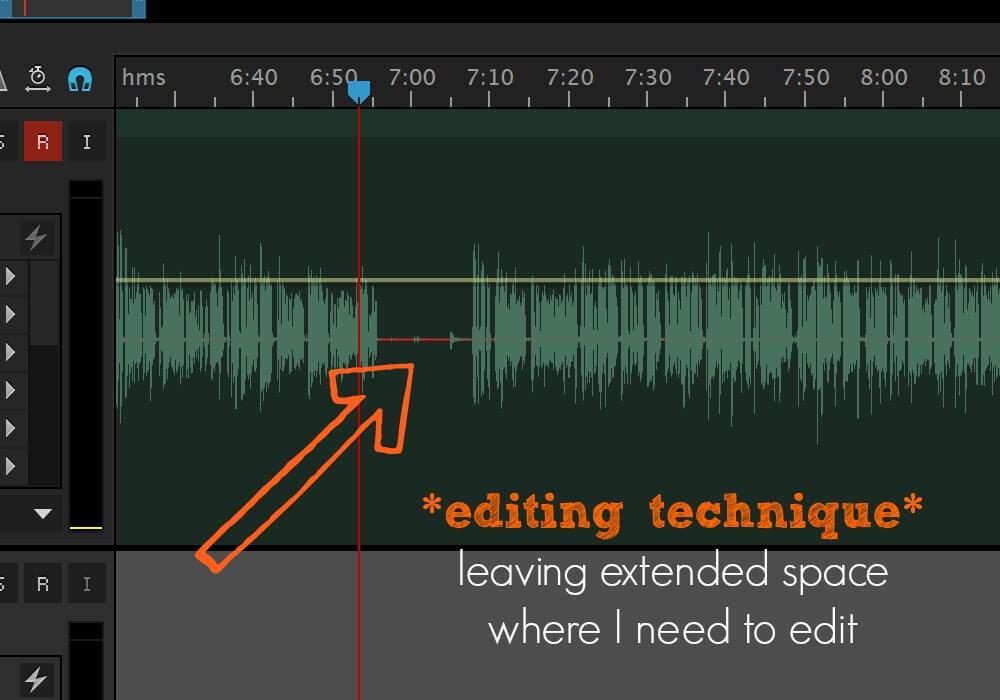
7. Hit stop, zoom out, cut and insert space in the front and insert my intro
8. Find my edit points, then insert my outro
9. Save as “final”, then export as .mp3
10. Copy the description I want to use when I tag my episode, then open up id3 Editor
11. Tag my episode, then upload to Libsyn
12. Insert my Smart Podcast Player clip at the beginning of my episode
13. Schedule it out to match the release date of the podcast episode
14. Create my redirect link (example: eofire.com/episode78) and then I’m done!
15. … *Damien’s add: check your redirect link (thank you, Damien!)
Creating a process – a rhythm for yourself that you follow every single time – gives you confidence and saves time.
Newsletter
We used to send a newsletter out 1 time per week on Tuesday mornings, but we’ve found that switching this content up and actually taking the structure out of it has increased engagement. So there’s not ALWAYS going to be a process or a system around publishing something, but there might be a process or a system around how you create something.
John’s process for the newsletter content is quite simple: When he has an idea he wants to share, he opens up Infusionsoft, uses one of our saved searches to select the list he wants to send to (so he’s never searching for a list – they’re all already saved on his dashboard), and then starts typing :) He’ll then schedule out the broadcast if it’s not one he wants to go out right away, and he’s done!
Community Digest
We send out a Digest email to our Paradise community 1 time per week on Friday mornings. This Digest not only gives our members a heads up on any events or Webinars that are coming up the following week, but it also lists out resources and articles that may be of interest.
Looking for a bunch of resources to feature last-minute was becoming pretty annoying and really time consuming, and so I started a list in my Asana tasks for content I can use in the weekly digest.
I also subscribed to Google Alerts for the terms podcast and podcasting, and so I get a daily recap of anything published that might be of interest to our community.
Every time I come across a resources or have an idea for something I want to feature in the Paradise Digest, I open up my list in Asana, drop the link to the article or other resources, and then I have the list of features ready and waiting for me every Thursday afternoon when I draft the Digest.
Free Courses
When we come up with the idea to create any type of content that doesn’t fit into the categories above, like Free Podcast Course, or even a new opt in download, we use the SCRUM process to create it. The SCRUM process is hands down the best system I’ve used to help me FOCUS: Follow One Course Until Success.
3. Community Management
Community management is a big topic, and it not only encompasses ongoing tasks like moderating the Facebook group and updating the membership site, but also things like:
Customer Service
Customer Service is everything to us, because without great service, no one will want to work with us. That’s why this part of our business is an “all hands on deck” process. There is no “one” person who handles our customer service; instead, we work together as an entire team to serve Fire Nation.
What makes this an efficient process for us is that we have very defined customer service roles based on our knowledge and expertise, making it easy for anyone on our team to know how to direct a customer service request right away. This means less waiting time for our community, and efficiency on our end in terms of providing help.
Example: We have a “team” email, where many of our customer service requests will come, but there are of course multiple ways for our community to reach us, like via social media, on our Website contact form, and via individual email.
So what if a request comes through regarding a password reset for one of our communities, but it came through our website contact form vs. the “team” email? Well, everyone on our team knows that Jess handles these types of requests, so no matter who fields that contact form, we all know it will be handled by Jess.
We’ve also been looking into different options for a support platform / system to implement in our business, and you know you’ll be the first to hear about it once we test out a few different ones! :)
Bi-weekly Live Webinars
We used to do weekly live webinars for our Podcast Workshop (we’ve since moved to bi-weekly), and because of the sheer volume and repetition involved in creating and presenting these Workshops, we’ve perfected a system that helps us generate tens of thousands of dollars in revenue on a single webinar with a minimal amount of manual work.
We actually estimate that it takes us a maximum of 4 hours to create and present our bi-weekly webinars, including the 1.5 hours that the webinar is actually live. So what are we doing during the other 2.5 hours?
Well, we always do a 15-minute pre-chat, which requires that I make sure the page is live at least 30 minutes prior to our actual start time. Here’s my pre- and post-webinar checklist to help ensure I’m able to create the notifications, the streaming page, manage the flow of the actual webinar, and have everything in place for the post sequence without a hiccup:
1. Determine date & time of Webinar
2. Copy campaign sequence for Webinar (template with all emails and timers already in place)
3. Update campaign links (merge fields so I only have to change things like the date & time in 1 place, and it will be inserted into every email in the campaign)
4. Update timers
5. Publish campaign
6. Update Leadbox (will auto-update everywhere we have the Leadbox embedded)
7. Update LeadDigits
7. Update the text on PodcastersParadise.com to include the new date & time
8. Set up invite to our entire podcast list w/ 1-click option to join the next live Webinar
9. Pull up our Live Workshop Leadpage and place the html code for the video and the chatbox (we use Chatroll for our chatbox)
10. Publish Live Workshop page
11. Insert html code for video on the replay page (since I have it right there, may as well set up the replay page so I don’t have to think about doing it afterwards)
12. Run the Workshop, making sure I’m present in the chat to take any questions or help with tech stuff (any questions that come through the chat, I create a single Google Chat message & include all of them to send to John right before the Q&A time)
13. Post Workshop I take down the streaming page by removing the video and chat
Delegating Tasks
Our training process involves very specific steps, so that every time there is a new task or project we want to delegate, we do the following:
1. Perform the task or project ourselves so we understand everything it entails
2. Create a video of us actually doing the task or project using Screenflow
3. Send the video to our virtual team member who will be handling that task, and also save it in our shared Google Drive Folder for future reference

4. Have a Zoom call (or confirm) that the task being delegated is clear
Systems and processes might seem scary at first – or like they’re way more work than they’re worth – or like figuring out how to create them will take forever.
I’m not going to sugarcoat it, systems and processes do take time, but once you assemble everything and get that engine running, the sky is the limit.
Without systems and processes, your business will hit a ceiling; you can only grow and scale so much before you hit a point where systems and processes aren’t optional if you want to continue on.
Be sure to tune in to Season 2 on Kate’s Take, focused fully on the step-by-step for creating systems in your business!
Further listening…
Listen to this bonus episode where I dive into even more content on creating systems and processes in your business!

