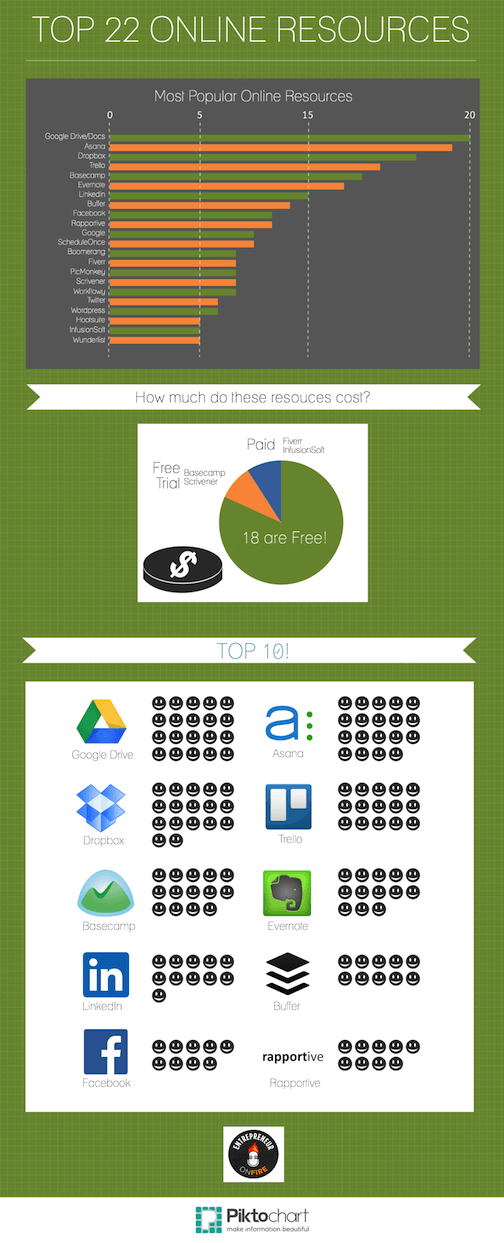This post was written by Nick Loper, Chief Side Hustler at Side Hustle Nation, a growing community and resource for part-time entrepreneurs.
The guests of EntrepreneurOnFire are some of the most accomplished and productive entrepreneurs on the planet, and at the end of every episode, they’re asked to share an online resource they absolutely love.
The show, with nearly 600 episodes in the bank, is an outstanding crowdsourcing opportunity. So I set out to compile a blog post of the online resources named in each episode, partially out of curiosity, and partially because I knew the resulting list would be nothing short of epic.
I began reaching out to my friends and connections to add their input to the list as well. In the process, I discovered dozens of awesome tools I’d never heard of before.
But as the post grew to over 10,000 words (10x the length of a typical post, and beginning to border on the length of a short book), I realized I had a completely different animal on my hands.
And that’s exactly what happened: the full list turned into a new book project, Work Smarter: 350+ Online Resources Today’s Top Entrepreneurs Use to Increase Productivity and Grow Their Business. Grab your copy here, and I guarantee you’ll find something you’ve never heard of before!
To give you an idea of what’s inside, here are the top 22 online resources by number of mentions. However, like in any dataset, some of the most interesting and lesser-known tools came out of the “long-tail”. For those, be sure to head over to Amazon after!
First, let’s check out an infographic so we can get a visual look at the Top 22. Then, below, we’ll dive into all the details!
The Top 22 Online Resources
Google offers a cloud storage service, known as Google Drive. You can get up to 15 GB for free, but that includes your Gmail archives as well. Files can be stored and shared with others for collaboration for free.
I use Google Docs every day to share files and track projects in the cloud. I actually used it extensively to compile this book project.
Thanks to Abel James, Josh Shipp and 18 others for sharing!
2. Asana
Asana is a web-based project-management software, and the best part is it’s free for teams up to 15 members. Their tagline is “Teamwork without email.”
Thanks to Farnoosh Brock, Chase Reeves and 17 others for sharing!
3. Dropbox
Dropbox is an excellent tool for storing and sharing information. It acts as a cloud backup and can be used to share files and sync data with others. Get 2 GB free!
How do you use Dropbox? It’s great for sending big files and I also use the WP Backup to Dropbox plugin to automatically backup my site.
Thanks to J.D. Roth, 603 Brewery and 15 others for sharing!
4. Trello
Trello is an online organizer and team collaborator. Free plans are available and paid versions start from $5 per month.
Thanks to Los Silva, Amanda Abella and 13 others for sharing!
5. Basecamp
Basecamp is a well-reviewed project management resource from 37Signals. It helps get things done and increase productivity. Subscriptions start at $20 per month, but you can try them for free during a 60-day trial.
Thanks to Chris Ducker, Leslie Samuel and 12 others for sharing!
6. Evernote
Create an “external brain,” share and sync notes and files in the cloud with free and paid versions.
Am I going to get in trouble if I admit I haven’t quite “figured out” Evernote yet?
Thanks to Dr. Bob Brooks, Kate Northrup and 11 others for sharing!
7. LinkedIn
I was surprised to see LinkedIn as the most-often named social network on this list, but this professional network is a powerful tool to make connections and share your credentials. Connect with colleagues, employers, recruiters, and those who share similar interests and ambitions.
Post your resume, CV, work portfolio, certificates, etc. Market your skills!
Thanks to Brian Church, Ken McArthur and 9 others for sharing!
8. Buffer
Buffer helps you manage multiple social media accounts at once. Quickly schedule content from anywhere on the web, collaborate with team members, and analyze rich statistics on how your posts perform.
I’ve been using Buffer for the last several months to share content on Twitter throughout the week and think it’s pretty awesome. It lets me share my favorite posts without bombing my feed all at once.
Thanks to Dave Kerpen, Michael O’Neal and 8 others for sharing!
9. Facebook
Facebook is the world’s most popular social network has over a billion members. Connect with new and old friends, build a business network, and market your services. Join groups with common interests. Share photos and videos. Share with the world or just within your circle.
It’s an incredibly “sticky” service, with the average user spending a half hour a day on the site! What else could we be doing with that time? What did we do with it pre-Facebook?
Thanks to Deborah Sweeney, Corey Wadden and 7 others for sharing!
10. Rapportive
Rapportive is a free tool that shows you everything about your contacts right inside your Gmail inbox, including a profile picture, LinkedIn data, and social media accounts.
I love Rapportive and use it every day.
Thanks to David Kadavy, Mike Michalowicz and 7 others for sharing!
11. Google
I hesitated to include this one since we use Google every day without thinking, but it did get 8 votes.
Google is a one-stop place to research, collect data, store documents, and much-much more. Google search can be used to find anything you can possibly think of, in different categories, such as blog, scholar, website, or image.
Thanks to Dana Pepper, Trevor Page and 6 others for sharing!
12. ScheduleOnce
ScheduleOnece is an easy to use calendar app where you can show your available meeting times in a personalized URL. I’m a fan and use the free version of this tool to set up almost all of my meetings!
The paid version includes advanced features like multiple calendars and automatic email reminders in advance of your meeting.
Thanks to Richard Rierson, Jaime Tardy and 6 others for sharing!
13. Boomerang
Boomerang schedules your emails and sends you reminder notices. There are both free and paid versions.
I’ve been playing around a little bit with an alternative called Streak that lets me schedule an email to be sent later. For instance, I might be working late on a Friday afternoon, but that’s probably not the ideal time to send an important email. With Streak, I can have it set up to send out first thing Monday morning instead and still get it off my “to-do” list.
Thanks to Nathan Latka, Tricia Meyer and 5 others for sharing!
14. Fiverr
You’ll be surprised by what you can get done for $5.00 on this massive outsourcing marketplace (business documents, craigslist posting, transcription, proofreading, etc.)!
I love Fiverr as both a buyer AND a seller as I’ve found it to be a fun side hustle platform lately.
Thanks to Scott Cramton, Laurel Staples and 5 others for sharing!
15. PicMonkey
This online service enhances your special moments caught on camera by allowing you to add cool special effects, touch up, and design your photos. You can create high quality graphics with text overlays for marketing and social media.
Free and paid versions available.
Thanks to Daniel Himel, Beth Hayden and 5 others for sharing!
16. Scrivener
Scrivener is a word processor and project management tool all in one. In indispensable tool for serious authors. Free Trial, Buy for $44.99.
Thanks to Betsy and Warren Talbot, Gretchen Rubin and 5 others for sharing!
17. Twitter
Say what you have to say with a simple tweet! Tweet information about your business, share expertise or simply share your thoughts. Build your network and follow those with common interests.
In the past year, I’ve connected with some awesome people through Twitter! It’s a really cool tool for networking — much, much easier and effective than Facebook or LinkedIn for that purpose.
Thanks to Marni Battista, Chemda and 5 others for sharing!
18. WordPress
WordPress is the most popular content management system for creating your own website or blog. The software is free to use and infinitely customizable.
Choose from thousands of free and premium themes and an extensive library of plugins to create a beautiful and functional website.
This site runs WordPress and I’m a fan!
Thanks to Spencer Haws, Matt Medeiros and 4 others for sharing!
19. WorkFlowy
WorkFlowy is a free tool to organize ideas, brainstorms, and workflows.
Thanks to Erik Fisher, PJ Jonas and 4 others for sharing!
20. HootSuite
Having a hard time keeping track and updating your Social Media accounts? HootSuite manages it all for you. Post to Facebook, Twitter, or Google+, simultaneously or individually, at the time you schedule. It allows you to plan ahead of time.
Free and paid versions available.
Thanks to Mark Schaefer, Braden Kelley and 3 others for sharing!
21. InfusionSoft
Improve your sales with this marketing software. Easily manage your contacts, schedule your tasks, track your marketing and sales history, and a lot more!
Prices ranges from $199 to $379 per month.
Thanks to Richelle Shaw, Bob Burg and 3 others for sharing!
22. Wunderlist
Wunderlist helps manage tasks with to-do lists. Free and premium plans available.
Thanks to Stephanie Burns, Wes Schaeffer and 3 others for sharing!
Your Turn!
What are your favorite online tools? Share with us in the comments section below, and be sure to check out the book for the FULL list of all 350+ tools and resources!
Nick Loper is an author, online entrepreneur, and life-long student in the game of  business. His latest role is as Chief Side Hustler at Side Hustle Nation, a growing community and resource for part-time entrepreneurs.
business. His latest role is as Chief Side Hustler at Side Hustle Nation, a growing community and resource for part-time entrepreneurs.