What does it take to start a podcast? How do you know whether podcasting is right for you?
These are great questions to ask if you’re wondering how to start your own podcast, but they aren’t the only questions you should be asking. That’s exactly why we put together this complete guide on how to start a podcast.
After completing the tutorials and reading this guide, you’ll have all the basic knowledge you’ll need to start your podcast.
- Why start a podcast?
- What are the steps to starting a podcast?
- Your Podcast Idea
- How to Create a Podcast?
- How to Launch a Podcast?
- Beyond Your Podcast Launch
Why start a podcast?
In short, here are 5 benefits of starting a podcast:
1. It gives you the opportunity to create authority and credibility in your industry or niche.
2. It’s available to a worldwide audience, and the barrier to listen is, well, very low.
In fact, one of the biggest benefits of listening to podcasts: you don’t have to say ‘no’ to what you’re doing right now to listen to a podcast. On a run? Folding laundry? No problem, just pop in your earbuds and press play!
3. Those who listen to podcasts are IN LOVE with the medium!
According to Edison Research, Podcasts are the #1 audio source by time of consumption among podcast listeners.
4. A podcast can help you grow your audience.
5. And the best part: once you have an audience, podcasting gives you the opportunity to create an intimate relationship with them: one where they get to know, like, and trust you. This is where your impact comes into play.
Imagine sharing a message or lesson you’re passionate about via your podcast, and having those who are tuning in to listen experience changes in their lifestyle, their relationships – their being…
All thanks to you.
So what are the steps you need to take to start a podcast?
What are the steps to starting a podcast?
I’m glad you asked, because throughout this guide we’ll leave no stone unturned when it comes to how to start a podcast.
We’ll start with your podcast idea, then cover your podcast launch strategy, and we’ll even go beyond that so you know exactly what to do to continue to grow your podcast post-launch.
If you want a step-by-step workbook that will guide you through every step of how to start a podcast, be sure to check out our guided Journal, The Podcast Journal!
The Podcast Journal is a physical workbook with specific exercises laid out for you each day that will guide you from podcast Idea to Launch in 50 Days.
Your Podcast Idea
Coming up with your podcast idea is the very first step for your podcast.
In this section we’re going to talk about coming up with your podcast idea, identifying your avatar (your perfect listener), defining your niche, deciding on your podcast format and frequency, and finally, the importance of your content and direction being tied to a specific goal.
This is the foundation of your podcast and a critical first step to making sure your podcast is successful.
- How do you know what to podcast about?
- How do you know your idea will appeal to people?
- Confirm Your Niche
- Your Unique Value Distinguisher
- Podcast Format Ideas & Frequency
- How to Come Up With a Podcast Name
How do you know what to podcast about?
Figuring out your podcast topic might be a simple process for you – perhaps you already know exactly what you want to podcast about.
If that’s the case, awesome!
If you don’t know what you want to podcast about yet, then we have an exercise for you called the Zone of Fire.
This exercise should be practiced over several days – but don’t worry, it’s really not time-intensive. All you need to do is take out a piece of paper and draw a line down the middle.
On the left side of your paper at the top write “passions”, and on the right side write “experiences”.
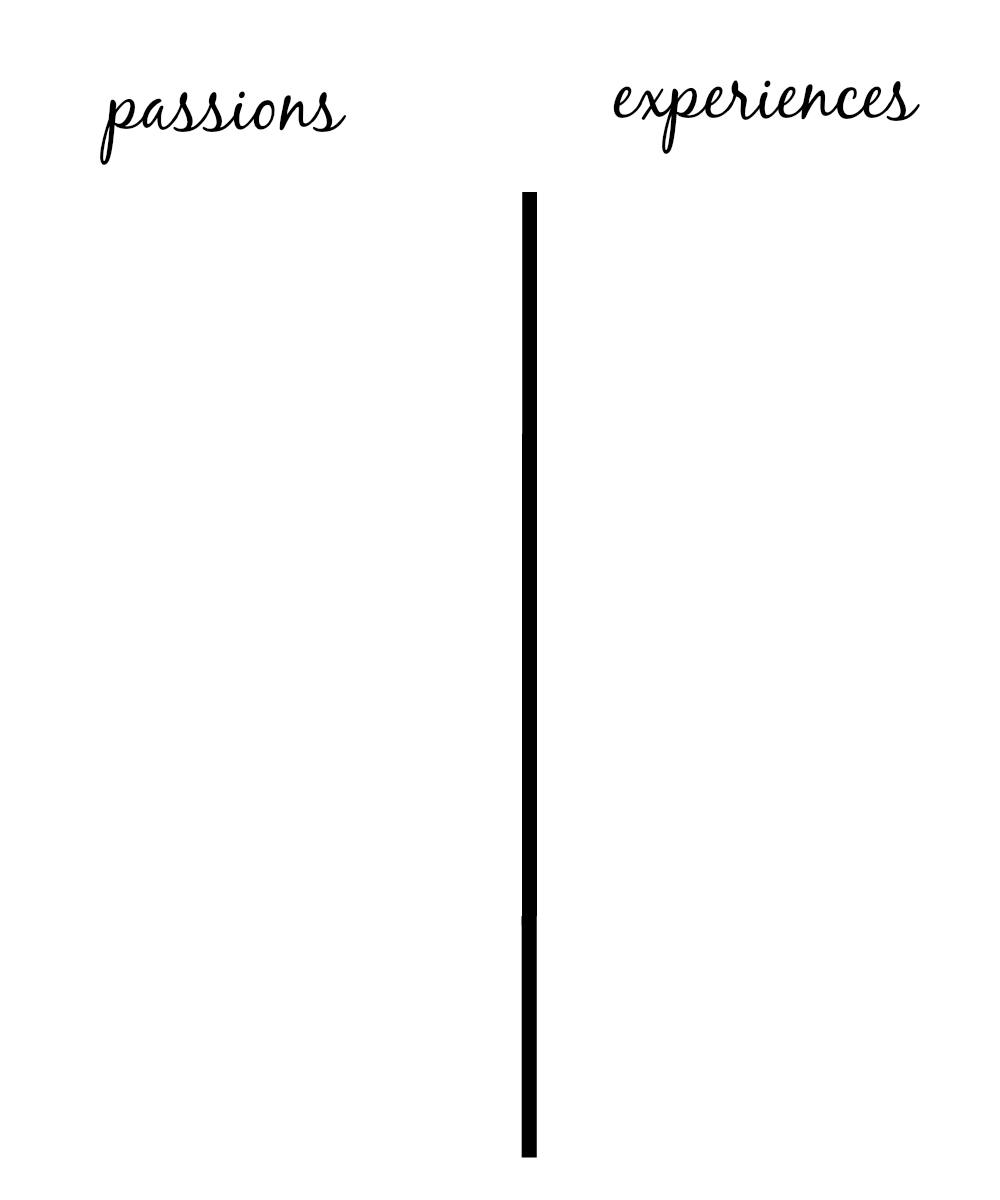
Set at timer for 15 minutes, and during those 15 minutes jot down what comes to mind for you under each of these two categories.
- Your passions are things you’re excited about – what do you really enjoy working on?
- Your experiences are things you have experience or expertise doing – what did you study in school, or what types of tasks and projects have you led at your current or previous jobs?
Each day – for 3-5 days straight – set your 15 minute timer and continue to brainstorm ideas in each column.
On the last day of your Zone of Fire exercise ask 5 family members or friends one simple question:
What do you think I’m best at?
Record their responses under the applicable column on your paper.
Finally, spend one last 15 minute period identifying where there is overlap: where do your passions and experience match up?
This area – where you find overlap – is your Zone of Fire, and this is a great place to start brainstorming what your podcast topic will be.
If you have several ideas, choose the one you’re most excited about working on and that you can see yourself still being excited about years from now.
How do you know your idea will appeal to people?
Once you know what you want to create a podcast about (your podcast topic), it’s time to define who your podcast will be for.
This individual is known as your Avatar, or your one perfect podcast listener.
A good place to start when defining your avatar is to ask yourself this question:
Who is the one person who could have a life-changing experience from listening to my podcast?
Once you’ve described the one person who could have a life-changing experience from listening to your podcast, it’s time to start filling in some of the blanks, like:
- What are your avatar’s demographics? (age, sex, location, etc)
- What are your avatar’s biggest dreams and aspirations?
- What are your avatar’s biggest struggles and pain points?
- What does your avatar love to do?
- What does your avatar hate to do?
Once you’ve answered these questions about your avatar, start bringing everything you know about them together. Write out a detailed description of the individual who embodies these characteristics and lifestyle.
- What’s their name?
- Do they have a family?
- Given your podcast topic, why will they tune in?
- What will they walk away from every one of your episodes with?
Your avatar description might be fictional, or it might be based on an individual you actually know (including yourself).
To get a good feel for how your avatar might be described, I’d like to introduce you to Jimmy, John’s avatar for Entrepreneurs On Fire:
Whether your avatar is fictional right now, or an individual you actually know, your next task will be to go out and find them.
And yes, your avatar can shift and change as you learn more about the actual individuals who are tuning into your podcast post-launch.
You can find your ideal podcast listeners:
- In online communities (like Facebook or LinkedIn groups);
- At networking events or conferences (search meetup.com or Google to find these events);
- Through an introduction from someone you currently know.
Set a timer for 30 minutes and dive deep into your research.
After searching, where can you go to meet with your avatar?
Once you’ve found them, your next step is to start a conversation with them to confirm they are who you think they are (based on your description of your avatar).
You should also share your podcast with them, and ask if it’s something that would be of value to them.
Find out as much as you can about your avatar through one-on-one conversations, and take notes! You’ll learn incredibly valuable information during these one-on-one conversations that will help guide you throughout.
Make it your goal to have at least 5 one-on-one conversations with those individuals you’ve found and who you believe to be your avatar. Let these conversations not only confirm you’re on the right track, but also give you insights about how to structure and format your podcast.
Now that you know what you want to create a podcast about, and you know WHO your podcast is going to be for, let’s chat about the importance of niching down.
Confirm Your Niche
You may have heard the phrase before: “If you’re talking to everyone, you’re really talking to no one.”
In order to gain initial momentum and start to grow a following for your podcast, you have to be able to clearly communicate exactly why someone would want to listen, and what they’re going to get if they do.
If you’re going to podcast about “online marketing”, then communicating exactly why someone would want to listen – and what they’re going to get as a result – is going to be very difficult because this is a very wide and broad topic.
However, if you say you’re going to podcast about “online marketing for dentists who run their own practice”, then it becomes a lot easier to communicate exactly why someone would want to listen, and what they’re going to get as a result of doing so.
It will also confirm to every individual who hears about your podcast whether it’s for them, making it incredibly easy for your avatar to find YOU.
DO NOT BE AFRAID TO NICHE DOWN!
…otherwise, you run the risk of not being able to attract the right listeners to your show, and therefore, you’ll have a very difficult time growing your podcast audience.
Once you’ve launched and gained some initial momentum, you can always start to zoom out.
Your Unique Value Distinguisher
With your idea, avatar, and niche in place, it’s time to start brainstorming how your podcast will be different from the others already out there like it.
If you’re going to start a podcast, there’s no sense in starting one that’s exactly like another that already exists, right?
Right.
Spend 30 minutes doing research and try to find other podcasts that might already exist around your topic (or a similar topic).
You can do this by:
- Using Google to search for your keywords or topic (+ podcast);
- Doing a search right in Apple Podcasts using keywords; or
- Going to the category you’ll be establishing your podcast under in Apple Podcasts and seeing what’s currently available.
If you’re still not able to find a podcast that’s talking about the same or similar topic, then broaden your search to blogs and/or videos using Google and YouTube as your search tools.
Doing market research is important; you want to know what else is already out there because if it already exists, that’s GREAT news! That’s proof of concept.
If it doesn’t exist, that’s okay – at least you know you’re starting with a clean slate.
Now you need to determine how you’ll do it differently.
This is your Unique Value Distinguisher (UVD), and this is critical because if you’re not able to differentiate yourself it’s going to be very difficult to grow an audience.
Do not skip this step.
Here’s an example of a UVD for Entrepreneurs On Fire:
John did market research to figure out what other podcasts already existed that were similar to what he wanted to do (interview successful entrepreneurs).
He found podcasts like Pat Flynn’s Smart Passive Income, and David Siteman Garland’s Rise to The Top, so he had a pretty good feel for what was already being done.
So, he decided that in order to do it differently he would do it DAILY.
A daily podcast that interviewed successful entrepreneurs didn’t already exist, and that was one way John was making sure his podcast would be unique.
Once your triangle is complete (Idea, Avatar, Niche), and you’ve determined what your UVD will be, it’s time to decide on:
- Your podcast format and frequency, and
- The name and branding of your podcast
Podcast Format Ideas & Frequency
Your podcast format and frequency depends on your avatar.
Now that you know the in’s and out’s of their life and preferences, you should be able to predict what type of format they’ll want, and how often they’ll be able to listen.
There are several different format and frequency options to choose from:
- Interview-based
- Topic-based
- Q&A
- Variety
- Seasons
In order to find the one that’s right for you and your avatar, ask yourself:
- Does my avatar like lesson-based information that’s bite-sized?
If yes, then a topic-based show that’s 1 time per week and runs about 15 minutes will be a great start!
- Does my avatar like conversations and learning about different ways of doing things? Will they be listening every day while they’re working out or walking their dog?
If yes, then maybe they’d enjoying listening to interviews 3 times per week that last about 30 minutes.
- Is my avatar a visual person, and do the lessons I have to share require visuals?
If so, maybe a video podcast is right for you…
- What if my avatar likes more than just one of these formats?
Awesome! Create a variety show that offers a mix of things: topic-based, interviews, Q&A, a series format…? The sky is the limit!
These are just a few options available for you to try out. Remember, determining your podcast format and frequency can be a fluid thing. If you start out one way and then find that you want to pivot because of new information you’ve learned about your avatar, then go for it!
Do not be afraid to test different things out when recording your podcast, and always remember communication is key.
If you decide to change up the format or frequency of your podcast, let your audience know at the top of an upcoming episode. You might even record an entire episode around your switch if you feel it will be of value to your listeners.
This is YOUR podcast, and you get to call the shots!
How to Come Up With a Podcast Name
When starting a podcast, you’re going to have to decide on a name for your show. There’s one rule that should come before all else when naming your podcast: be clear first, and then clever (and only if it fits).
Too many times I’ve seen people get really clever and cute with their podcast name, and this will only confuse your potential listeners and make it harder for you to grow an audience.
You want someone to see your podcast in Apple Podcasts – or search for a topic on Google – and know immediately whether they want to tune in.
If they don’t understand your name, or it doesn’t clearly communicate exactly what your podcast is about, then they will not spend their own time trying to figure it out.
Once you’ve decided on a name – and a tagline that’s short and to the point – make sure your artwork also clearly communicates your message.
Once your artwork is in the Apple Podcasts store – or featured on other media platforms – it’s going to be tiny. You want to maximize the space and make sure that your artwork isn’t too crowded.
Here’s a visual so you know what I’m talking about:
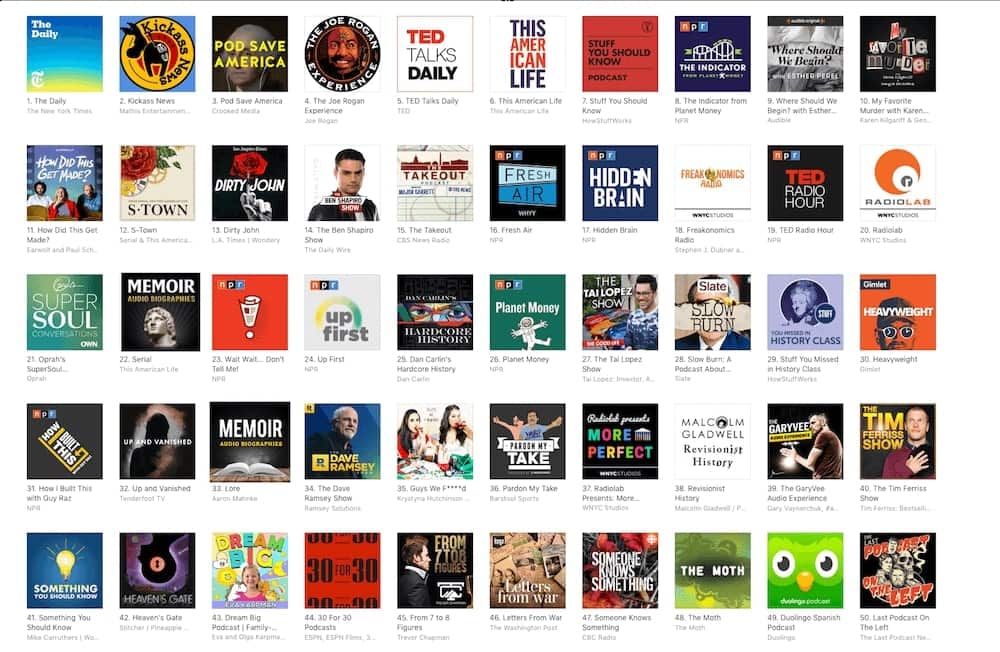
Also, be sure to check in with Apple Podcasts’ most recent podcast artwork specifications (under the heading “Feed and Image Requirements”).
If you’re not in compliance with these podcast artwork specifications, it will cause delays with being accepting on the Apple Podcasts (iTunes) platform.
How to Create a Podcast?
Now that you know what each of the foundational aspects are to start a podcast, let’s chat about the how, which is all about action and implementation.
You have your idea, now it’s time to start executing.
We’re about to cover everything from podcast equipment and software to actually recording, editing, and uploading your podcast to a media host!
- What Equipment Do You Need to Start a Podcast?
- How to Make a Podcast Content
- Giving Your Content a Goal
- Recording and The Interview Podcast
- Editing Tips and Uploading Your Podcast
What Equipment Do You Need to Start a Podcast?
You’ll find a full list of our top recommendations for podcast equipment and software here. Below we outline only our top recommendations (some of these links are affiliate links), and on our podcast equipment and software page we do have some alternatives.
If you already have podcast equipment and recording and editing software you use and like, perfect! No need to change anything up. What’s important is that your podcast setup works for you.
Our top recommendations for your podcast equipment and software are:
- MAC computer or laptop
- ATR-2500 Microphone
- Apple Earbuds
- For the beginner / intermediate podcaster, our partners over at Alitu are amazing!
- For the expert podcaster: Adobe Audition
- Honorable mentions: Zoom or Zencastr
If you plan to do your own editing, all-in-one podcast makers like Alitu can help! It’ll save you loads of time with automations – no tech experience necessary!
And if you’re looking for a great video recording and editing platform, check out Descript.
Once you have your podcast equipment and software set up, it’s time to put a plan in place for how you’ll prepare prior to connecting with your guest (if applicable) and recording your podcast.
How to Prepare Your Podcast Content
Preparing your content is going to depend largely on what podcast format and frequency you’ve chosen. For example, preparing your content for a daily interview show will look MUCH different than if you decide to do a weekly topic-based show.
Based on what your podcast format and frequency are, here are some ideas for how to prepare your content.
- Preparing content for an interview-based podcast
- Preparing content for a topic-based podcast
- Preparing content for a series podcast
- Preparing content for a Q&A podcast
- Preparing content for a variety podcast
Preparing content for an interview-based podcast
First thing you’ll want to do is decide on your episode flow.
Your episode flow might consist of the same set of questions you’ll ask every guest, or it might be a different set of questions based on the individual guest you’re having on.
How do you know which questions to ask?
Ask your avatar.
What questions would your avatar ask your guest if they were sitting down to record a conversation with them?
Remember, this podcast is for your audience, so when thinking about the content, questions, flow, and voice, you should always have your avatar in mind.
You’ll also want to consider the timing and how long you want your episodes to be.
A shortened example of your interview podcast flow might be:
- Introduce guest: 3 minutes
- 5 main questions: 20 minutes
- Resources & wrap up: 5 minutes
Of course, you’ll want to fill in each of these sections with more detail:
- Decided how you’ll introduce each question,
- List out what specific questions you want to ask, and
- Write out what your wrap up will include (rotating calls to action, a preview of the next episode, etc).
When in doubt, ask your avatar what they would want. And don’t be afraid to test different things out and request feedback from your listeners.
Finally, be sure you have some type of note-taking system down so you can easily jot down notes while doing your interview.
Your notes will include things like:
- Links mentioned;
- Recommendations or references that come up during the interview;
- Notes you want to refer back to, (like a previous answer from your guest); or
- Topics you want to revisit later in the interview.
Having a flow to follow will not only help you to prepare your guest for the interview (more on this later in this post), it will also help you stay on point.
And having a note-taking system will help you immensely after the interview when putting together your episode show notes.
Preparing content for a topic-based podcast
Preparing for a topic-based episode is very different from an interview-based episode, mainly in that you’re responsible for coming up with all of the content versus sharing the mic with a guest.
However, the huge perk of a topic-based episode is that you don’t have to deal with any of the guest research, scheduling, follow-up, or the reminders required when you have a guest on (we’ll cover these steps in detail shortly).
When preparing for a topic-based episode start by figuring out whether you want your episodes to have a flow.
Just like in the interview-based example, you could have:
- An introduction,
- A lesson, and
- A conclusion and call to action
The benefit of having some type of flow is that you’ll never have to second-guess or wonder what’s coming up next.
Once you’ve decided on a flow, you’ll want to brainstorm topics to cover.
I keep an ongoing list of potential topics in my Workflowy so that I never run out of topics to record episodes about, and I populate this list of potential topics by:
- Reading what others are writing and talking about (topics that are popular for a similar audience);
- Reading books in my industry / niche and picking out things that stick;
- Asking my current listeners and audience what they’d like to hear more of; and
- LISTENING – researching trending hashtags on social media, engaging with those who are reaching out to me, and being alert when answering questions I get.
These are ALL potential show topics, and if you’re diligent about keeping your topic list going, you will NEVER run out of topics to discuss on your podcast. At any given time, I have well over 20 potential topics for content.
Once you have a running lists of topics, it’s really about finding what content prep method works best for you, and then having a checklist you can follow every time.
My first podcast was called Kate’s Take, and it was an audio blog. That means I would create a blog post first on a particular topic, and then I repurpose that content for my podcast by recording an episode on it.
So, it’s topic-based, systems-focused, and it gives my listeners a behind-the-scenes look at how we run a 7-figure business.
My content prep checklist looked like this:
- Choose topic
- Research keywords
- Choose a title that includes the keyword I want to focus on
- Write intro
- Write bullet points for the lesson I’ll teach (what steps can they take?)
- Write conclusion
- Fill in the meat of the post (actually write it)
- Edits
- Record episode
- Schedule everything
Preparing content for a series podcast
Depending on how you produce your show, a series podcast could be the simplest form of a topic-based podcast, or the most involved form of an interview-based show.
For example, some series podcasts might include 10 episodes, all created and recorded just by you, like Season 1 of Kate’s Take.
Other series podcasts might include fewer (or more) episodes, all created and recorded with multiple people involved. This would require that you mix in different conversations and potentially have sound effects, which are both very time consuming in the editing process. But this can be a really rich recording experience, too!
Memoir is an example of this, or just think Serial.
Because you know the topic or story you’ll focus on when you choose to do a series (or seasons) podcast, the major benefit is that you have your entire series pre-planned. You already know what your content and topic is going to be, it’s just a matter of laying it out the way you want it.
When I do seasons on the podcast, I start with an outline of the entire season, and I fill in what each episode will be about.
I then create titles for each episode, and get into the same flow I shared for a topic-based podcast above.
For my new podcast, Ditch Busy, I created Season 1 in one sitting, then recorded and edited the entire season in another sitting. It’s a great way to batch content and get way ahead on your recording and publishing schedule.
Preparing content for a Q&A podcast
Q&A episodes are a great way to get your audience involved and could be great for increasing engagement.
Preparing for a Q&A podcast involves:
- Having people to source questions from;
- Knowing your topic really well so you’re able to answer those questions; and
- If you don’t know the answer to a question, having the time to properly research it.
A great tool to use in order to capture your listeners’ questions and be able to download and add them to your episode is SpeakPipe.
Preparing content for a variety podcast
If you’re doing a combination of any or all of the above, then adjust your content prep accordingly.
Having a flow and outline or checklist to follow when it comes to content preparation will save you HOURS – and even DAYS – of unnecessary work.
Preparation is also key to making sure you stay on track (and on pace) with your podcast. We always recommend being at least one month ahead with your podcast content. That means if you’re doing a weekly show, then you should have 4 episodes scheduled to go live at any given time.
We’ll talk about batching – a great way to help you get ahead – a little bit later in this post.
Giving Your Content a Goal
Now that you know how to go about preparing your individual episode content for your show, it’s time to focus on your goal.
Unless you have a clear goal for every single piece of content you create, you’re wasting your time.
Ask yourself “WHY am I creating this content?”
Consistency is incredibly important, too, but you should never create content only for the sake of creating content, (again, this is why preparing your content ahead of time is so important).
A good way to track and measure your goal for your content is to have a Call To Action (CTA) in every one of your episodes.
For example, if you’re creating an episode with the goal of enticing people to sign up for your list, then you should have a downloadable related to that episode and include a direct call to action for people to sign up for that download.
Here are some CTA guidelines you can follow:
Every time you create a piece of content, you should have your avatar in mind. How will this help you guide them in a specific direction?
Once you know what you want their next step to be, how can you offer them something in your CTA that will make them want to take that step?
- This might be by way of a PDF download or some type of checklist you’re offering as an opt in (if that’s your goal)
Once you have your goal for the episode set, and a CTA that’s going to help you accomplish that goal, rotate and test!
There is no golden rule or guaranteed way of having a CTA that will be the best and highest converting one ever. You have to test out what will work best for you and your audience, so don’t be afraid to rotate 3, 4 – even 5 different CTA’s in a given month to see which one works best.
Maybe one CTA is to download a cheatsheet related to the content you just presented, and then in the next episode your CTA is to reach out to you via email with a question or a specific piece of feedback related to that episode.
Once you look back and measure the results, double down on what’s working and get rid of the rest!
You can always go back and re-record your CTA in an episode, too, then replace that episode in your media host (do not delete and re-upload it or you’ll lose out on your download statistics for that episode).
So if you haven’t been using strong calls to action that will move the needle for your business, it’s not too late to go back and add them in now.
Recording and The Interview Podcast
Preparing to record your podcast is not just about content prep, but also about making sure your equipment and software are setup properly.
You should also have a checklist to follow every time you hit the record button, which we’ll talk about in just a bit.
For this step, your focus should be on:
- Your surroundings are conducive to recording (quiet, controlled, no echo)
- Setting up your recording template (this happens inside of your recording & editing software)
- Setting up your hotkeys (also happens inside of your recording & editing software)
- You’re recording in mono (stereo will result in HUGE audio files)
- Testing until it sounds the way YOU want it to sound
Setting up your recording template, hotkeys, and sound settings will depend on the software you’ve chosen. We have full video tutorials for how to do all of this in GarageBand, Audacity, and Adobe Audition inside our exclusive podcasting community and membership, Podcasters’ Paradise.
You can also find some great tutorials by going to YouTube and searching for what you’re looking for specifically.
- Researching guests for your show
- Scheduling guests on your show
- Preparing your podcast guest
- Getting your guest to share your podcast
Researching guests for your show
If you’re doing an interview-based podcast, then early on you should consider the type of guest you want to have on.
Build a guest profile – an outline of the key identifiers and characteristics you’ll look for in a guest (and you can also include things that would be deal-breakers) – so you’re clear on who you want to ask, and who you don’t want to ask on your show.
Once you have your profile for your ideal guest, it’s time to start doing some research.
Places you might find guests for your show:
-
- Speaker pages of conferences in your industry or niche
- Amazon book section (search for authors in your industry niche who cover your topic)
- In magazine articles in your industry or niche (i.e. Inc Magazine, Success, Time, etc)
- Through friends or colleagues
- On LinkedIn
- Through a recommendation from a previous guest
Next, it’s time to set up an interview scheduler link for your guests so that booking a time slot for recording is simple.
Scheduling guests on your show
Scheduling guests on your show requires a commitment. It’s very unlikely that you’ll reach out to a potential guest just one time and get a ‘yes’ and have someone schedule their interview immediately. It takes follow up and hard work to get the right guests to schedule a recording time on your show.
Recommended interview scheduling tools:
An online scheduling tool will help you save loads of time and prevent unnecessary back and forth between you and your guests. Just put your interview schedule into your scheduler and share the link with your potential guests so they can schedule a time that works for them!
Of course, in the beginning, while you’re building authority and credibility, there may be times you go “off schedule” to accommodate someone you really want to have on the show.
Preparing your podcast guest
Preparing your guest is your responsibility, and that prep should start with the very first time you reach out to invite them on your show. Make sure they know what you expect of them.
You can start with sharing your podcast goal and mission with them…
If you can get a potential guest on board with your podcast goal and mission (perhaps they have a similar goal or mission?), then chances are they will say yes to being on your show.
Once you’ve confirmed the interview, reminders and followup are key. Any online scheduler will provide you with the tools to automate this process so your guest receives reminders about when, where, and how the interview will take place.
Leading up to the interview you should also be sure they’re prepared for the discussion; go ahead and share your interview flow with them so they know what to expect – especially if you’ll be asking them specific questions during your recording.
This would also be the time to confirm with them whether it will be audio-only or video, and to share any setup specifications or details they might need to know so they’re ready to go before you hit record.
When you first connect with your guest the day of the interview, take a few minutes for your pre-interview chat.
During these few minutes:
- Ask if they have any further questions,
- Initiate some back-and-forth conversation so they’re feeling comfortable,
- Double check that they have their microphone set and their notifications off, and
- Test your audio and recording setup to confirm it’s working properly before you hit record.
Getting your guest to share your podcast
Once the interview wraps and you’re done recording, it’s time for the post-followup, which is where you’ll ask your guest to share their interview once it goes live.
This starts the minute you go off air with your post-interview chat.
Again, confirm your guest doesn’t have any questions about when the interview will go live, or what happens next. Let them know you’ll be following up a week before the interview goes live, and also the day-of to share links and an image with them so they can share it, too.
Don’t hesitate to mention right then and there in the post-interview chat that you’d be grateful if they’d share the episode with their audience, as you’re excited to do so as well.
Canned Responses in Gmail and Boomerang for Gmail are both great tools to help you with these followup emails. Just setup your 1-week reminder and your day-of reminder in your canned responses, fill in the blanks, and set your emails to send on the schedule you want with Boomerang.
If this all seems like a lot of work, that’s because it is – at least up front. But don’t worry: within a few weeks you’ll be a pro!
Your post-interview chat is also a great time to request any recommendations from your interviewee for future guests. Chances are they’re connected to other like-minded individuals who are also experts on similar topics. Don’t hesitate to ask if they’d be willing to make a recommendation or intro to other potential guests.
We have step-by-step video tutorials, resources, templates – everything you need to create, grow, and monetize your podcast inside Podcasters’ Paradise. PLUS a community of 3,400+ other amazing podcasters who are on the same journey as you who are there to help provide you with support and encouragement (including myself and John!)
If you’re looking for every resource you need – plus a supportive community to help answer questions 24/7 – Podcasters’ Paradise is the place to be!
PRACTICE!
Being on the mic and interviewing guests is going to feel uncomfortable at first…
…but recording your podcast will get easier! The more familiar you become with your equipment, the software you’re using, and the interview or topic-based flow you’ve created, the easier it will become.
It’s important to trust the process and know that you will get better every single time you hit record.
The fastest learning technique for becoming more comfortable behind the mic and with interviewing is to do it often, and listen back to your recordings so you can make note of the things you want to improve.
Things you might want to improve:
- What filler words do you use too often when recording?
- Could you work on getting rid of your “um’s and ah’s”?
- How could you pose questions in a better way to help your guest provide the best answer?
- How could you improve your responses or commentary to be of more value for your listeners?
These are all questions and things you should be evaluating when listening back to your recordings.
Practice, practice, practice!
Now, editing your podcast…
Editing Tips and Uploading Your Podcast
Quick editing tips
Editing is something you can definitely outsource, but I wouldn’t recommend it – not at first anyway.
Here’s a little secret for you: editing your podcast won’t be a long and drawn out process if you don’t make it one.
At first, you’ll want to edit out every breath, every pause, every um, and every ah in your recording.
Don’t do it!
By doing so, you’re going to make the final recording sound even worse because it’s going to be unnatural.
Instead, continue to improve upon the things you don’t like to hear in your playback rather than try to delete them. Remember: you’re only human! We do have to breathe, and we do say um and ah a lot…
Your voice is what connects you to your listeners and allows you to provide so much value through your podcast. Don’t forget that.
My best tip for editing is to pause for 2 seconds, or drop a marker using editing shortcuts (you can do this in GarageBand, Audacity or Adobe Audition), whenever you or your guest makes a mistake that you want to edit out.
This way, when you look back at your waveform, you’ll see the break in the audio recording where your voice stops and will be able to go straight to that part to edit versus having to play back your entire clip.
It will look like this:
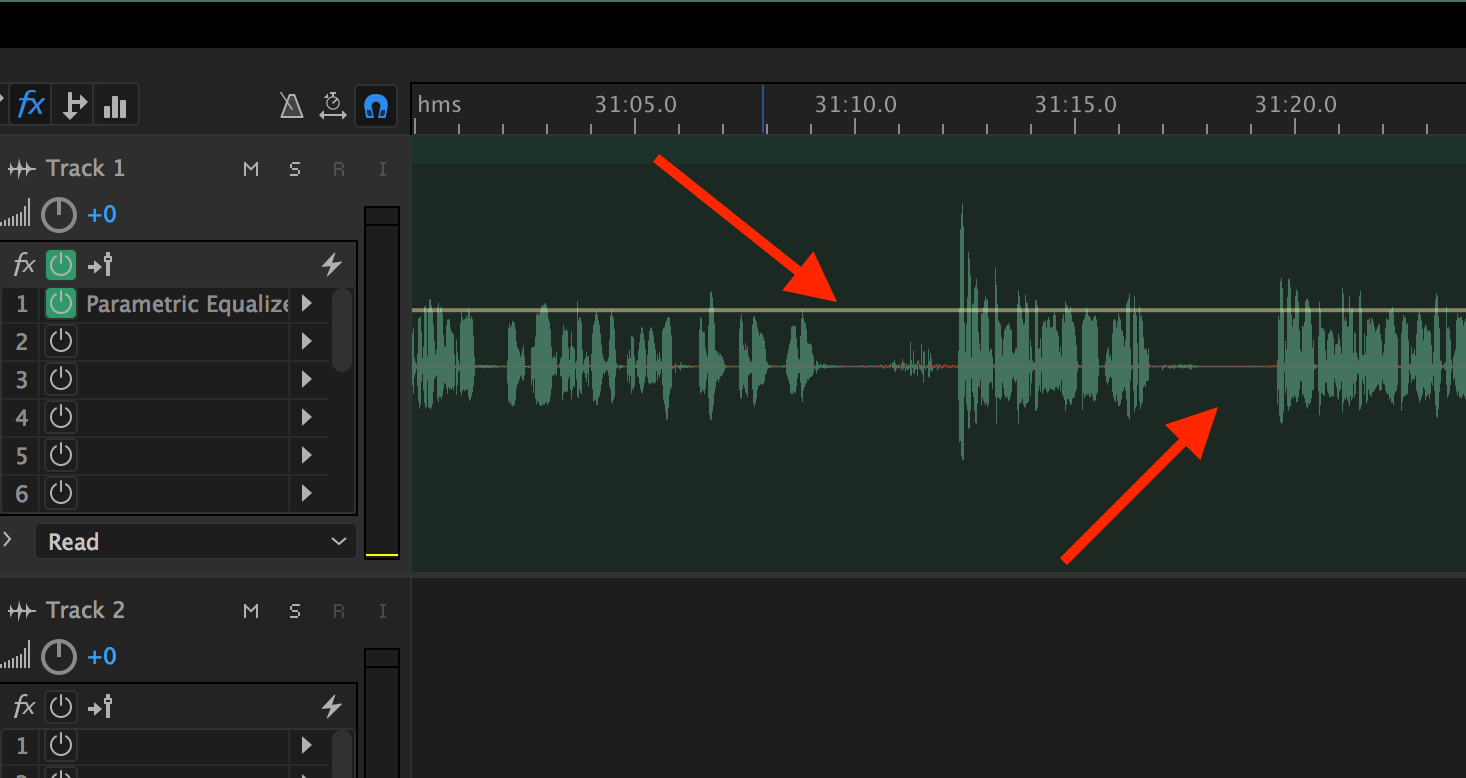
If you do want to move forward with outsourcing your podcast editing, you can check out companies like Podcast Press or visit Fiverr to search for audio specialists who can help.
Your podcast intro and outro
During the editing process you’ll also want to add your intro and outro: a short clip – typically no longer than 10-30 seconds – that introduces you, your show, and the episode, and that includes your call to action.
Whether you record your intro and outro in your own voice is completely up to you, but when you’re first starting out it could add credibility and a certain amount of professionalism if you have a voice artist do it for you.
If you do outsource this, we recommend Tim Paige, who has helped us with our podcast intros and outros multiple times in the past. Him and his team are spot on!
If you decide to do it on your own, you can check out inexpensive royalty-free music on sites like Audio Jungle and Pond5 for your background music and record your intro and outro with your own voice.
Exporting your episode
Once you’ve completed the recording and editing process you’ll want to export your file as an MP3 to prepare it for upload to your podcast media host (we’ll cover uploading to your media host in just a minute).
When you export your audio, you want to confirm your settings will allow for a small file size, otherwise you could end up with 20 MG+ files, which isn’t necessary and will only cost you more money in hosting.
Here are the recommended settings:
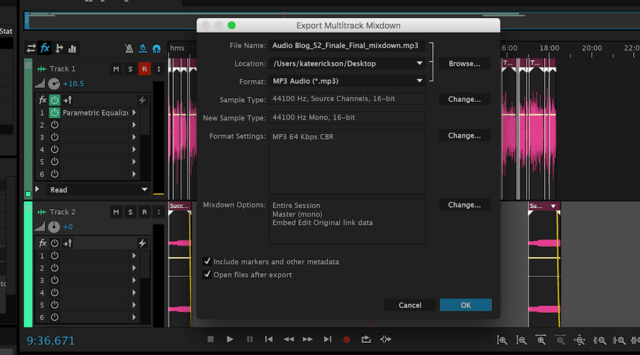
Now that we have your recording, editing, and uploading covered, let’s head into your podcast launch!
How to Launch a Podcast?
Recording, editing, and uploading your podcast is a small slice of the pie. Here’s what we’ll cover in this section for launching your podcast.
- Your media host
- Creating a system for your podcast episode creation
- The Podcast Workflow
- Submitting your podcast to the major directories
- Podcast Masterclass
- Create a Podcast Website
- Podcast Launch Plan
Your media host
Your podcast media host is the place where your podcast episode files will be stored, and this is a requirement if you want to syndicate your show on directories like Apple Podcasts (iTunes), Spotify, and more.
Our recommended media host is Libsyn, a company who has been in the podcasting space for many years and who is fully dedicated to podcasting. It’s who we use here at Entrepreneurs On Fire, and we are also an affiliate partner with Libsyn.
If you use Libsyn promo code FIRE when you sign up, you’ll receive the rest of this month and next month free!
Note: when using this promo code you can only downgrade your account, not upgrade, during the promo period, so we recommend choosing the highest plan and setting a reminder to downgrade before your first paid month if you don’t require that plan.
For audio only shows, Libsyn is the best.
If you’re considering a video podcast, then PodBean is who we would recommend for your media host.
Creating a system for your podcast episode creation
Having a system for everything we just covered in the record, edit, and upload section is KEY.
Whether it’s a checklist, a document, a print out, or any other way you want to create it, do it now so you don’t miss any steps moving forward!
Below is an outline of an overall podcast workflow, but your system for recording, editing, and uploading your podcast episodes can – and should – include way more detail depending on how YOU go about doing it.
I’m talking down to a line item for “hit the record button” (cause I can promise you this: if you don’t have it written down to remind yourself, you WILL forget to hit record at some point).
And then you’ll feel like I did after I realized I forgot to hit record and wasted 20 minutes talking to myself…
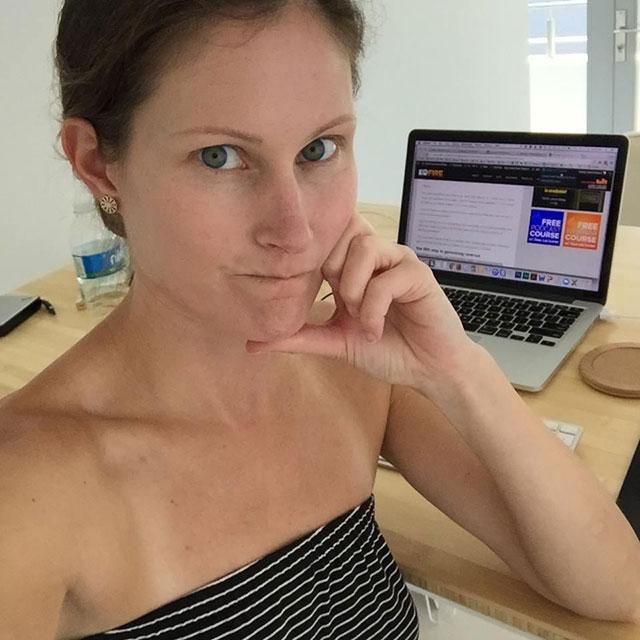
The Podcast Workflow
The Podcast Workflow is 8 steps:
- Record episode
- Edit episode
- Add intro / outro to your file
- Export audio as mp3 file
- Tag with ID3 editor (or inside Libsyn)
- Upload your mp3 file
- Schedule your episode
- Publish your episode
Submitting your podcast to the major directories
The last step required to start your podcast – and actually get it out there! – is to submit your RSS feed (this is provided by your media host, like Libsyn) to the major directories, which are:
- Apple Podcasts (iTunes)
- Spotify
You only have to submit your RSS feed to the directories once, and once your show is accepted by the individual directories they will continue to pull in your most recently published episodes from your media host.
Important note: before you submit your RSS feed to the directories confirm you have at least one episode published, otherwise the directories will not recognize your feed. More on this in the next section…
You know how to go about recording, editing, uploading, and publishing an episode now, but how do you ensure you’re setup for a successful podcast launch?
There’s one more step before we get there, and that’s setting up your home base: your podcast website.
But before we get there, I know what you’re thinking… creating a podcast is no joke.
That’s the truth.
It’s a lot of hard work, and it takes time to start a podcast. You know by now that creating a podcast comes with great responsibility.
So if you’re looking to make a quick buck with podcast sponsorships, or create a podcast that will go viral, then rethink why you want to start a podcast, because that’s NOT how it works.
And if you’re feeling like there are way too many steps to starting a podcast and you’ll never be able to accomplish getting to your podcast launch, then I urge you to check out The Podcast Journal.
The Podcast Journal was created to help guide you step-by-step from podcast Idea to Launch in 50 Days. It will ensure you don’t miss a single step and that you’re doing everything in the right order.
Learn more about your podcast launch on our Podcast Masterclass
Join us for our on-demand Podcast Masterclass, where we share everything you need to know about how to become a successful podcaster without spending a lot of money or being techie!
Plus, we answer all of the most frequently asked questions throughout the masterclass, so chances are if you’re wondering it, we cover it.
Check out our on-demand Podcast Masterclass today!
Create a Podcast Website
There are a few general guidelines that are important to note to help you leverage your podcast website.
3 Pages every Podcast Website needs
You might already have an existing business or website that you’re adding a podcast to, and if so, that’s great!
Create a podcast page (or you could use your “blog page” as such), and you’re all set.
But if you’re starting from scratch and want to get something up that you can improve over time, (which is totally recommended if you’re just starting out), then there are really only 3 pages that are important right now:
- Home page with opt in
Your home page should clearly state exactly what you have to offer your visitor. You should also have an opt in on your homepage to collect email addresses of those interested. Make it obvious you have a podcast to share, and shared what topics you cover.
If you don’t already have a way to collect emails, a good place to start is MailChimp or ConvertKit.
- Podcast page
Your podcast page will be where people can see a running feed of your episodes.
The easiest way to accomplish this on a WordPress site is to simply use the Blog tab for your podcast page and show notes. Again, make it clear what your podcast is about, and share a brief description of your show so your visitors know if it’s right for them.
- Contact page so people can reach out to you
Your website is your home base: a place your listeners can go to consume not just your podcast, but also the resources and additional content you have to offer.
It’s also a place they can connect with YOU.
Engaging with your audience is the key to your success with podcasting, and a contact page where they can easily reach out to you with questions about the show is a great place to start.
- Bonus: Resources page
As a bonus, you can start with a resources page where you bring together your top recommendations based on your podcast topic and content.
Don’t forget to include affiliate links if you’ve partnered with any relevant resources your listeners and visitors might be interested in (with the applicable disclaimers).
There are loads of mistakes we see podcasters make on their website every single day, which prevent people from opting in to your email list and cost you repeat visitors.
Follow the simple steps above and you’ll be on your way to providing people who visit your site with the best tools and resouces.
Show notes and transcripts
Consider what you want your show notes pages to look like.
It could be as simple as providing a brief summary or outline of the topics discussed, along with any resources mentioned during the episodes, or it could be as in-depth as having a complete transcript of your episode.
When trying to decide, think of your avatar: what would THEY want in a show notes page?
Having a Podcast Player
Having a podcast player on your site makes it easy for your listeners to tune into your episodes straight from your website.
You can do this for free using whatever player your media host provides (for example, Libsyn has a player you can embed on your show notes pages for your individual episodes), or you can pay for a plugin and add it to your website for a more sleek look (we use Pat Flynn’s Fusebox).
Simple Podcast Press also offers some great tools for your podcast website, including a player and time-stamps for your show notes.
In order to start a podcast the right way you must also put together a plan to make sure people hear what you’re saying once you’ve launched, and that means learning how to put together a podcast launch plan!
Podcast Launch Plan
- Creating a content bank
- Become a valuable member of online communities
- Make your podcast launch an event!
- Interview podcasts launch idea
- Topic-based podcasts launch idea
- Enlisting a launch team to help
There are several steps you can take in order to prepare and plan for your podcast launch, but don’t over-think it. There isn’t a perfect day, time, month – the best day, time, and month is now.
Here’s how you’ll know your podcast is ready…
Creating a content bank
We recommend launching your show with three episodes on day one.
Not one, not five – three.
These three episodes should include:
- Your intro episode, often referred to as your “about me” or “episode 00”, plus
- Two additional (regular content) episodes
The reason we recommend launching your podcast with three episodes is so that your new listeners, who are tuning in for the very first time and making a decision as to whether they will continue listening to your podcast, have a:
- Good feel for what your podcast is all about (that’s what episode 00 is for)
- Decent sample of your content (that’s what the first two episodes are for)
Plus, launching with three episodes gives you 3x the downloads you would have otherwise right off the bat, and from what we can assume, at least part of Apple Podcasts (iTunes) ranking algorithm takes into consideration your downloads over the past 24 hours.
So why not publish eight episodes to start? Then you’ll have 8x the downloads!
…again, from what we can assume, when Apple Podcasts (iTunes) looks back at your downloads over the past 24 hours, it will compare it to the previous 24 hours. So if you have a spike in downloads and then drop way down in the days that follow, it could actually hurt your podcast rankings.
Note: no one knows exactly what the Apple Podcasts (iTunes) algorithm consists of. How they rank podcasts or determine which podcasts make it into New & Noteworthy or in the What’s Hot section isn’t public knowledge.
The best thing to do once you’ve launched your podcast is to focus on creating the best content possible for your listener and continue to validate the content you’re creating is what they want and need.
THAT is how you win at podcasting: by providing valuable, consistent, and free content to an audience you know wants and needs it.
Become a valuable member of online communities
Another thing you want to do as you approach your launch is get the word out about your upcoming podcast!
Word of mouth is a powerful way to grow your podcast from the very beginning, and what better way to get people interested in what you have going on than to provide them with massive value?
Search on Facebook or LinkedIn for one targeted community or group that is filled with your avatar or perfect listener.
Join that group and make it a point every single day to spend 5 minutes in that group.
Don’t share your website or talk about your podcast – provide value to those within that group.
Ask questions, give answers, share valuable resources, and just be present.
If you continue to do this on a consistent basis, then those within the group will naturally become interested in what it is you have going on. You will start to grow relationships and you never know who you’re going to connect with in an online community.
Once your podcast launches, and you have content to share that can help answer the questions and solve the pain points you’re hearing people talk about in that group, THEN you can share an episode covering a certain question or topic within a thread.
But be careful not to overstep group guidelines; last thing you want is to be kicked out of a group that could prove incredibly valuable for you moving forward.
Make your podcast launch an event!
Just like you would for a grand opening or a ribbon-cutting ceremony, your podcast launch should be an event.
It doesn’t have to be a large spectacle that costs loads of money. Simply announce and celebrate it with people you care about; you deserve it!
Here are some ways you can make your podcast launch an event:
- Announce it by sending an email to your family and friends – invite people!
Ask your family and friends for their support: request that they subscribe to your show, tune in to the first 3 episodes, and then leave you an honest rating and review.
Creating a short video tutorial on how to do all the above will be helpful for those who aren’t that familiar with podcasting (plus, you can share this video with your listeners, too!)
- Host a party at your house to celebrate
Invite friends and family over and share your journey with them. This is a big deal, and people love to help their friends celebrate!
- Do a Facebook Live video the day you launch
Talk about your mission and vision for the podcast and let your followers know how they can find your podcast! You can also encourage your friends and followers to share it with people they know would benefit from hearing your voice.
These are just a few ways you might make it an event, but be creative! This is your show, your personality, your voice – celebrate it!
Interview podcasts launch
If you do an interview-based podcast, then a great way to get the word out about your launch is to send a note to the guests you’ve interviewed to-date and share the good news!
You can provide a link to your podcast on Apple Podcasts, a link to your website, and a link to their individual episode and show notes page (if applicable). Ask if they’d be willing to share it with their audience.
Topic-based podcasts launch
If you do a topic-based podcast, then jump into the online communities you’ve been an active and valuable member of and share your excitement for your podcast launch with people.
Be careful not to make it promotional – you don’t even have to include a link. If you’ve been an active and valuable member of that group, then people will search for your podcast or they’ll reach out to you to ask more about it.
Your launch plan is critical to the success of your podcast, so think about which of these recommendations you’ll use and schedule out the time to implement them.
Another great way to prepare for your is to enlist a launch team.
Enlisting a launch team to help
You don’t have to do EVERYTHING on your own… go ahead and reach out to friends, family, and online friends you’ve met through podcasting and ask if they’d be willing to join your podcast launch team!
Your team doesn’t have to be huge; make it a goal to get at least 5 people on board, and then make it easy for them to support you by:
- Creating swipe files (social media copy, along with images) they can use to help spread the word about your podcast to their friends and followers;
- Hosting a party at a local bar or co-working space and inviting your followers, family, and friends to come celebrate;
- Asking people to subscribe to your podcast, tune in to your first 3 episodes, and leave you an honest rating and review!
If you’ve already launched your podcast, then don’t worry: there are severals creative ways you can gain momentum for your podcast post-launch, and we’ll be covering many of those throughout the rest of this guide.
Don’t forget: you can jump on our on-demand Podcast Masterclass, where we cover loads of information about creating the perfect podcast launch plan, plus how to grow your podcast audience, and the top ways to monetize your podcast.
Beyond Your Podcast Launch
Congrats! Your podcast is live!!
Now what?
Growing your podcast, marketing it, and finding ways to monetize your podcast is a never-ending process.
Here’s where to start…
Creative ways to gain early momentum
This is not meant to be an all-inclusive list of the ways you can gain early momentum for your podcast, so do some brainstorming and come up with some ideas of your own!
Also, I say “early momentum”, but these ideas can be implemented at any stage of your podcasting journey – whether you launched yesterday, or two years ago!
Here’s a list to get your creative juices flowing…
- Create a social media blitz
This involves having valuable posts going live simultaneously and consistently on different social platforms.
This doesn’t have to JUST be talking about your podcast; provide value! For example, take a quote from one of your guest interviews and share it. Or pick out a key lesson from one of your topic-based episodes and share it.
- Give away your book (or other piece of content) that would be appealing to your audience
In return, ask people to subscribe to your show and leave a rating and review.
- Run a contest for a prize that’s valuable (and niche) within your industry
You’ll want to be sure you’ve done your due diligence around running contests first. There are lots of rules and regulations depending on the platform you’re using, where you’re located, etc.
Once you’ve done your due diligence, offer up an entry to win a prize if people leave a rating and review for your show (this is just one example of what you might do).
- Encourage action and engagement
Set a goal and announce it on your podcast so you can get your audience and new listeners on board.
Example: “Help me crush my goal of 1,000 downloads before the end of this month so we can spread this message as far as possible! Help by telling a friend who you know would love this content to tune in to this episode, too!”
- Make the ask
Once you’ve launched your podcast and have been consistently sharing it on social media, you’ll receive emails, tweets, and comments on your posts from listeners.
Every time people reach out to you with thanks or feedback, ask if they’ll leave a rating and review on Apple Podcasts. Sometimes, you just have to ask!
If you implement several of these strategies consistently to help your podcast gain momentum, then you will start to see an increase in listens, engagement, and overall growth for your podcast.
And this is one of the most important lessons I’ve learned on my podcasting journey: consistency is key.
We all have busy lives, so putting together a system for how you’ll continue to produce and share your podcast on an ongoing basis is the next step.
Ongoing consistency through systems and scheduling
Spoiler alert: the content bank that you prepared pre-launch for your podcast will go away.
So, how are you going to create a consistent publishing schedule so that once your content bank starts to get smaller, your back isn’t up against the wall when it comes to recording and publishing your next episode?
You have to put a system and a schedule in place you can stick to.
If you’re launching a weekly podcast, and you’re getting ready to go live with 3 episodes – plus you have 4 episodes in the bank – you need to:
- Figure out how you’re going to produce those first 7 episodes, and
- Put a system and a schedule in place that will help you record, edit, and upload 4 episodes per month on an ongoing basis.
The best and most efficient strategy to help you with this is called batching.
Batching is taking like-tasks and doing them all at once versus spreading them out over several days.
For example, instead of sitting down and writing out your episode outline, then setting up to record that one episode, then editing it, and then wrapping things up for the day (only to have to do this all over again next week), set up a schedule that allows you to write 4 episode outlines one day, and then record and edit those 4 episodes another day.
But don’t just make it a one-time thing – actually set this schedule up on a recurring basis.
Maybe you start with producing and scheduling 2 episodes per week:
- Write 2 episode outlines on Monday from 8 – 9am;
- Recording & edit 2 episodes on Monday from [9:15] – 11am;
- Create and schedule 2 show notes and episodes on Monday from [11:15] – 12pm.
In this scheduling scenario, you’ve just produced half a month’s worth of content for your show in 4 hours.
If you set this schedule up one time every other week, your content bank will have one month’s worth of content and you won’t ever have to worry about your back being up against the wall when it comes to publishing a podcast episode.
The Podcast Journal
Up to this point we’ve covered everything you need to know for how to start a podcast. Congrats on making it this far!
If you’d like a physical workbook that lays out the day-by-day and step-by-step sequence you can follow to accomplish all of this in just 50 days, snag your own copy of The Podcast Journal today!
Setting up podcasting systems
Now that you know how to start a podcast on your own, what are some aspects of your podcast post-launch that you see eating up a lot of your time, or that are repeatable?
Identifying these types of tasks will help you set up systems around them to help save you time and energy, which means you get to work ON your podcast instead of IN it.
Let’s take social media for example (we’ll talk about the importance of promoting your show on social media is just a minute…)
When you publish an episode, you should have a system in place that helps you share your episode on your social media channels – plus a system that will help you engage with people who reply to your posts.
Your system for setting up social media might look like this:
- Once your episode outline is created, take 2 quotes or lessons for your social media post text
- Find images or a background and create your social image with the 2 quotes or lessons over-layed
- Resize image for Twitter, Facebook, LinkedIn, and Instagram (or for whichever platforms you’ll be sharing on)
- Upload your image and text to a social media scheduler like Dlvrit or Meet Edgar and set to publish
- Follow up daily on each platform to engage with any comments
As you can see, once you have even the simplest checklist written out to follow so you don’t miss a step – or miss out on sharing your episodes on social media completely – it’ll be much easier to accomplish.
So what are some of those tasks for you, and how can you create some type of system around those tasks that will either help you:
- Automate parts of the process (using online tools)
- Delegate parts of the process (with the help of a virtual assistant, employee, or contractor)
- Batch parts of the process (so you minimize your time spent on the task overall)
If you’re ready to dive straight into delegating your most time-consuming tasks so you can focus on working ON your podcast and business instead of IN it, then here’s your complete guide to making it happen.
Engaging with your audience
Once you have a production schedule in place and systems set up, you’ll have more time to focus on engaging with your audience.
This is key in the world of podcasting because if you’re not engaging with your audience, then how will you know whether:
- You’re creating content that’s valuable?
- Your listeners are enjoying your show?
- There are things you could be improving upon?
There are several ways to request listener engagement, like:
- Asking your listeners to reach out to you – share your contact info on your episodes (as a call to action);
- Putting a call out on social media and asking a specific question people can easily respond to;
- Sending an note to your list and requesting specific feedback.
You also have to make it a practice to JUST LISTEN.
- What are the questions or feedback you’re getting from people who reach out to you?
- What types of questions or responses are you getting on social media?
- What are the recurring themes or concerns being talked about in the online communities you’re a part of?
Make it a point to start a Google Spreadsheet to document the questions, concerns, and feedback you’re hearing from your listeners and target audience. Even if they aren’t your listeners, what are the recurring themes or struggles they’re talking about?
Refer back to this spreadsheet for episode content topics and to confirm your content is addressing your ideal listener’s needs.
You could also offer up free one-on-one chats with people who want to connect and ask questions or just share their feedback.
A quick and easy way to do this is to set up an online scheduler with the time slots you’re offering (via ScheduleOnce or Calendly), and then put a link to it on your site. Then share your offer on your podcast episodes and explain how people can sign up.
There’s nothing more powerful than having one-on-one conversations with your listeners to find out things like:
- How they heard about your podcast;
- What they love most about your podcast;
- What they would like to hear more of;
- What their biggest struggles are right now;
- What they wish you would change about your podcast.
Don’t be afraid to just ask.
Promoting your Podcast
You’ve done SO MUCH hard work to get to this point – you’ve learned everything there is to know about how to start a podcast, and now it’s time to promote it!
You cannot expect anyone else to do this for you…
There are multiple ways to promote your podcast, including:
- On social media
- Via PR (public relations)
- Through online contests or giveaways
- On your own website
- Paid advertising
- At in-person events and meet ups
The list goes on, and when it comes to your podcast promotion you have to get creative.
Let’s start with social media
We touched on this earlier in this section, but promoting your podcast via social media is a great place to start.
Once you’ve chosen the one or two platforms where you know your ideal listener is hanging out at – and that you’re committed to being present on – put together a system and a schedule so you’re consistently promoting your podcast episodes and other valuable content.
Meet Edgar is a great social media scheduler for this because it not only helps you set up and automate your posts, but it will recycle your content so that you’re sharing even your oldest episodes on an ongoing basis without any additional work.
Dlvr.it and HootSuite are two other social media scheduling platforms that can help you schedule and promote your show on social media.
You also want to mix it up and share other peoples’ content on social media, too – not just your own. What other resources or tools would be helpful for your audience?
Once you have a system and schedule in place that will help you:
- Consistently share your own content, and
- Share other peoples’ content, too
…confirm what you’re posting is doing what you want it to do. Just as every episode you create should have a goal, the same is the case with your social media posts.
Why are you sharing a particular piece of content? What is it that you want the people who see it to do?
Based on that, craft a meaningful post.
In other words, don’t just say: “Check out my most recent episode: link”
Instead, say something like: “In my most recent episode I talk about how to manage overwhelm, which I know is a struggle for many of you. Want to learn the first step to ditching overwhelm and finally feeling productive every single day? Click this link to tune in to the episode: link”
The same goes for other peoples’ content – why are you sharing it? What is it that you want people to get from it?
Whenever you’re creating content – whether it’s an episode, a show notes page, or a social media post – think about about the action you want your listener to take, and then through your content take their hand and guide them to where you want them to go.
Make it valuable, and make it easy.
Using PR, paid advertising, contests and giveaways, your own website, and live events to promote your podcast are all options as well. But what’s going to help YOU promote your podcast in the best way is for YOU to find out through testing these different strategies.
Being a guest on other podcasts
Once you’ve launched and set up systems to help you save time with the actual content creation, you’ll want to start looking at ways you can grow your listenership: your overall podcast audience.
A great way to get started is to find other podcasts in your industry or niche who are speaking to a similar audience as you and ask to be a guest.
How to be a guest on other podcasts
- Research and find podcasts that are the right fit
This typically includes podcasts within your industry or niche that are talking to a similar audience as you and are ones you know you can provide value on.
- Reach out to the podcast host
Start by simply introducing yourself to the host, letting them know you found their podcast and that you have a similar podcast, and ask if they’d be interested in doing an interview swap: you be a guest on their show, and in return they’ll be a guest on your show.
- Is it a good fit?
I’m not suggesting that you be a guest on any podcast just because you’ll gain exposure. It needs to be the right fit for the podcast host, for their audience, and for you.
Creating guest content
Similar to guest podcasting, you can also follow the same steps to guest post or be a guest contributor on someone else’s site.
This might be by way of a feature – where they create content and feature you as an example or resource – or it might be by way of you providing a post or guide that they’ll put on their site as guest content.
If you find the right sites – meaning they’re in the same industry or niche as you, and their audience members match what you’re looking for – then providing guest content could result in a lot of new eyes (and ears) on your podcast.
Creating your first funnel
Now that you have multiples ways to promote your podcast, and you know how to go about getting listener feedback – plus a clear picture of what your audience wants and needs – your next step is to set up a funnel.
You have eyes on your podcast and people visiting your website, but what good are those visitors if you don’t have anything to give them or a place for people to go next?
This is where your funnel comes into play, and it looks like this:
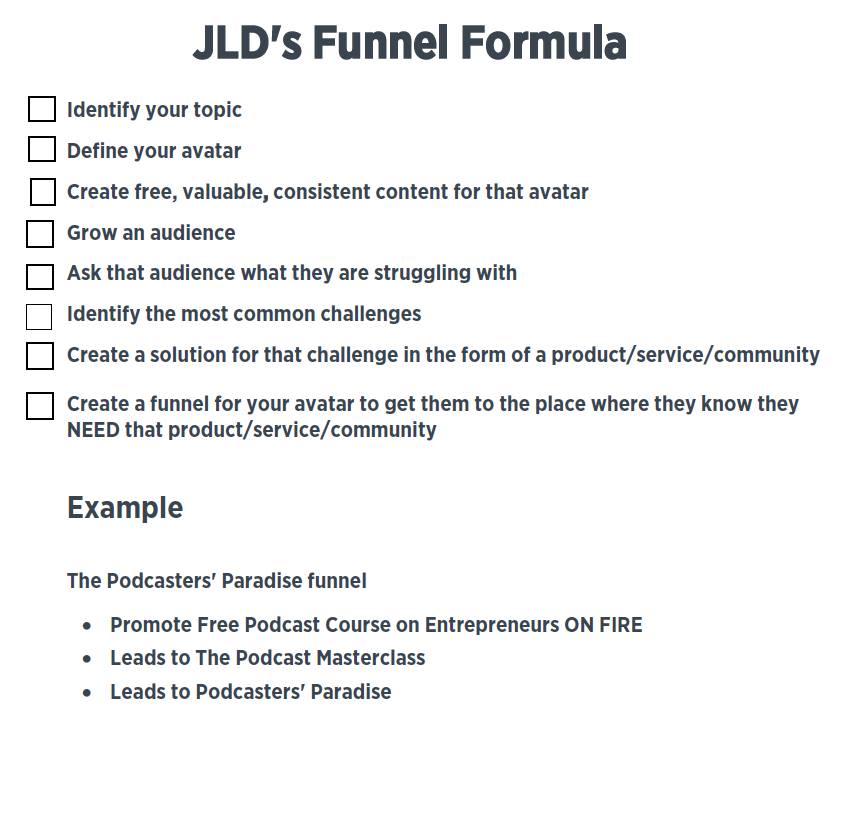
At this point in time you’ve already done most of the things on this checklist with your podcast.
Now it’s time to hone in on the biggest struggle your listener has shared with you and put together a funnel around it to help guide them.
Future monetization
While I know we all need to make money, you should not start a podcast with the only goal in mind being: “to make money”. It definitely does not work that way.
Podcasting is a marathon – not a sprint – and it’s incredibly rare to see a podcaster who is starting from scratch be able to monetize their podcast within the first six months – if that.
That said, there are multiple ways to monetize your podcast once you’ve grown an audience who knows, likes, and trusts you.
We cover 8 ways to monetize your podcast through step-by-step video tutorials inside of Podcasters’ Paradise, and we also talk about the top 5 ways we (and others inside our podcasting community) are currently monetizing on our on-demand Podcast Masterclass.
But for now, your full focus should be on improving your content, engaging with your audience, and growing your reach.
Conclusion: How to start a podcast
I told you it wasn’t going to be easy to start a podcast :)
But now you literally have every step you need to start a podcast and go from idea to launch and beyond!
Again, if you’re feeling like there are way too many moving pieces, and you’re already fearful that keeping them straight will be a struggle, be sure you snag your own copy of The Podcast Journal!
The Podcast Journal is your guide to go from Idea to Launch in 50 Days!
You can also check out our Podcast Masterclass, where we walk through every step of how to become a successful podcaster without spending a lot of money or being techie!
How to start a podcast: Idea to Launch and Beyond – your official guide is complete!
Thank you so much for joining us, and don’t forget to check out our free and amazing trainings below to help you take that next step!
Free and amazing trainings!
Free Podcast Course: Learn how to create and launch your podcast!
On-Demand Podcast Masterclass: How to become a successful podcaster without spending a lot of money or being ‘techie’
Your Big Idea: Discover Your Big Idea in less than an hour!
