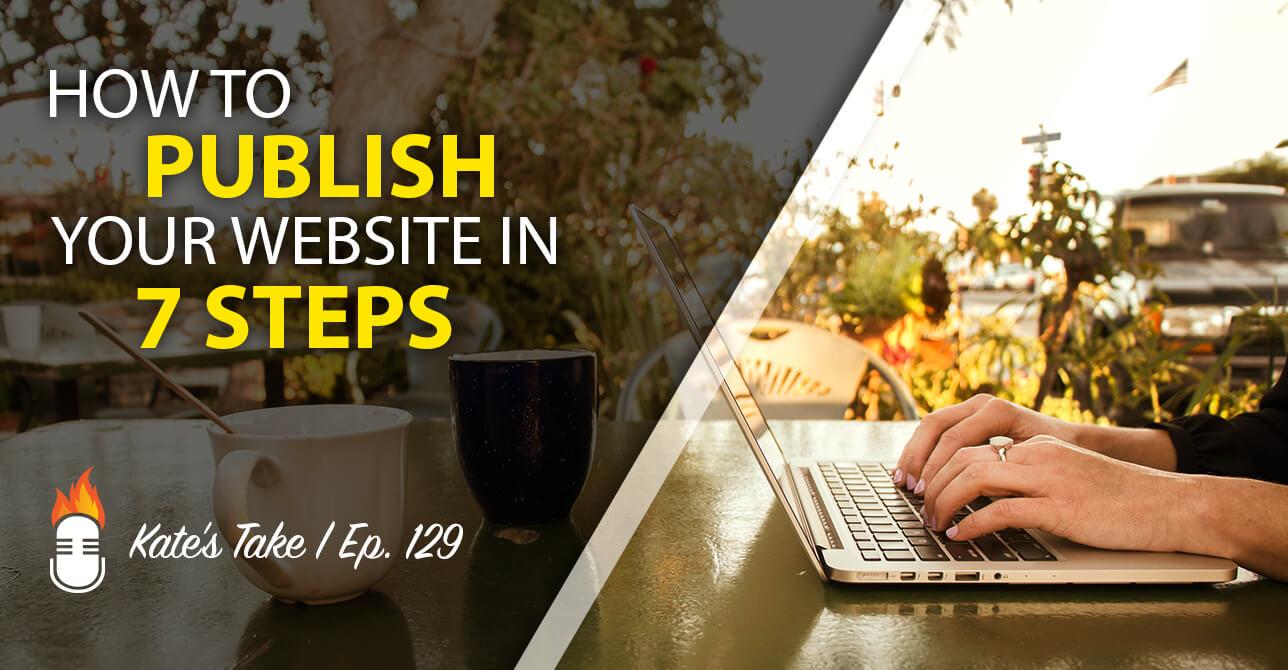
One of the best ways to start creating systems and processes in your own business is to break down the task or project you’re about to start into individual steps.
How to publish your website in 7 steps
This not only ensures you’re going to have a record of every single step you take each time you do something in order to actually get that thing done, but it’ll also help you double check yourself in the future so you don’t forget something super important.
This is of course a little different with one time tasks versus recurring tasks.
For example, writing out the steps for how to publish your website… well, publishing your website is likely something you’ll only have to do 1 time.
But how much better would you feel during the process of publishing your website if you had a checklist of sorts – the exact steps you needed to follow in order to get it done so you know you’re not missing a step or leaving anything out?
If you just said “AH-mazing!!”, then this post is for you.
I’m writing it specifically to review one of the most frequently asked questions we get here at EOFire: What are the steps I need to take to publish my website?
How to publish your website in 7 steps
1. Secure your domain name and website host
There are a lot of options when it comes to securing your domain name and website host.
GoDaddy, SquareSpace, Shopify, HostGator…
When it comes to securing your domain name and host, we recommend Bluehost. If you sign up with our affiliate link, we will earn a commission, and you’ll get a free WordPress video series that walks through how to launch your website on WordPress!
2. Learn how to put your website together
If you go with Bluehost for your domain and hosting, or let’s say you go with GoDaddy or HostGator, it’s pretty simple to install WordPress in order to build your website from the WordPress platform.
WordPress is THE leading platform when it comes to websites, and so this is what we would recommend. You have the best support and the best plugins available to you on the WordPress platform.
However, if you go with Squarespace or Shopify, they have an already-built-in website design dashboard (think drag and drop builders) so you won’t have to install WordPress at all.
3. Hire a designer for your branding and logo (or create your own)
Branding is an important part of building your website, and so whether you’re going to design your own look and feel or hire a designer, it’s an integral part of the process.
Knowing things like what colors you’ll use and the overall feel you want people to have when they land on your website will come into play here.
If you’re looking to hire someone else to help with this piece, we recommend 99Designs. You can even get a free $99 upgrade when you visit 99Designs.com/fire! :)
4. Write content for each of the absolutely necessary pages on your site:
- Home page
- About page
- Contact page
The pages you create on your site will eventually extend just the skeleton: your home, about and contact pages. But for starters, these are the pages you should absolutely have published when your website goes live.
What should each of these pages include?
I review each of these pieces and include examples of some of my favorites in this post, but if you want to get super specific, here are some recommended resources you can check out:
Home page
Kissmetrics always brings the heat, and this post on writing the ultimate home page headline is no exception.
About page
Amy Lynn Andrews wrote a simple, yet very powerful post on how to write your About page that you can check out right here.
Contact page
Quicksprout wrote this post on 5 Ways to improve your contact page conversion rate; I think it’s an awesome way to get started, even if you don’t have any contact page conversions to improve yet!
5. Create an opt-in giveaway opportunity for your site visitors
Getting website visitors is tough to do, especially when you’re first starting out.
I state this for 2 reasons:
1. Take imperfect action; your website will always be a work in progress, and chances are, you won’t have visitors “knocking down the Internet door” the day you publish.
2. It’s important to leverage the opportunities you have every – single – time someone lands on your website.
That’s why having an opt-in giveaway that your website visitors can download in exchange for their email address is so important; you’re growing your email list, and at the same time your visitors are getting value from you that will make them want to come back for more.
Growing an email list is also giving you the ONE direct connection to your audience that YOU own.
Digital Marketer creating this awesome write up that includes 9 Lead Magnet Ideas and Examples – check it out if you’re feeling stuck on what you should be offering as your opt-in giveaway.
6. Set up your email service
Now that you have an opt-in giveaway for your website visitors, you’ve gotta make sure you have some way to capture the leads who sign up for it!
In order to do this, you’ll have to set up your email service provider, which sounds a lot scarier than it actually is.
MailChimp is probably the lowest barrier that exists out there that will help you create an opt in form, a thank you page, and help you capture email address.
If you’re looking to immediately take it to the next level, then having LeadPages is a great way to create beautiful (and high-performing) landing pages, thank you pages, opt in forms – you name it! – and that’s also super easy to use.
Once you’ve signed up with MailChimp (or AWeber or Infusionsoft if you’re feeling really forward!), you’ll want to also create your welcome, or “opt-in sequence”. This will ensure that when someone signs up for your opt-in giveaway, they’ll receive not only the download you promised, but also a set of emails (about 5) over a couple of weeks that introduces them to you and your business.
7. Put it all together and GO LIVE!
If you’ve followed the first six steps above, then step 7 should be as simple as pressing the publish button!
Now that you have your domain and a website host, you’ve put yourself on a platform that will actually support you building your website, your branding and logo is looking awesome, you have your 3 key pages, plus your opt in giveaway and an email client, you’re ready to GO LIVE!
Remember, your website will always be a work in progress, and chances are, you won’t have visitors “knocking down the Internet door” the day you publish it.
Take imperfect action, get your site up, and forge ahead with creating and growing your business!
The Fire Path Roadmap
If you’re looking for additional step-by-step guides just like the one above for EVERY step on your entrepreneurial journey, then join us in The Fire Path Roadmap series!
The Fire Path Roadmap is a 6-day email series that will walk you through creating a strong foundation to help support your business growth.
