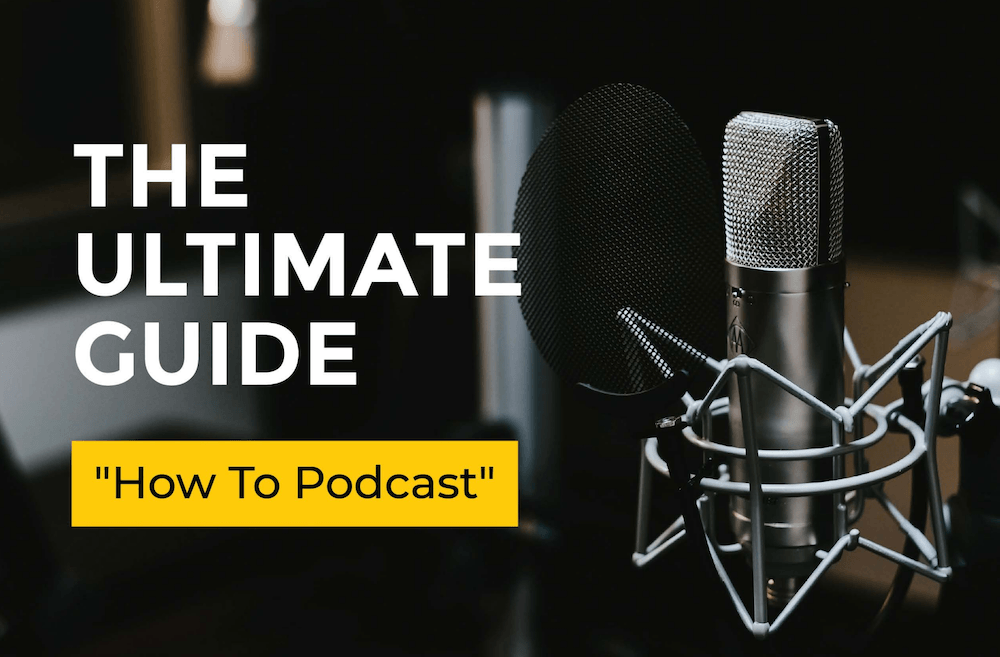
UPDATED MARCH 25, 2020
Ready to create, grow, or monetize your podcast? You’re in the right place! Whether you are a newbie or already have a podcast, this is for you. In this guide, I am sharing with you how to start, grow and monetize your podcast, avoid the mistakes and pitfalls, so you can launch and grow your podcast faster, and enjoy the connection with your guests and listeners.

My name is John Lee Dumas, and I am the creator and the host of Entrepreneurs On Fire, which grew from humble beginning to becoming an award-winning podcast with millions of listeners featuring interviews with today’s most inspiring Entrepreneurs.
Since I launched in 2012, I’ve published over 2,500 episodes, and Entrepreneurs on Fire generates over a million listens a month.
In February 2020 the podcast surpassed 80 million downloads with listeners in more than 145 countries.
In addition to this ultimate guide to podcasting, I want to share two free resources before we dive in that I know you’ll find incredibly helpful on your podcasting journey:
1. Free Podcast Course : Learn how to create and launch your podcast!
2. The Podcast Masterclass : How to be a successful podcaster without spending a lot of money or being ‘techie’.
Also, this article is structured so you can navigate right to where you need and I have included an audio and video version as well. Ready to Ignite? Let’s dive in!
A few people I’ve helped …
Tibor Nagy
The Mindset Horizon podcast

Tyson Sharpe
Awaken Your Business podcast
“I was looking for support… I knew I needed to surround myself with the best minds in podcasting!”

Chandler Bolt
Self-Publishing School podcast
“I used Podcaster’s Paradise to launch the Self Publishing School podcast and I couldn’t be happier. The course helped me with step-by-step instructions AND showing me land mines to avoid.”
Table Of Contents – “How To Podcast”
Why you need to START a podcast
1. Reason(s) you should start a podcast.
2. You don’t need to be an expert to start.
How to START your podcast, fast.
1. Your Podcast Topic & Description
2. Who is Your Podcast For? (Finding Your Ideal Listener, your avatar)
3. Decide on your podcast format
4. Podcast Equipment for recording
5. Software for podcast editing
6. How to record your podcast episode.
7. How to publish your podcast episode
How to GROW your podcast.
1. Have a headquarters – and send listeners there!
2. Create a Landing Page to Collect Emails
3. Commingle Audiences
4. Ask for Ratings and Reviews
5. Create Question and Answer shows (Q&A)
6. Interview the Movers and Shakers in YOUR Industry
7. Get your guests to share the episode
Why You Need To Start a Podcast
1. Reason(s) you should start a podcast
- Share your voice, message and mission
- Connect with influencers in your nice
- Build authority and credibility
- Grow an audience and launch a business + Create a platform to sell your products
- Amplify your current business reach and influence + Achieve lifestyle and location independence
2. You don’t need to be an expert to start!
When I started my podcast, Entrepreneurs on Fire, I was not a podcasting expert. And you don’t need to be either. If you need proof, listen to my first episode :-)
My first EOFire podcast interview with Pat Flynn, September 2012.
Here are a few other people who started out without being experts in podcasting:
Justin Williams
The House Flipping HQ podcast

“Just a couple of months ago, I had no idea how to do a podcast… I’m happy to say that we launched one week ago today and within 48 hours, we were in the new and noteworthy section of iTunes, and as of yesterday, we were in the top podcast section under the business section, investing and education, and our downloads have just gone through the roof!”
Aleisha McCormack
Bridechilla- Wedding Planning Podcast

“I’m a comedian, author of the book, Smart Wedding and host of… a hit podcast about all things wedding. I can say it’s a hit because it is. On the weekend, I hit number one in all three of my new and noteworthy iTunes categories. And within 13 days of launch, I’ve got over 1,000 downloads. I mean that’s mental. I don’t even know 1,000 people, to be honest, so it can’t all be people I know.”
To make your podcast doesn’t have to be a big, fat, hairy, scary thing. It can actually be one of the funnest experiences of your life and the personal growth and knowledge you’ll gain from podcasting can’t be beat.
To show you how simple it truly can be, let’s look at the 5 steps to creating your podcast.
How to Launch Your Podcast
1. Your Podcast Topic
What should my podcast topic be?
This is the #1 question i receive.
First, get your mindset right. Podcasting is a marathon, not a sprint. Your topic needs to light a FIRE inside that will keep burning for the next three to five years, minimum.
In this module, we provide an exercise to guide you on the most important decision you’ll make on your podcasting journey; your podcast topic.
Your listeners will be able to sense the passion (or lack thereof) in your voice, so make it easy on yourself and choose something you love and are passionate about.
When you choose the right topic, podcasting is not work but FUN.
Through podcasting you’ll have the opportunity to build relationships with those you admire while learning more about a topic that inspires you.

Podcast Topic
“Achieve Your Goals”
Hal interviews guests on the topic of selfdevelopment, routines of achieving big goals.
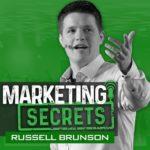
Podcast Topic
“Marketing Secrets”
Russell shares the secrets of how entrepreneurs and business owners can market and grow an online business.
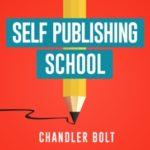
Podcast Topic
“Self-Publishing”
In the Self-Publishing School podcast, Chandler is showing you how to write and publish your first book, and how to use that book to grow your business, brand, or following.
2. Your Podcast Avatar
This is the biggest mistake 99% of podcasters make when creating their podcast: they don’t craft their avatar, their perfect listener.
Your Avatar is your ONE perfect listener.
Your Avatar is the ONE person who will listen to your podcast and ask him or her- self, “Was this Podcast created specifically for me? Do I feel like the host is talking directly to me, addressing my pain points, and giving me valuable information on how to move past my biggest struggles?”
Right now you’re reading this and saying, “But I want my podcast to be for more than just one person; I want the world to love me and to have millions of listeners!”
BIG mistake.
Huge.
It’s a mistake I made.
If you try to create a podcast that resonates with EVERYONE, you will resonate with NO ONE.
Your goal is to serve a loyal base of listeners at an incredibly high level.
This will only be possible if you know your avatar inside out and base your decisions on what your avatar would want.
Podcast length? Frequency? Interview based? Topic based?
W.W.M.A.W.
What Would My Avatar Want?
Every question you have about your podcast should be answered by your avatar; and guess what, YOU create your avatar!
I was so committed to this process that I spent $3,000 on an animated video of my avatar, Jimmy. Through this process I came to know Jimmy inside and out, and every time I turned on the mic, I was speaking to and helping Jimmy. Should you create an animated video of your avatar?
Maybe. But maybe not.
A pen, paper, and 2,000 words will do.
4. Your Podcast Equipment
In this podcast tutorial, we’ll provide guidance on which podcasting equipment is right for you, as well as a tour of the EOFire studio!
For a COMPLETE list of recommended podcasting equipment download the free “The Ultimate Guide on How To Podcast”.
Buying and setting up podcast equipment is a scary thought for someone who doesn’t consider themselves a ‘techie’.
I’m here to tell you it’s much simpler than you think.
Below is a picture of Kate’s podcasting setup. All you need is a laptop, a mic, and recording software.
The ATR-2100 microphone (that’s our affiliate link; we recommend the equipment we use and love) is the best microphone for your money, and it plugs into any USB port – super easy!

5. Your Podcast Software
In this podcast tutorial, we’ll provide guidance on which podcasting equipment is right for you, as well as a tour of the EOFire studio!
How do I record and edit my podcast? A great question.
There are 3 recording and editing software options I recommend for recording and editing your podcast – unless you want to do EVERYTHING in one place…
Auxbus – The complete podcasting solution
If you’re looking for an end-to-end podcasting solution where you can prep your episodes, record your content, mix your intro and outro, AND publish to the major directories, then you should checkout Auxbus.
Auxbus is a super simple platform for those just getting started with podcasting who want to take all the guesswork out of the equation and just get started!
But I know Auxbus isn’t for everyone, so here are my top recommendations for re- cording in other podcasting software solutions.
Adobe Audition – My #1 recommendation
Adobe Audition works with both PC and Mac, but it’s not free.
To use Adobe Audition, you’ll pay $20 a month for the Creative Cloud membership.
I believe this is one of the best investments you’ll make on your podcasting journey; becoming an expert in Audition has done wonders for my podcast.
If you’re looking to learn the basics of Audition, a simple YouTube search will do.
If you’re looking to become a pro, then within Podcasters’ Paradise I have several in depth video tutorials I created specifically for those looking to master the Adobe Audition software.
Audacity – My #2 recommendation
Audacity works with both PC and Mac, and it’s free!
There are fewer bells and whistles than with Audition, but Audacity will definitely get the job done for you when it comes to recording and editing your podcast.
Within Podcasters’ Paradise we have a complete set of video tutorials that will get you up and running with Audacity within the hour.
GarageBand – My #3 recommendation
GarageBand is for Mac only, comes pre-installed, and it’s free!
Again, you get what you pay for, so there are fewer bells and whistles, but GarageBand will also get the job done for you.
Within Podcasters’ Paradise we have all the video tutorials needed to get comfortable with GarageBand, too!
5. Recording Podcast Interviews
The first 2,200+ interviews I recorded for Entrepreneurs On Fire was on a Skype-to-Skype call. Now I use Zoom to connect with my guests, but there are a lot of great options out there, including Zoom, Zencastr, Alitu… Just to name a few.
6. Recording Audio Interviews on Zoom
Zoom makes it super easy to record your interviews (as do the other softwares I’ve mentioned: Zencastr and Alitu).
7. The 8-steps to Publishing Your Podcast
1. Press The Record Button
2. Edit and add your intro and outro
3. Export your file as an MP3
4. Tag your MP3
5. Upload to your media host
6. Schedule your release date
7. Publish
8. Submit your Podcast to the major directories
1. Press The Record Button
This is actually a lot harder than it sounds, because this is when the imposter syndrome kicks in.
You’ll hear a voice saying:
+ Who am I to share my thoughts with the world?
+ Who would want to listen to me?
+ Who would want to come on my show?
As someone who has personally mentored hundreds of podcasters one-on-one, I can say with confidence that you cannot avoid these thoughts. They are part of being human, and the best step you can take to get past them is to accept they exist and always will.
I have to overcome the imposter syndrome almost every day. And in the beginning, I delayed my launch for over 5 weeks because I was scared.
How did I finally overcome it? I pressed record and I spoke. The words will come, trust me.
If you’re doing a video podcast, then I recommend Zoom.us.
2. Edit and add your intro and outro
This is where you can fix mistakes, add intros, outros, calls to action, etc.
Adobe Audition makes this process super simple, and in the video below I’ll show you how!
3. Export your file as an MP3
Exporting an MP3 file is just like saving a document in Microsoft Word.
The export specs I recommend are: 44100 Hz 16-bit, Mono, 64kbps, CBR (constant bit rate).
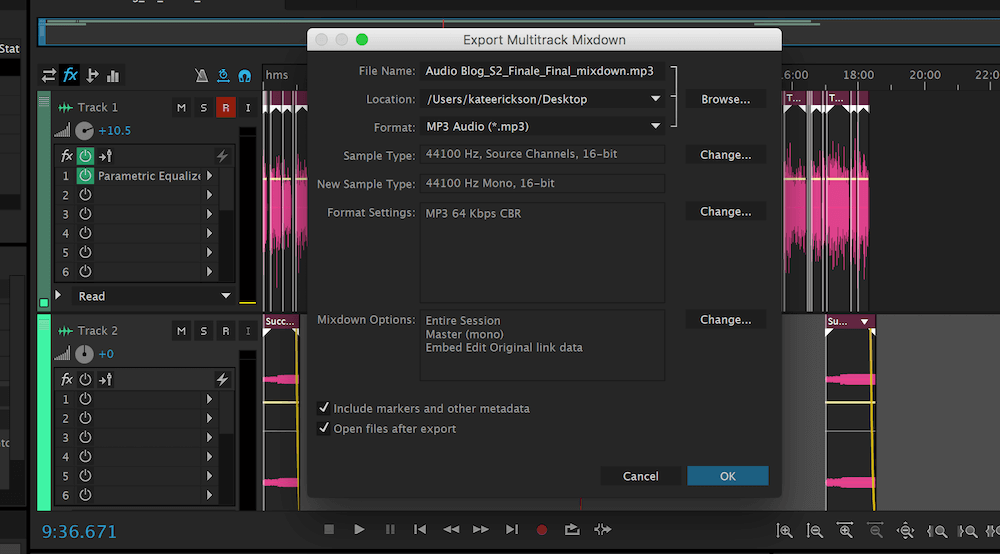
This will ensure your audio files stay small, and this will not only potentially save you money on your hosting account, but it will also save your listeners from having to wait on huge files to download on their computer or mobile device.
4. Tag your MP3
Tagging your MP3 is an important step, as it adds important information to the audio file such as keywords, title, and description.
I recommend the tagging software ID3-Editor for this, but you don’t HAVE to use ID3 Editor. You can also tag your episode within your media host (like Libsyn) by adding your title, description, and other relevant info.
You can see an example of how tagging will look in the ID3 Editor below:
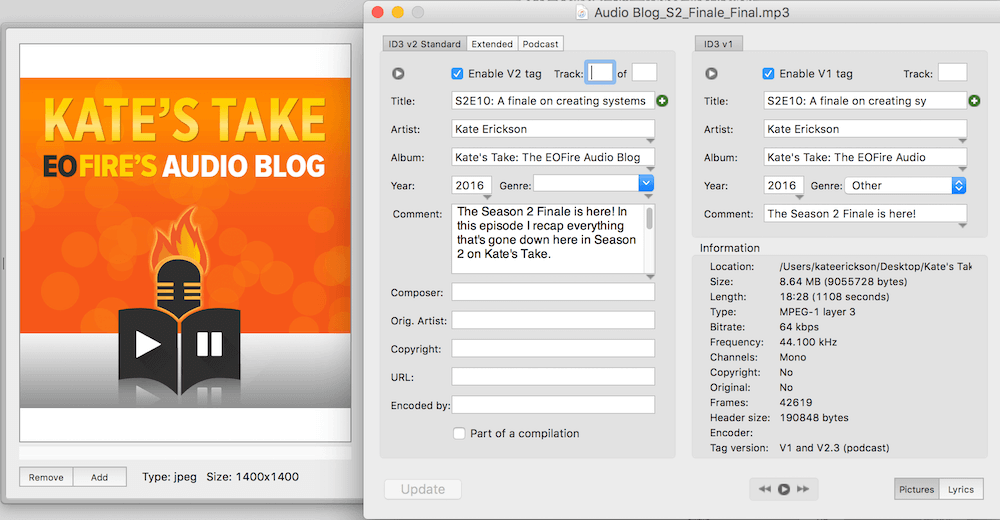
5. Upload to your media host
You will need a media host to store your audio files, and your media host is who will generate an RSS feed for you to submit to the major directories (like Apple Podcasts, Google Play, Spotify, etc).
My #1 recommendation for hosting your podcast is Libsyn. Use the promo code FIRE and you’ll get the rest of the current month and all of next month for FREE!
6. Schedule your release date
In May of 2014, Kate and I took a trip to Europe for 14 days – completely unplugged from our business.
The #1 question we received before and after the trip was: “How are you going to keep your podcast episodes going live every day while traveling?”
Simple question, simple answer.
Your media host will allow you to schedule episodes to release on any date and at any time you desire.
I always stay at least a month ahead with Entrepreneurs On Fire.
7. Publish
Once you have all your settings correct in your hosting platform, and you have double checked the release date, it’s time to PUBLISH that episode!
When you publish through your media host, nothing really happens, as you have yet to take step 8, which is submitting your RSS feed to the directories who will display your podcast to the world.
Step 7 is, however, a necessary step before you go on to step 8. You have to make sure at least one of your episodes is ‘live’ at the media host level for the podcast directories to accept your RSS feed.
8. Submit your Podcast to the major directories
This step will only have to be done once!
Once you’re accepted by a platform, like Apple Podcasts, every time you publish an episode in your hosting account it will automatically be sent out to every directory you have submitted your podcast to.
Here’s a complete list of all the podcast directories we recommend submitting your podcast too.
Congratulations – your podcast is live!
Now you’ve successfully created your podcast and released it to the WORLD – CONGRATS!
How to Grow Your Podcast
- Have a headquarters – and send listeners there!
- Create a Landing Page to Collect Emails
- Commingle Audiences
- Ask for Ratings and Reviews
- Create Question and Answer shows (Q&A)
- Interview the Movers and Shakers in YOUR Industry
- Get your guests to share the episode
The next phase of your journey is to build up 1,000 raving fans who adore your podcast, love your content and want to hear the next episode as soon as it’s published.
We also have an article on the 7 strategies to grow your podcast audience so be sure to check that out, too!
For now, let’s check out these 7 incredible ways you can start growing your podcast audience TODAY – right here, right now.
1. Have a headquarters – and send listeners there!
Every podcaster needs a place to host all the resources, tips, and tactics shared throughout their valuable episodes. The problem is: most forget to send their listeners there! This headquarters is your website.
If you need a recommendation on what to use get the full growth stack here. Once you have your website up and running, don’t forget to let people know about
it!
You can share the resources you’re creating on social media, email your family and friends about it, and of course, once you launch your podcast, don’t forget to let your listeners know where they can find more great resources from you!
2. Create a Landing Page to Collect Emails
In order to grow your podcast audience, you need a simple, fast, and effective way to create landing pages, sales, and email opt-in pages so you can start growing your email list.
An email list is one of the very few direct connections you have with your audience, and once you’ve built a strong, engaged email list, the sky is truly the limit. This engagement is key!
If you need a recommendation on what to use get the full growth stack here.
3. Commingle Audiences
There are going to be other amazing podcasts in your niche who are reaching the same or a similar audience that you are.
Reach out to the hosts of these podcasts and suggest an interview swap! This is an amazing way to commingle your audiences and gain awareness and traction for your podcast.
I spend a full 10-hour day one time per month being interviewed on 20 other shows because I know being exposed to other audiences, no matter the size, will continue to grow my name, brand, and reputation.
And it can do the same for you!
Be bold, make the ask, and you’ll be ready to rock!
4. Ask for Ratings and Reviews
Ratings and reviews are the lifeblood of a Podcast and consistently getting them is a proven way to reach our 1,000 true fans.
Think about it, how often do you check the reviews of restaurants before you go out to eat? Podcasts are no different, once you have ratings and reviews rolling in, podcast listeners searching for relevant content WILL look to ratings and reviews when making a listening decision. They will know how loved your show really is! …but do it at the RIGHT times and in the RIGHT places!
SOOOO many people get this wrong.
I hear it all the time on intros, outros, during the episode… heck, I used to do it myself – until I wised up. Podcast hosts LOVE asking for ratings and reviews during their podcast episodes. But if you think about it, what are most podcast listeners doing when they are hearing your voice?
They’re driving, walking, folding laundry, at the grocery store… you name an activity, they are probably doing it.
Now, what are most podcast listeners NOT doing when they are hearing your voice?
They’re not sitting in front of a computer where they can do what needs to be done to leave a meaningful rating and review – not conveniently anyway.
I have over 3,000 reviews in Apple Podcasts, and the reason for this is simple: I ask for reviews at the RIGHT time and in the RIGHT place.
Get the template of the ONE response that accounts for 90% of my rating and reviews in the Free The Ultimate Guide: “How to Podcast”
5. Create Question and Answer shows (Q&A)
Your audience will grow to know, like, and trust you if your show consistently delivers high value.
However, everyone likes to be involved, have an impact, hear their name – and best yet – hear their question answered by YOU on an episode.
Whether you have an interview or a topic based podcast, spice things up every now and then with a bonus episode where you take questions from your listeners and answer them!
I used to do this on the weekends back when I interviewed 5 guests per week; I’d have 2 Q&A episodes on the weekends, and Fire Nation loved it!
It doesn’t have to be all the time, but if you let your audience know you care about them and the questions they have enough to create a bonus show around them, then they’ll become even more loyal.
6. Interview the Movers and Shakers in YOUR Industry
First, find and interview rockstars.
Every niche has its rockstars.
And what is one thing rockstars have in common?
A dedicated, engaged audience.
Once you’ve built a platform, reach out to these rockstars and ask for 25 minutes of their time to be interviewed on your show.
Be sure when you ask that you share your mission and what you hope to accomplish through your podcast. Also, be sure they know what’s in it for them (hint: exposure, an opportunity to share what they have going on right now, etc.)
You also want to make sure your interview stands out from the rest. SO BE UNIQUE!
7. Get your guest to share your episode
When you release the episode, reach out to your guest and let them know their show is live. Be sure to include a link to the show notes page on your website, and a request that they share it with their audience. Learn the secret way to do this with ease by downloading our Growth Stack here.
My recommendation is to share the link to their show notes page on your website versus the episode in Apple Podcasts because you get more traffic to your website, which equals more potential for new visitors to find out more about you.
This single tactic is a major reason for Entrepreneurs On Fire’s success.
Three days a week an email goes out to that day’s guest with the above request, and 3 days a week Entrepreneurs On Fire is being shared with a new audience, some of whom are listening for the first time.
Guess what?
Some of those new listeners are choosing to subscribe to Entrepreneurs On Fire, and some become raving fans.
For the email template I send to my guests when their interview goes live download the email templates here!
**Note: getting the “biggest names” on your podcast doesn’t always guarantee success.
Some of the “fan favorites” here on Entrepreneurs On Fire are people who aren’t very well-known in the industry at all. And some of my guests who share their epi- sodes and Entrepreneurs On Fire with the most passion are ones who have very small audiences.
The size of your guests’ audience isn’t the point. The point is that your show is being shared through word of mouth, and once that snowball gets rolling, the momentum will be impossible to stop!
Are you ready to start your podcast?
When I first started Entrepreneurs on Fire I was afraid to publish my first show. That fear held me back and cost me $100,000. I’ve come to call this my $100,000 mistake.
Today, I continue to help people just like you create, launch and grow their pod- cast. Over 3,400 and growing entrepreneurs have used Podcasters Paradise to start, launch and grow their podcast.


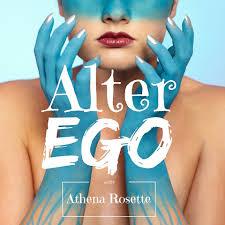


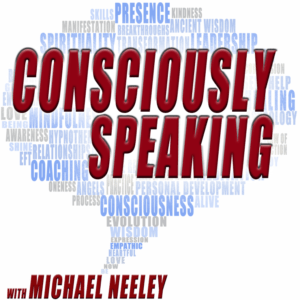


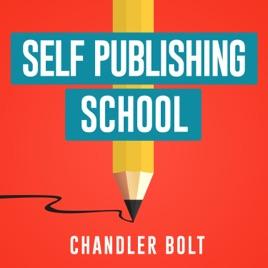
Guests that have been featured on a Podcasters Paradise alumni podcast:
- Tony Robbins
- Jack Canfield
- Grant Cardone
Right now, you should have a pretty solid idea of whether or not you want to take the next step on your podcasting journey.
If you know podcasting is right for you and you want to learn from the best and be part of an amazing community, head over to Podcasters’ Paradise, and join your new Paradise family!
We’ve helped Student’s like:
The World’s #1 Online Community For Podcasters
Learn how to create, grow and monetize your podcast from the best in Podcasting
Every single resource, step-by-step tutorial, and template you will EVER need, and I used to create, grow and monetize EOFire to 1 million monthly downloads. You will get it ALL including answers to any question you have.
A community of +3,500 committed members to help you:
+ The fastest way to launch your podcast
+ Get the most ratings & reviews
+ Find the perfect guests for your podcast
+ Avoid the common mistakes & pitfalls
+ Share experiences
+ Hold you accountable
Prepare to IGNITE!
JLD
Frequently Asked Questions
What equipment do you need to make a podcast?
The only equipment you need to make a podcast is a microphone and something to record with, like a laptop computer or your phone.
Can anybody make a podcast?
Yes, anybody can learn how to start a podcast.
Is it easy to make a podcast?
Making a podcast can be easy, but there are several steps of the process you must become familiar with in order to make a good podcast.
Do I need a website for my podcast?
You don’t need a website for your podcast, but it is a good idea to consider adding one in the future if you plan to offer products and services to your audience down the road. There are several other benefits to having a website, like being able to grow an email list, providing show notes for your listeners, and having a home base to share what else you have going on with your listeners outside of your podcast. If you already have an existing business, you can simply add your podcast to your existing website; it’s not necessary to create a separate website.
How much does it cost to make a podcast?
Starting a podcast can be incredibly cost-effective. If you already have a laptop computer, then you can start a podcast for less than one hundred dollars. There are of course recommendations and “nice to have’s” that can end up making your investment in starting a podcast higher.
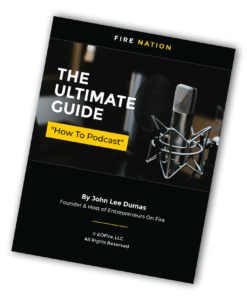
[…] been pondering on something, or you have ideas you want to get off your chest, then go ahead and start your podcast. A word to the wise though, if you have any kind of professional affiliations that require you to […]