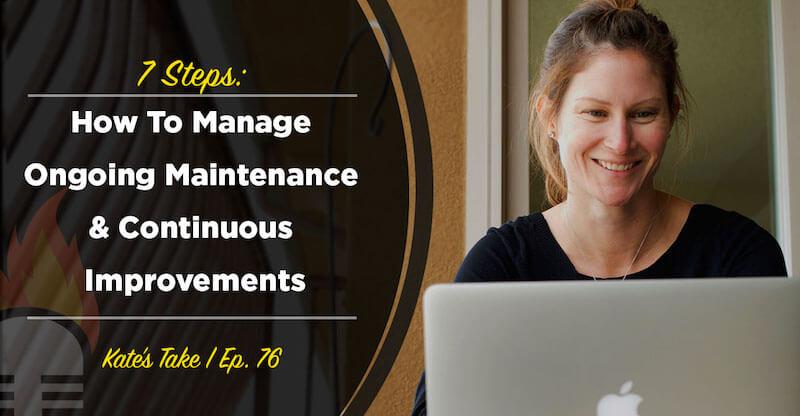
I received an email request from one of our Podcasters’ Paradise community members the other day that read very closely to this: “Can you update the videos on the Webinar’s tab so they have their own page? Currently, I’m not able to watch them on my mobile device because of how they’re stacked. It would make my life 10x easier!“
His name is Lij Shaw, and his site and podcast are over at TheToyBoxStudio.com. (Hi Lij!)
John and I put a lot of care into listening to our community, and because of that we’ve found great success with creating products and services that help serve them. So when I receive a request like this one, I almost immediately start thinking about how I can make it happen.
But requests and recommendations aren’t always straight-forward or easy like this one.
See in my opinion, this is a very reasonable request, but sometimes requests from your members might be a little more far-fetched and unreasonable, (or they might be something you can do in less than 1 minute).
After I responded to this request and let Lij know that I’d take care of it within 48 hours, he replied back with a note of gratitude, and then asked: “How do you successfully handle bugs and fixes once a product is launched? You guys seem to have this down to science!”
Well, thank you Lij! Appreciate the feedback! :)
But seriously – it got me thinking: this is an incredibly important topic – one that I know a fair amount about as our community leader. So, here it goes…
How to manage ongoing maintenance and continuous improvements for your community (7 Steps)
1. Receive the request / listen
Chances are you’re going to have folks coming to you with requests as they make their way through your course, your community or whatever it is you’re offering them. For purposes of this example, let’s say it’s a community like Podcasters’ Paradise.
Once you receive a request, it’s important to acknowledge it – even if it’s not something you can get to right away. Reply back that you’ve received the request and that you’ll follow up with them in ___ days. (I always like to have a concrete answer back to them within 24 hours about if/how I’m going to handle it and when they can expect it to be done).
I added the “/ listen” to this first step because you won’t always have people reaching out to you directly with feedback or requests like this. Sometimes you have to come to these conclusions on your own through listening to your community.
If you have a private Facebook group or Forum, then that’s a good place to keep your eye out for repeat questions or common concerns / requests. It might be that you end up creating your own list of maintenance and improvement ideas.
2. Log it
Every time we receive a request, I record it on a sticky note (this is just my process – yours might be to input it into a ticketing system or other project management system).
It’s important to keep track of the maintenance and improvements you’re making, especially if you’re currently working on a lot of other projects and tasks concurrently. It’s easy for this type of stuff to fall through the cracks if you don’t have a system to log it and keep track of the progress.
3. Prioritize it
Once you’ve received a request and logged it, you’ll want to determine the urgency of it. Is this a priority, or is it something you can revisit later or during your next round of updates?
I know some communities that like to handle requests in rounds. For example, every now and then you receive notifications from Microsoft, iTunes and other computer programs that tell you a new “update is available”. You could also manage your community updates this way: gather all feedback and requests, then implement them all at the same time – maybe once per quarter.
I like to handle our requests one-off, unless it’s a massive project (like a redesign or content re-organization project). Given the requests we commonly receive, it seems easier and much more well-received to handle them as they come.
This is not to say we don’t prioritize these requests based on other requests from the community and our own work load, so regardless of which route you take, always make sure to prioritize it.
4. Research it
Once you’ve determined the priority of the request, do some research to determine what’s necessary to fulfill the request along with an estimated timeline for completion.
Then, make sure to set aside enough time to complete it so you can deliver it when promised. If the request involves tweaking code on a website, creating a new type of process, or something else that you’re not familiar with or can do yourself, then it’s going to take time to figure out who you can have help you get it accomplished.
5. Follow up
Depending on how long it’s going to take you to complete the request, it’s not a bad idea to follow up with the person who made the request. This might include letting them know when it will be fixed and what they can expect to benefit from it once it’s complete.
I’ve always found there is never too much follow up when it comes to community requests. In responding to requests and giving them the attention they deserve, you’re showing your community members that you care and that their request matters. This can go a long way in building your community’s trust.
6. Complete it
As with every process or system I share, there comes a time when you just have to do the work!
Again, make sure you’re keeping tabs on when you said the request would be complete, and where you’re at in the process of actually finishing it. Depending on the complexity of the request, you might want to create a project plan for it, or even use the SCRUM process to get you to completion most efficiently.
7. Announce it
Depending on what the request was (and how widely it affects the community as a whole), it can be to your benefit to announce that it’s finished via email or within your communication platform (Facebook group or Forum).
This not only gives your community valuable information on functionality they could be leveraging as a member, but it also shows that you’ve taken the time and care to listen to your community and take action on the request. Just like in the Follow up step, this can go a long way in building your community’s trust.
*Bonus step*
We’ve talked a lot about continuous improvement in this post, and that’s the bonus step I’m going to share with you now: take 5 minutes after every request you complete to ask yourself questions like:
- “What worked well in that process?”
- “What didn’t work well?”
- “What can I do better next time?”
- “What would help me do this more efficiently?”
Not every process will work perfectly in every business and every situation. Really take time out to evaluate what’s working in YOUR business and then think of ways you could be continuously improving how efficiently and effectively these types of processes are.
What struggles are you facing when it comes to managing ongoing maintenance and continuous improvements for your community? Ask away in the comments section below!
