
One of the major benefits of creating systems and processes in your business is removing yourself.
That’s why one of the three major categories we use for setting up any system or process in our business is “delegate”.
If you don’t have a team already, that’s okay – you’re still going to want to read this. And if you do have a team already, then that’s awesome – you’re definitely going to want to read this!
This post is going to be set up a little different, because a majority of the content I’m going to share today will be on the podcast episode that accompanies this post. You can check that out right here (or at the top of this post).
Essentially, I’m going to cover from start to finish how we hire team members here at EOFire, and then once they’re on board, how we delegate parts or the whole of a task to them.
Hiring a team
Hiring a team = 1 at a time
- First, take out your inventory list (I told you we’d be using this A LOT)
- Create an additional column that says “delegate”
- Move every task or project you feel you could delegate to someone else into that column (oftentimes these will be repetitive tasks – those that are easy to teach someone else)
- Create your job description based on the tasks you’ve moved into the “delegate” column: what are the skills and expertise required for someone to be able to handle those tasks and projects?
- Go to Virtual Staff Finder and fill out the application (note: we use Virtual Staff Finder and love them – they’ve filled a majority of the positions we have here at EOFire with highly qualified “General Virtual Assistants” from the Philippines).
Other options for hiring
- ZipRecruiter – If you’re looking to hire for a specific position
- Upwork – formerly oDesk – Project based / part-time or full-time contractors from around the world
- Priority VA – US-based Virtual Assistants
On-boarding a team member
As you search for the right candidate for the position you have, keep in mind that you’re about to jump into the on-boarding process once you’ve found them.
That means you should have an outline or plan in place for how you’ll welcome them to your team.
Since you already have your inventory list, with a column specifically for the tasks you want to delegate, you’re a few steps ahead of 90% of people out there hiring a virtual team member. This is HUGE!
Company welcome / overview
Next, set aside at least two weeks for the on boarding process. Once your new team member comes on board, you’ll want to spend plenty of time familiarizing them with your company, how you operate, how you expect them to operate and just laying out some ground rules (do you want daily check-ins, weekly catch up calls, etc.)
Set expectations.
Task separation
Now that you have the ball rolling with finding your new team member, start to separate the tasks and projects in the delegate column by “daily”, “weekly”, “monthly” and “one-time tasks”. This will give you a good place to start when training begins (the daily tasks will be the first you’ll train them on).
Training begins
As you start to formulate a complete list of what you’ll delegate and in what order your new team member will be trained on each, create a process around each specific task or project you’ll be delegating.
This might include:
- Creating checklists
- Recording ScreenFlow videos of you doing the task once through
- Writing out the steps with the help of something like SweetProcess
- Creating Google Dive Shared Folders with templates, instructions, etc
Here’s a look at the start of us building one of our processes in SweetProcess:
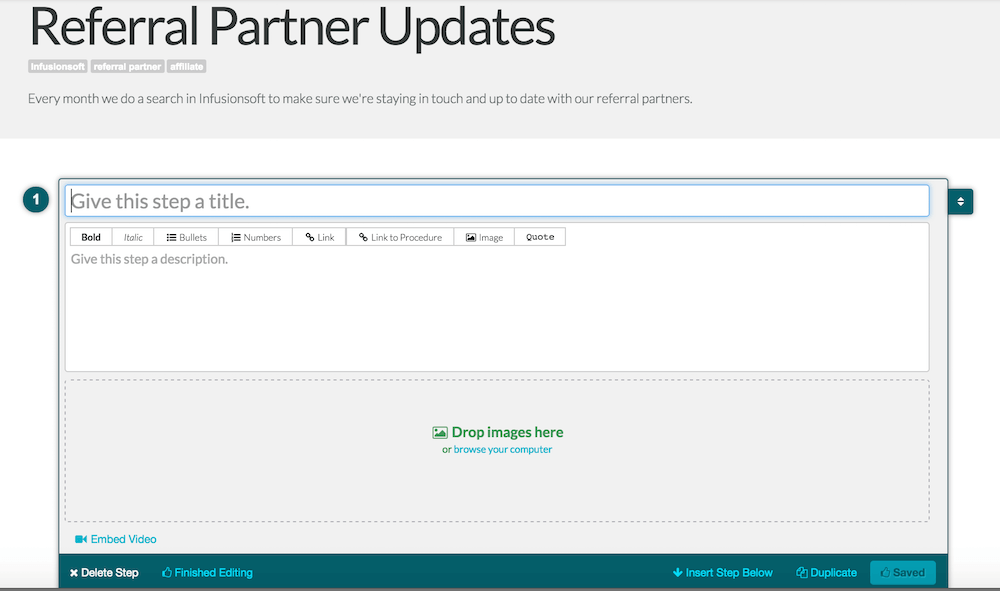
And don’t forget the initial “settling in” that will take place once your team member is on board (i.e. they’ll need access to certain programs, an email address, synching them with any calendars or reminders you have, having them join your project management system – we use Asana).
Never stop checking in
It’s going to take time to familiarize yourself with how you and your new team member work together. Remember: never stop communicating and checking in with your team member. Touch base daily – if for no other reason than to let them know you’re there for them if they need anything.
This isn’t about hiring someone, then pushing a bunch of stuff onto their plate so you don’t have to deal with it, and then moving on with your business. It’s about welcoming someone in to your business, and inviting them onboard with your mission, vision and goals.
The more you can make them feel a part of everything, the more dedication and love they’re going to show for your business.
Other EOFire resources for hiring & on boarding your virtual team
Part I: Hiring a Virtual Assistant: The process
Part II: Hiring a Virtual Assistant: What (and how) to Delegate
Part III: Hiring a Virtual Assistant: Establishing a Relationship
