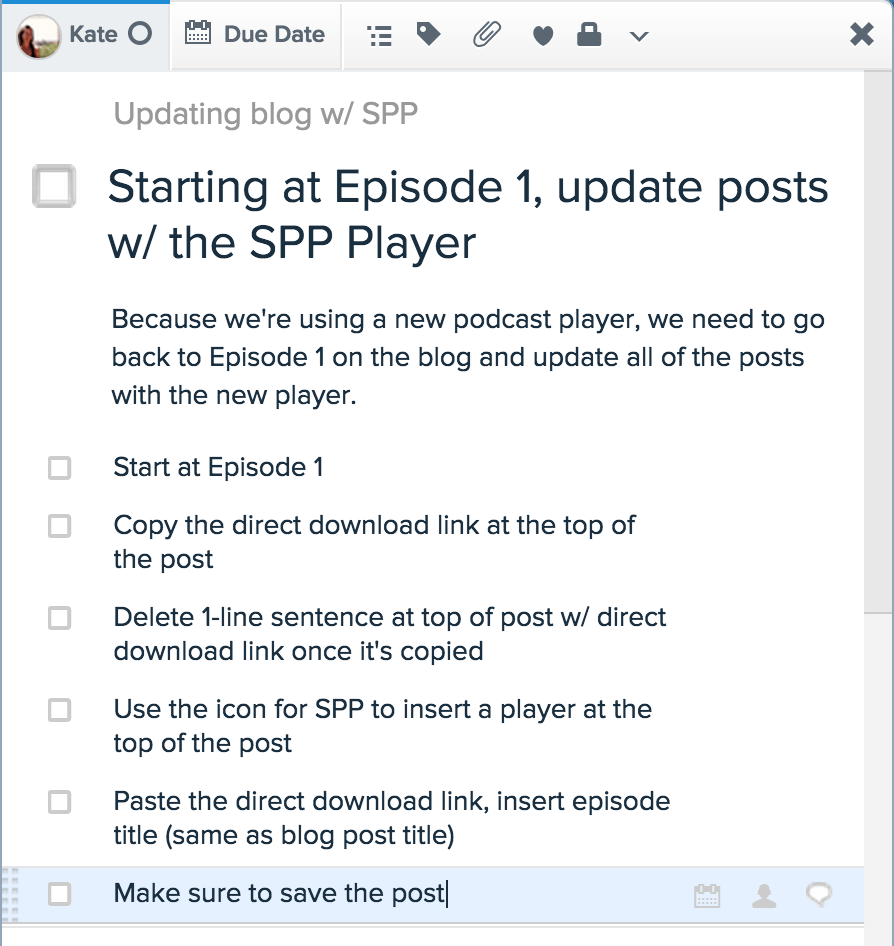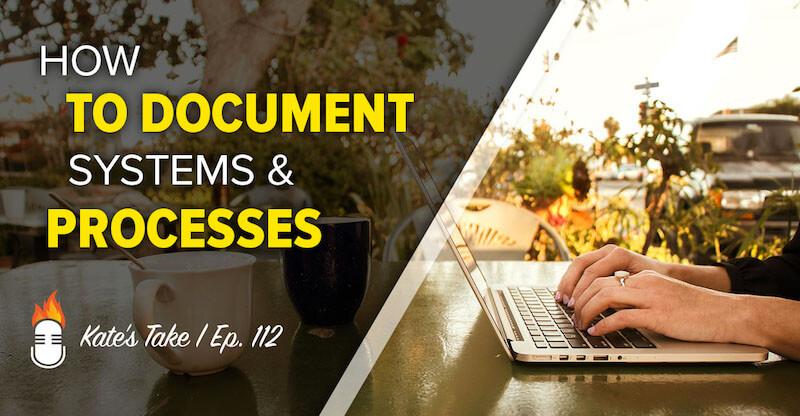
If you’re looking to create and grow a sustainable business that runs efficiently and is set up to scale, then creating systems and processes isn’t optional. It’s a must.
How to document systems & processes
We’ve walked through how to actually create systems and processes in your business already, but what about the documentation process?
A couple of months ago I was reviewing my inventory list; as we continue to grow our team, the types and the number of tasks I’m able to delegate continues to grow.
One task that I know is incredibly important and valuable to our community, Podcasters’ Paradise, is the weekly Paradise Digest we send out.
The Paradise Digest includes 3 main sections:
Paradise Spotlight
Resources for Paradisers
Community Announcements
In short, it’s a roundup of the best and most recent podcasting tips, tool, tactics and news. Here’s a quick look at part of a recent one we sent out:
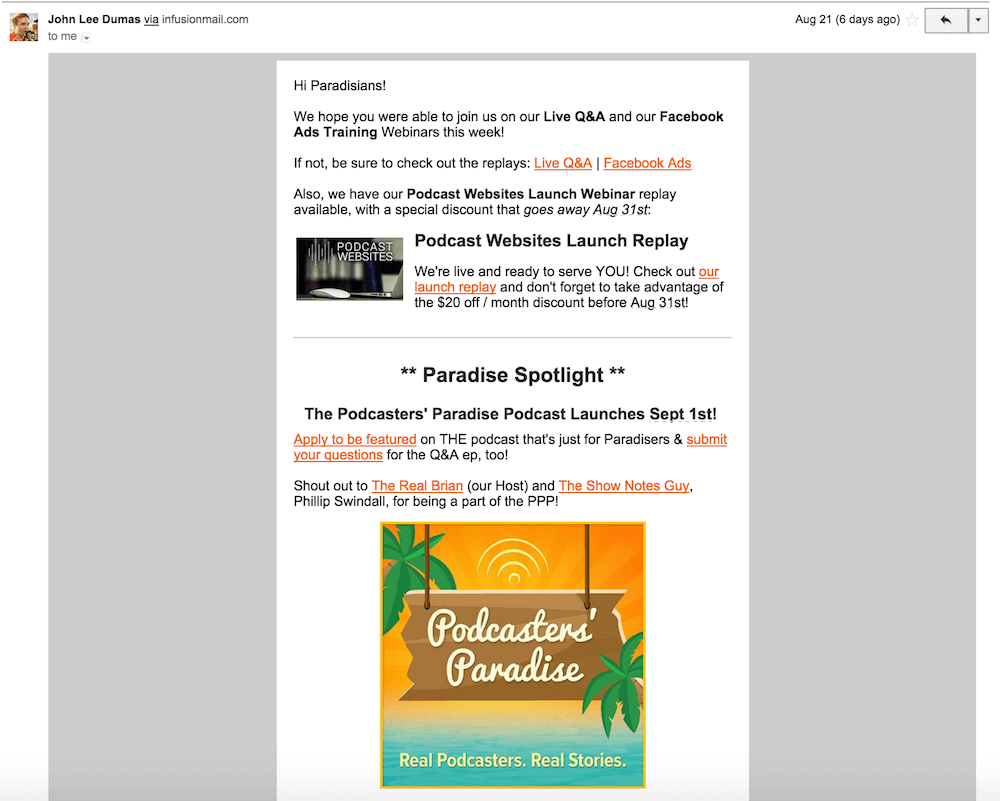
Deciding to delegate
While this is an important and valuable task, I didn’t feel I was the one who should be doing it anymore, and I realized this through weighing the amount of time it takes to create it versus what my time is worth. It just didn’t add up.
The Digest is also a highly repetitive task: you gather up relevant and helpful resources, then takes screen shots, include URL’s, and format it in a single email that goes out every Friday morning.
So I was getting ready to delegate this task to one of our team members, Lisa, who joined the EOFire team earlier in 2015. I knew she was the right team member to take this on.
The following Monday when Lisa and I got online together – via Zoom – for our weekly checkin, I started describing the task to her. I also recording a short video clip of me actually going into Keap, finding the email list, going to the broadcast editor, and replacing the previous week’s content with the new stuff.
Lisa caught on quite quickly, as I knew she would, and that next week Lisa took over the task.
Taking the easy way out
Fast-forward 4 weeks, just about when I fully and completely taken the Paradise Digest off my task list, Lisa gave notice that she would be leaving the EOFire team.
As I was reviewing the tasks Lisa was handling, I realized that of the 4 tasks she was handling on an ongoing basis, only 3 of them had processes that were actually documented. The 4th – the Paradise Digest – was not.
I took the easy way out.
I identified a task to delegate, I took advantage of having a weekly check-in call in order to train Lisa on the task, and then I moved on.
Seemed like a good idea at the time.
But now, Lisa isn’t a part of the team anymore, and here I am, back at square one – not only handling the Paradise Digest on my own, but also starting from scratch in terms of delegating it to someone else on our team.
Work, time & effort – that’s worth it
Documenting your systems and processes – much like creating the system or process itself – might seem like a lot of work and time and effort.
That’s because it is. It does take work and time and effort to put systems and processes in place – and furthermore, to actually document them.
But what happens when one of your team members leaves?
What happens when it’s time to delegate a system or process that you’ve handled for so long that you didn’t ever feel the need to document it?
You’re going to end up starting over at square 1 again – the exact place you were at when you decided to create the system or process in the first place.
So no matter how convenient it seems at the time to “skip” the whole documentation process, I can assure you it’s going to be worth it in the long run.
Lesson learned.
Resources for documenting your systems and processes
Asana
I use Asana for all of my task management – whether it’s delegating something to someone else, or assigning myself a task (it’s a great reminder!) ;)
You can also leverage Asana to create actual systems and processes, with an outline format and an easy to use dashboard. Here’s a quick look at one process I started in Asana:
Asana is great for sharing tasks and assigning due dates!
Google Drive
I LOVE my Google Drive, and I use it often.
Every checklist, every email template, every video I’ve ever recorded for Jess: it all lives in a shared folder in my Google Drive.
It’s a great way to share documents, files and videos with team members with the peace of mind that no matter when you check in on it, it’ll be the most up to date info.
SweetProcess
I’ve just started using SweetProcess, and I’m loving it.
It’s literally a platform that was created to help you document your processes. But it also takes it a step further: once you’ve created a process, you can assign it to a team member, create a PDF checklist out of it, or save it for future reference.