
One of the best pieces of advice I’ve received when it comes to delegating tasks is to always create a video of the actual task to share with the person you’re delegating to.
Simple, effective, and smart.
Creating a video of you doing the task you’re delegating not only ensures you know how the task should be performed (I’m a huge fan of knowing the tasks you’re delegating before you actual delegate them), but it also provides a living reference for the person you’re delegating the task to.
Why creating training videos is smart
Think of the tasks you do on a daily basis; you may not necessarily have to look at a checklist, or follow along with each step based on a written process. However, those tasks you do maybe on a weekly, or a monthly basis – those tasks do require some reminders.
Checklists are a great way to double check yourself. You simply write out every step you have to take in order to accomplish any given task – in order – and you’re set.
A written process is even better because it allows you to have some sort of explanation around the task at hand. A written process might include visuals and also a deeper explanation – potentially even the actual reasoning behind the steps you’re following.
Add a training video to the mix, and you’ve just created fail-safe instructions that leave no room for mis-interpretation.
Creating training videos is smart because they add life to both checklists and written processes; having a video that explains exactly how to complete a task, along with a checklist and/or written process brings the instruction full circle.
It’s tough to explain every – single – detail in written words that will translate across any culture, and to any skill level.
That’s why creating videos can be so powerful.
To actually see the action happening leaves zero room for mis-interpretation and creates a reference that can be called upon any time without requiring any additional bandwidth from you.
How do you prepare for creating a training video?
The tool I love to use for creating training videos is ScreenFlow.
ScreenFlow allows you to record your voice, your computer, your face – even sound from your computer – and edit all within the same tool.
ScreenFlow is for MAC users, so if you’re on a PC, then the equivalent would be Camtasia, which can be used on both a MAC or a PC.
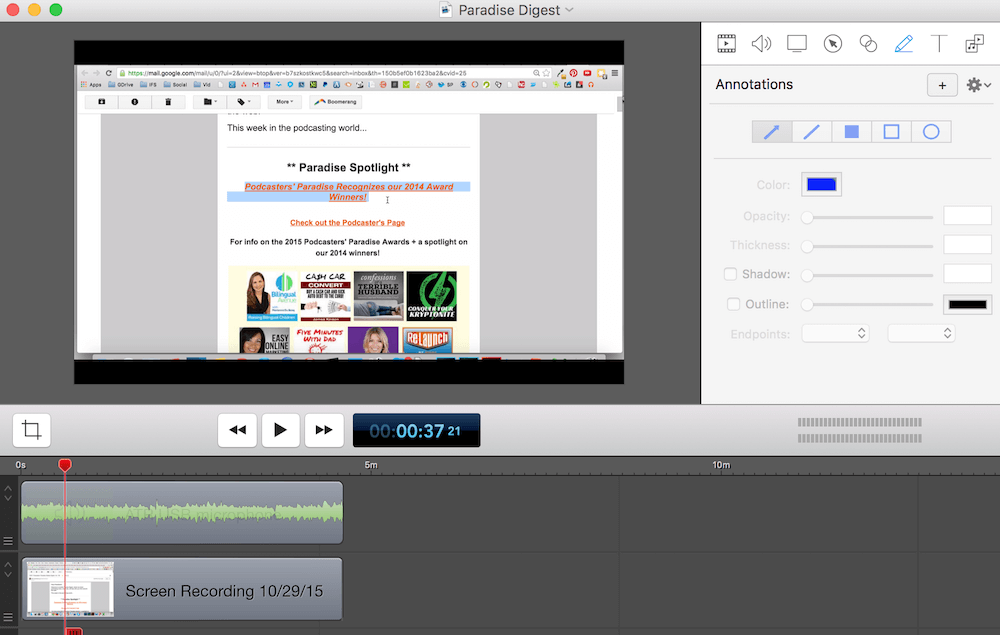
When getting ready to create a training video, you should make sure you have a clear idea of exactly what you’re training someone on.
Creating the checklist or the written process before recording the video can be helpful so you sort of have a guide; however, if you’re recording a task that you already know quite well, then recording first can actually help with what you’ll include in the checklist or the written process if you haven’t already created that.
I feel writing out a script for a training video is a bit overkill, but if that’s what makes you most comfortable, then you could of course go that route.
Once I’ve created the training video, I upload it to a shared video folder on Wistia, which allows me to share the actual video with my virtual team.
I separate the ongoing training videos from the 1-time task training videos so they’re easier to find:

What if you make a mistake during the recording?
If I make a mistake during recording, I’ll either pause so that it’s clear to me on the playback I need to edit in that area (because the waveform will be level), or I’ll continue on if it’s not detrimental to the actual training:
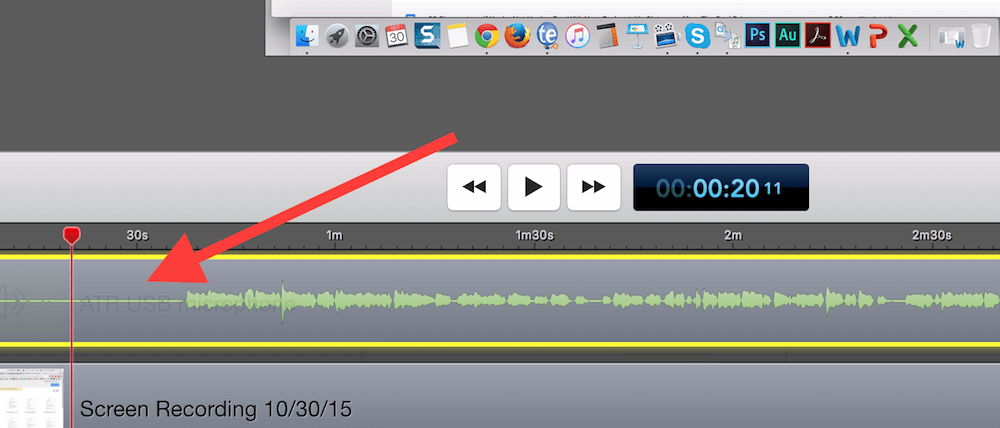
A hiccup on words, or me taking a second to figure out what exactly I’m trying to say may not warrant editing, while me taking a wrong step in the process certainly would warrant editing.
Again, ScreenFlow and Camtasia make editing super easy.
Benefits of creating training videos
There are several benefits of creating training videos, but just to recap:
1. Time spent on tasks
Recording a training video is very telling in terms of the time it takes you to actually do a task.
When recording a task, you can assume that the time it takes you to record that task is the amount of time you regularly spend performing it.
Pretty eye opening, right?
Lucky for you, that’s now time you’ll be getting back every single week.
2. Videos live on
As I mentioned earlier, creating training videos is great because unless the task itself changes, you never have to train someone on that task again. Even if you have turnover with your employees or contractors, the same video can be used to train that task to someone new.
3. Time freedom
Finally, my favorite benefit from creating training videos is that your bandwidth will never be called upon again when it comes to one of your team members performing that task.
You’ve not only given yourself time freedom by delegating the task, you’ve also ensured that your time will never have to be spent training that task again. Even if your virtual team member forgets how to perform that task in the future, instead of coming to you and asking to be retrained, they’ll have the training video to reference for help.
Training video example
Now that I’ve laid out the steps you can take to create your own training videos, I’d like to share a recent training video I created for a one-time task I delegated to my virtual assistant, Jess.
This should give you a good idea of how I first review the overall task, then perform the action 1 more time to show it again, and wrap up with summarizing what I’ve just taught.
Thank you, Gerjo!
A big thank you to Gerjo for reaching out and asking me to create this post. I love hearing questions and requests from YOU because it helps me create targeted content that you want and need. :)
Cheers!
