One of the most common questions we get from podcasters who are hosting an interview-based show is around booking guests. It’s a valid concern, because if your plan is to interview people for some – or all – of your episodes, then you need to know how to book guests on your podcast.
That’s what I’m here for: to provide a step-by-step guide for how to book guests on your podcast without wasting a ton of time on things that can either be automated, or frankly, on things that don’t matter.
The exact steps we’ll be covering today are how to:
- Find the right guests for your podcast
- Research your potential guest list
- Craft email templates you can use for outreach and follow up
- Reach out to guests and request they be on your podcast (and get them to say yes!)
- Follow up with guests for a smooth interview process from start to finish
- Get your guests to share their interview (and continue building a relationship!)
We’ll also talk about how to continue booking amazing guests for your show on repeat!
By the end of this post you’ll have a clear system you can put to work for you starting immediately.
Clearly we have a lot to cover, so let’s dive in!
Creating a unique experience for your podcast guests
When you think about the entire process of interviewing guests on your podcast, it’s important to think of it as an experience.
As the podcast host, you want to create the best experience possible for your guests.
This will not only increase the chances of them wanting to share their episode once it goes live, but more importantly, it will establish a mutual respect and open the door for a lasting relationship.
So before we even dive into the steps for booking a guest on your podcast, let’s do a quick exercise.
I find it’s helpful to imagine what the perfect experience would look like for both you and your guest.
You can also do this by putting yourself in your guest’s shoes and asking yourself:
“What would make this a perfect experience if someone was reaching out and requesting that I be a guest on their show?”
- How long does it take from pitch to booking the interview?
- How is your communication with the host leading up to the interview?
- How long does the interview last?
- How do you feel during the interview?
- Do they ask questions you’ve never answered before?
- What was unique about the interview itself?
- How well known is this person in your industry?
- How do they share the episode with their audience?
- How will you share the episode with your audience?
- How do they communicate with you after the podcast interview is over?
- How do they communicate with you once the podcast interview is live?
- What does an ongoing relationship look like between the two of you?
Once you’ve thought about these questions it’ll be much easier to structure a great experience as you dive into the six steps for booking guests on your podcast!
Six steps: How to book guests on your podcast
1. Finding the right guests for your podcast
Finding the right guests for your podcast is clearly an important step. Without the right guests, your podcast isn’t going to get very far.
So what does the “right guest” look like for YOUR podcast?
Great question – and one that only YOU can answer.
Here’s how…
Based on your podcast topic and who your avatar for your podcast is (your perfect listener), who would be a great guest to invite on your show?
This is someone who is 1. knowledgeable about your topic; 2. who you know can provide value to your listeners; and 3. of course it’s a huge bonus if this person is also a friend, colleague, or someone you’ve wanted to connect with.
Here are 3 ways you can get started with finding great guests for your podcast:
- Look to already-established podcasts in your industry or niche and see who they’ve had on their podcast to help you generate ideas.
- Leverage a podcast guest connection site, like Guestio, and search for guests who have the expertise and knowledge you’re looking for.
- Go to Apple Podcasts, Google, and your favorite industry-specific websites and start a running list of the people you follow and admire in your space. Going to conference websites and looking at the list of speakers is a fast and easy way to generate a list of potential guests for your show, too.
Inbound requests to be a guest on your podcast
Once your show gains notoriety, you’ll start to receive requests from PR agencies and individuals themselves requesting to be a guest on your show.
Until you have a steady flow of inbound requests, continue populating your potential guests list using the options above so that you never run out of people to reach out to and invite to be on your show.
Make it a goal to start off with a list of at least 50 potential guests for your podcast.
2. Research your potential guest list
Once you’ve started populating a list of potential guests for your podcast, it’s time to do some research before you actually invite them on your show.
If they’ve appeared on other podcasts, tune in to a couple of their episodes to get a feel for how they are on the mic and their level of expertise on your topic.
If you’re searching sites like Guestio, how many other podcast appearances have they had?
Is their bio and background on Guestio in line with someone you would want to have associated with your brand?
And if you’re searching Apple Podcasts or Google, make sure you do your due diligence to make sure they’re the right fit.
Creating a set of criteria for your guests (even if it’s a set of requirements you keep to yourself) is a fast and easy way to qualify people you’re considering.
For example, maybe you only want guests on your podcast who:
- Have at least 2 years experience
- Have certain credentials
- Have a specific story to share about the topic you focus on
- Are seasoned public speakers
- Are parents who are over 40 years old
- Are college students with over $100,000 in debt
There are any number of criteria you can set for your podcast guests depending on your podcast topic and niche, and having a list made up you can refer back to will make it a lot easier to find great guests for your show.
3. Craft email templates you can use for outreach and follow up
There are a lot of cringe-worthy canned responses and email templates out there of all shapes and sizes, especially in the world of podcast guesting.
I am NOT recommending you create another one.
What I am recommending is that you thoughtfully craft 3-4 email templates that you can further personalize for each guest.
Here are the email templates you should be creating, which we’ll review in detail in the following steps:
- Initial outreach email (request to be on your show)
- Follow up email to make sure your guest is prepared for the interview
- Follow up email to remind your guest of their interview
- Follow up email to let your guest know when their episode goes live
Make these emails your own, use your unique personality, and have fun with it!
While each email is going to be specific to the person you’re inviting on the show, there will be repetitive information that can be exactly the same (hence my recommendation to create a template to help you save time).
Filling in the blanks is a lot easier than starting from scratch.
My favorite tools for setting up email templates and staying on top of follow ups are Gmail Templates and Boomerang for Gmail. But if you don’t use Gmail, any email client will offer something similar.
Here’s a look at the templates in Gmail:
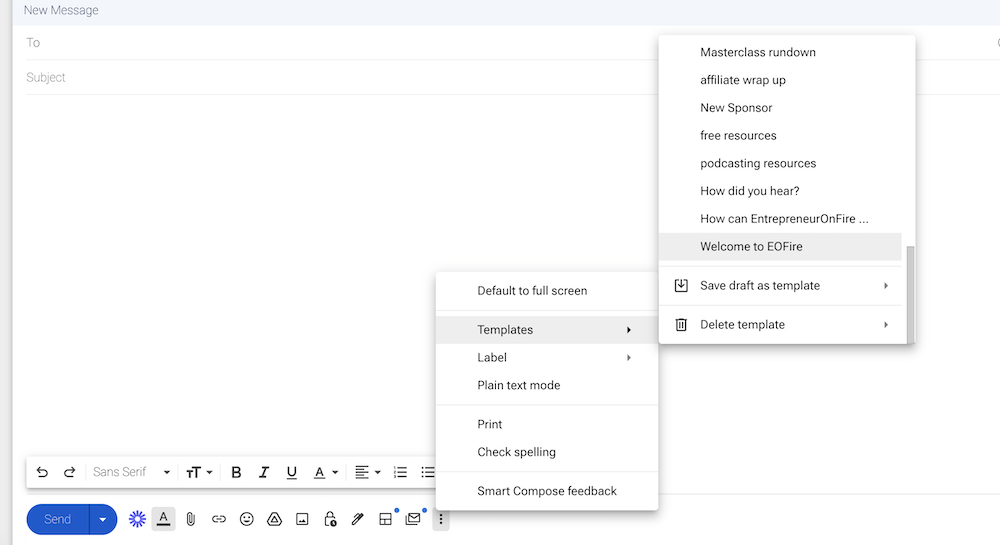
And Boomerang for Gmail to help you schedule out emails in advance and follow up if someone doesn’t respond:
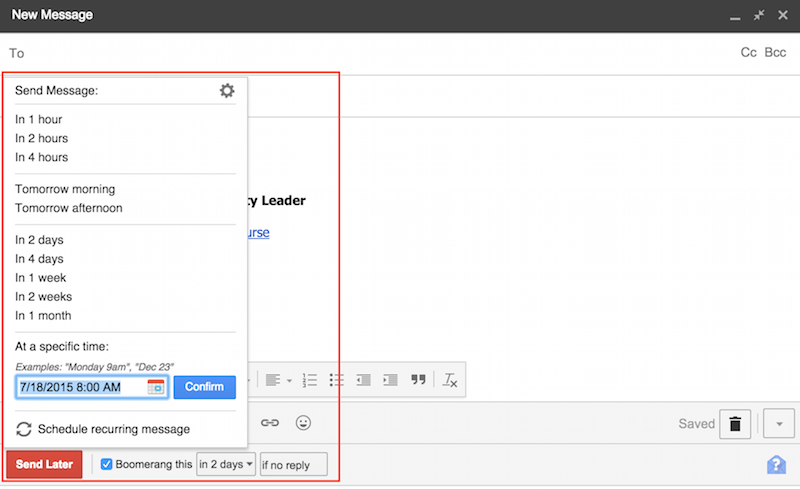
If you don’t use Gmail, just Google <the name of your email client> plus “email templates”, or <the name of your email client> plus “boomerang” to find a similar option.
Setting up a calendar booking link
Also, setting up a calendar booking link will save you loads of time throughout this process.
OnceHub or Calendly are both great calendar booking softwares where you can share your calendar availability and have guests book a time with you.
Even if you’re just starting out, I’d recommend choosing time blocks for your interview days and times. Meaning, don’t just share a wide open calendar where someone can book a time with you whenever they want. This will create a chaotic calendar, which no one wants!
Here’s a look at my Calendly… You can see that people can click on a highlighted date to find a time to book an interview:
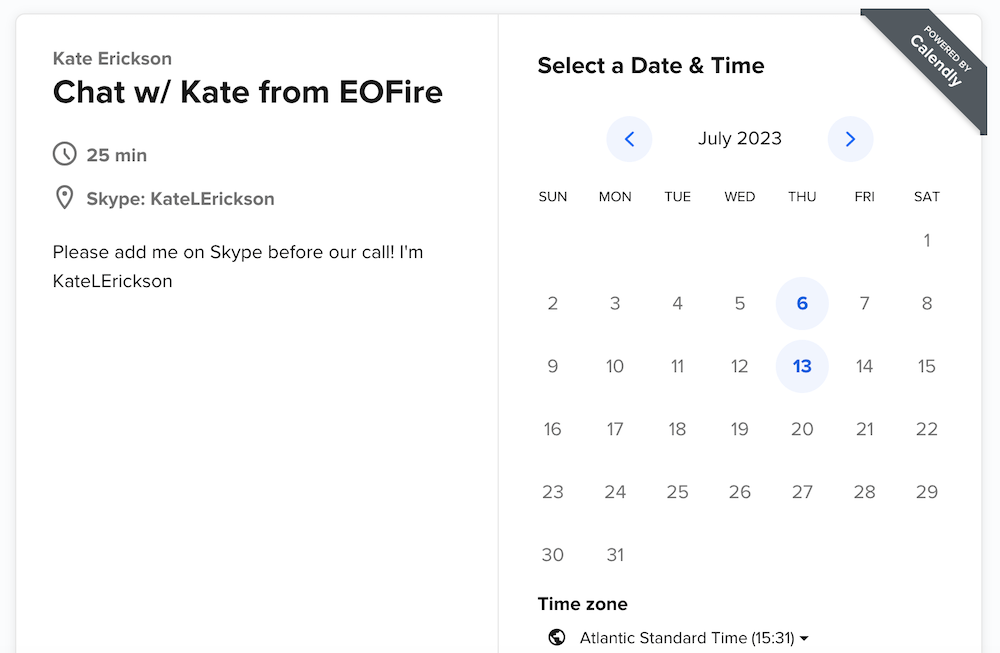
You might be wondering how on earth you’re going to get people to agree to your time schedule.
Well, 1. you’d be surprised, and 2. you never know until you ask.
People who are in it for the right reasons are typically pretty flexible. If you have a dream podcast guest that can’t work with your schedule, then there will of course be exceptions to the rule where you’ll book outside of your calendar.
But I can assure you, the more you stick to interview time blocks, the easier your podcast production is going to be.
At the very least you should be limiting your interview days and times so you can keep your schedule in check.
For example, open up a 2-hour time block on Monday mornings and Thursday afternoons to start (choose whatever 2-hour block on any day that works for you). That way you can batch your interview times.
And when you set your account up you’ll be able to ask a set of questions when someone books a time with you, and also create automatically generated emails within the software that will send reminders to your guests.
More on this in the following steps…
4. Reach out to guests and request they be on your podcast (and get them to say yes!)
This initial outreach email to request a guest to be on your show should come directly from you and be short and to the point.
You’ll want to include:
- Who you are and your podcast’s mission (1 sentence)
- Any statistics or accolades you can share about your accomplishments in your area of expertise – or with the podcast (1 sentence)
- Why you feel this person specifically is a great fit, and what’s in it for them (2 sentences)
- Next steps (a calendar booking link they can use to book an interview)
If you’re sending “cold” emails (for example, you’ve never met this person before, or it’s their first time ever hearing of or from you), then you’ll want to make sure to set reminders for follow up. Again, Boomerang for Gmail is great for this.
Do not expect to get a response right away, and DO expect to have to follow up.
People are busy, especially people who have value to add to the world, so don’t be shy about sending a follow up email 4-5 days after your initial outreach if you haven’t heard back.
If you still don’t hear back, I would send one final follow up email 3-4 days later and let them know you’d love it if they’d keep you in mind should they decide to be on your podcast in the future.
5. Follow up with guests for a smooth interview process from start to finish
These follow up emails will be a set of 2-3 emails that will:
- Confirm your guest’s booking and help them prepare for their interview
- Remind them of the interview
- Thank them for joining you and provide interview live details
Once you’ve established your calendar booking link with a software like OnceHub or Calendly you can create automatically generated emails within the software that will send reminders to your guests.
The email you craft to confirm your guest’s booking and help them prepare should include:
- Your excitement for your upcoming time with your guest
- Reminder of date, time, and how they should connect with you (where will you be recording the interview?)
- Any details about the actual interview you want them to know (recording length, audio or video, any specific questions you want them to be prepared for, etc)
- Any equipment requirements (friendly reminder about having a quality microphone and headset or earbuds)
- Reminders about the importance of a quiet and comfortable recording environment (notifications off, door closed, have a glass of water next to you, etc)
- Any additional requests that will help you prepare for the interview (example: their bio, website link, headshot, etc)
When setting up your booking link you can also have boxes your guest has to check to acknowledge any or all of the above.
It’s smart to request any bio, website, and headshot info when the guest is first booking the interview so you don’t end up having to chase them down at the last minute, in which case you don’t need to include that in this follow up email.
Another follow up email you’ll want to create is a reminder of the interview.
This should also be set up in your calendar booking software to go out automatically the day before and the day of the interview.
Only include absolutely necessary information like date, time, and how they should connect with you.
Thank you and interview live details.
Like your initial outreach email, this is another email I would recommend setting up and sending on your own versus as an automated email.
This email should include:
- A thank you for being on the show the same day of your interview
- A reminder of the date and time their episode goes live
- A note that you’ll follow up once the interview is live with links and assets they can use to share the episode with their audience
6. Get your guests to share their interview (and continue building a relationship!)
Last, but certainly not least, you want to send an email to let your guest know their episode is live!
This email should include:
- Another thank you for being on the show and providing value
- Links to their episode on Apple Podcasts and the show notes page on your website (if applicable)
- Assets so they can share the show with their followers if they choose to (images, audiograms, and social media sample copy is all great to include)
- An offer to help them and stay in touch
I like ending these emails with an offer to help because it keeps the door open for you to continue building a relationship. Let them know you’re interested in staying in touch moving forward.
Here’s an screenshot of an audiogram that my co-host Nicole creates for our podcast Nicole & Kate Can Relate that we can use on social media to share our podcast episodes:
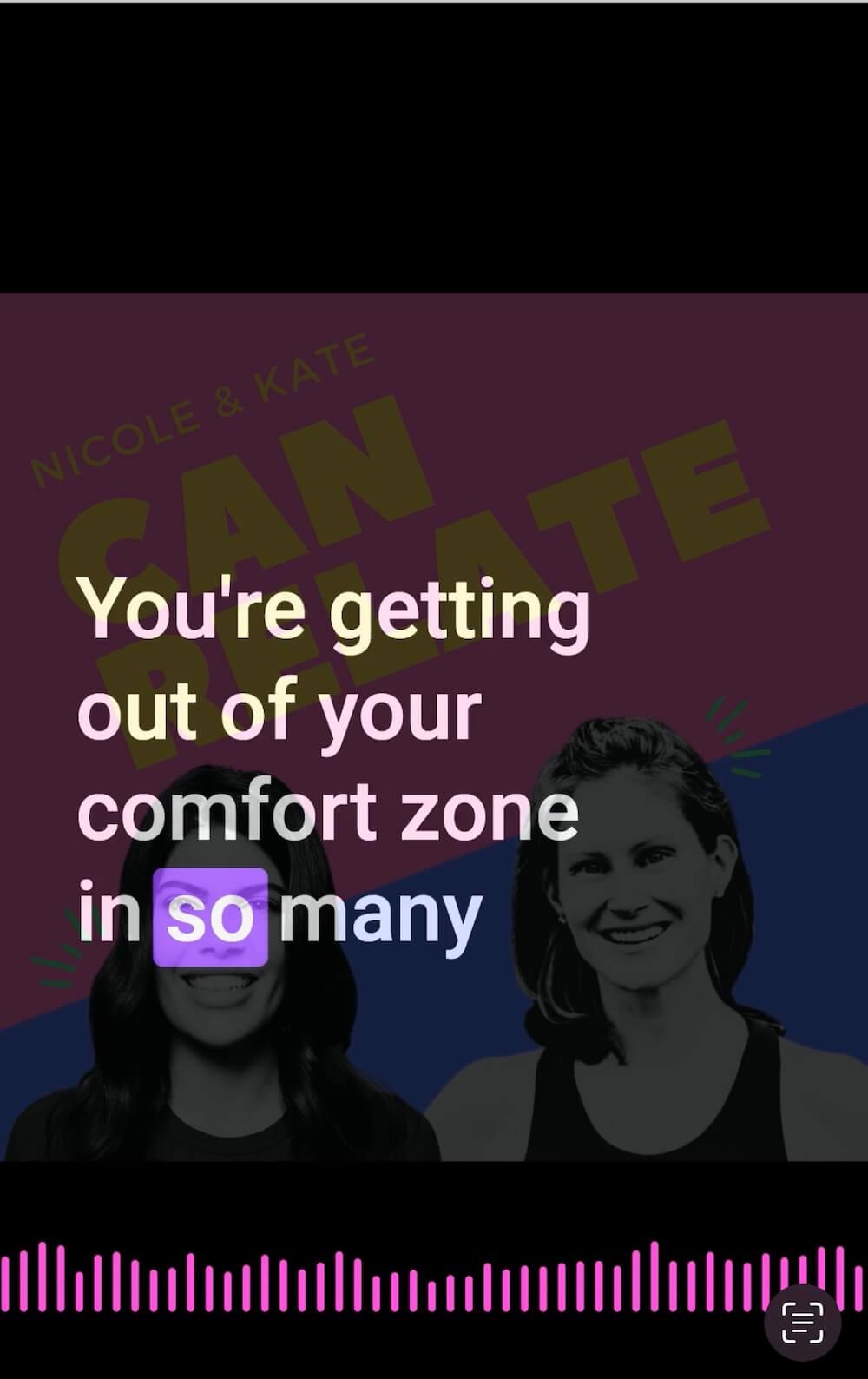
There are so many benefits to having an interview-based podcast, and one of them is that you get to connect with amazing people and build lasting relationships.
But remember, this requires effort, so think about that as you’re communicating with your guests throughout this process.
Continue booking amazing guests for your podcast on repeat
I know we’ve covered a lot here today, but taking a step back, there isn’t anything I’ve mentioned here that you’re not fully capable of executing TODAY.
Be intentional about setting these steps up on a recurring basis. It’s great to do it the first few times and feel like you’re ahead of the game, but if you don’t continue doing it consistently, then eventually you’ll run out of guests, and therefore, interviews for your podcast.
So set aside 30 minutes on your calendar one time per week to research new guests to add to your list.
Spend an hour doing some research and finding out which of your potential guests would be a great fit for your show, and then send your outreach email to them.
Follow up, and your ability to book guests on your podcast just skyrocketed!
If you’re interested in more free podcasting content, check out Free Podcast Course! You can also use the search bar at the top of this website to search for any podcast-related topics you’re interested in.