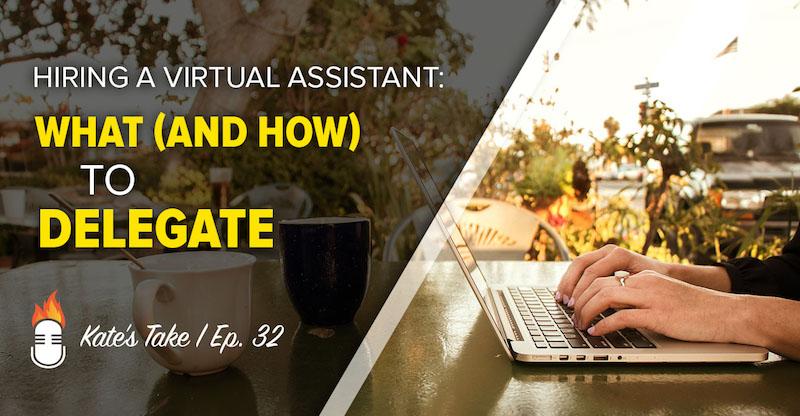
In our first post on hiring your virtual assistant we walked through every step of the process, including where you can go to find a virtual assistant, what the interview process is like, and finally, how to feel confident in selecting your top candidate.
Hiring a virtual assistant: What (and how) to delegate
This second post in our 3-post series is going to talk about bringing your virtual assistant on board, deciding which tasks you’re going to delegate to them, and finally, going through the training process.
Bringing them on board
I would estimate around a 3 week on-boarding period with your virtual assistant to train them on the tasks you’re handing over and also to give them a chance to familiarize themselves with your business.
Step 1
WELCOME them! I know when I hired Jess I was ecstatic about it – and I let her know it. Make them feel a part of the team by writing them a welcome message, or having a call with them on their first day (via Google Chat, Zoom or other online communication tool if a phone call isn’t possible).
Step 2
Have a list of tasks ready for them. Ideally, you’ll have the tasks broken down into daily, weekly and miscellaneous tasks so they are clear on what they need to do, and how often they need to do it. (More on how you’ll know what to put on this list in a minute…)
Step 3
Create a shared Google Drive folder where you can put different tracking spreadsheets and videos that walk them through each task they’ll be handling. You might also sign up with a teamwork tool like Asana to track team progress on individual tasks and projects.
Step 4
Create videos that walk through each task so they have a reference they can go back to again and again if they have questions. We use Screenflow for this, which is great for recording your screen while you’re performing tasks.
Step 5
Be available. All this entails is you being logged in to Google Chat and available if your virtual assistant has questions or concerns about a task. This is especially important in the beginning to be sure they understand their tasks.
Step 6
Require daily task recaps, where your virtual assistant sends you an email showing the time spent on different tasks. This is a great way for you to review the time they’re spending on different tasks. If they are spending too much time on one thing and not enough on another, then that’s feedback for you in how you’re training them on that task.
If you hire a virtual assistant through oDesk, then you’ll have access to a dashboard that will help you track the time your virtual assistant is spending on different tasks, so if you’re looking for an all-in-one solution that will help you manage everything in one place, then oDesk is a great one. Note: this also includes oDesk taking a percentage of what you pay your virtual assistant.
Step 7
Continue to build and grow your relationship with your virtual assistant. Bring them in on different things you have going on and really make them feel a part of the business – because they are.
Tasks to delegate
The first thing I recommend when you’re trying to figure out what to delegate to your virtual assistant is this:
For one week straight, write down EVERYTHING you do in a day.
This helps because everyone’s business is different and everyone focuses on different tasks. Having a list written out of everything you do in a given week will help you identify which tasks you’re spending time on that you don’t want to be spending time on, and also what tasks you’re repeating over and over again throughout the week.
The types of tasks that we delegate to JM, Jess and Adeel are typically repetitive tasks that can be easily taught with a video and/or Zoom call.
Here is a list of examples that you might delegate to your virtual assistant:
- Scheduling social media posts (using a tool like HootSuite);
- Gathering data / research from your industry, or even from your own content (i.e. compiling book recommendations or resources from EOFire episodes in one place);
- Creating quick redirects (short links for your podcast episodes or blog posts);
- Accepting people into Private Facebook groups or managing LinkedIn groups you run;
- Helping moderate your Forum;
- Handling customer service concerns like missed payments or password resets;
- Updating membership sites (with content you provide);
- Writing transcriptions for Webinars, podcast episodes, or video tutorials;
- Inbox management (replying to repetitive emails that ask the same types of questions using a canned response);
- Inbox management (sorting emails so that when you go in to read them you know which are urgent and which can wait);
- Creating images for your social media posts, your podcast episodes and your blog posts;
- Formatting your blog posts (includes show notes and/or blog).
Training your Virtual Assistant
Training your virtual assistant is one of the most important pieces of the pie. Now that you’ve hired them and you know which tasks you’ll be delegating to them, you should set aside specific time each day during those first few weeks to train them on those tasks.
When I hired Jess, we would meet for about 30-45 minutes at the beginning of each of her shifts to talk about what I would be training her on that day, and also to answer any questions she had about the tasks I had trained her on the day before. This is a great time to start to get to know your virtual assistant and also a great time to start building your relationship, which we’ll talk more about in the third post in this series.
How did I know where to start with the training? I used that list I created with all of her tasks broken down by daily, weekly and misc tasks to guide me through each session. I knew that the daily tasks were not only the most important tasks, but also the ones I would need to train her on first. Then, I moved into weekly, and finally, the misc.
After our chat, I would have Jess refer back to that list of tasks to guide her through her day, and then I would remind her that if she had any questions she could Google Chat me or email me.
Wait a second… are you thinking right now that you “don’t have time” to be doing something like this for 2-3 weeks? Listen up: this is important. You DO have 30 minutes – 1 hour each day for 2-3 weeks to train someone who is going to be instrumental in bringing your business to the next level.
Was it difficult? Of course it was. There were several days when all I did was create videos for Jess and chat with her about her tasks and our expectations. That’s why following these steps and being prepared to bring your virtual assistant on board is so important. This is a process, not a one-time, single event.
So what exactly can you do to walk your virtual assistant through each task?
I love creating video tutorials that walk through each task – especially the more complex tasks, like how to update a certain section of our membership site, or how to format blog posts. I use Screenflow in order to do so, which allows me to record my voice and my computer screen.
Not only is it easy to make it very clear how I want things done, it’s also an evergreen reference so that your virtual assistant has something to go back to if they ever have questions about that particular tasks (especially nice for tasks they may not do all the time).
So, what do you think? Sound overwhelming? Difficult? Time consuming? INSANELY WORTH IT? All of the above :) If you don’t have managerial experience or training experience, this process can be difficult. But let me tell you, it’s worth every single second!
Today, having JM, Jess and Adeel on our team allows us to continue to build out our products and services, innovate and stay ahead of the curve, and strategize for more growth. There is absolutely no question about it: if we didn’t have our virtual team members, then EntrepreneurOnFire would not be what it is today.
The last post in our 3-part series is going to focus on building a relationship with your virtual assistant. When John and I figured out the little things we could be doing to start becoming closer with JM, Jess and Adeel, a lot of things changed.
