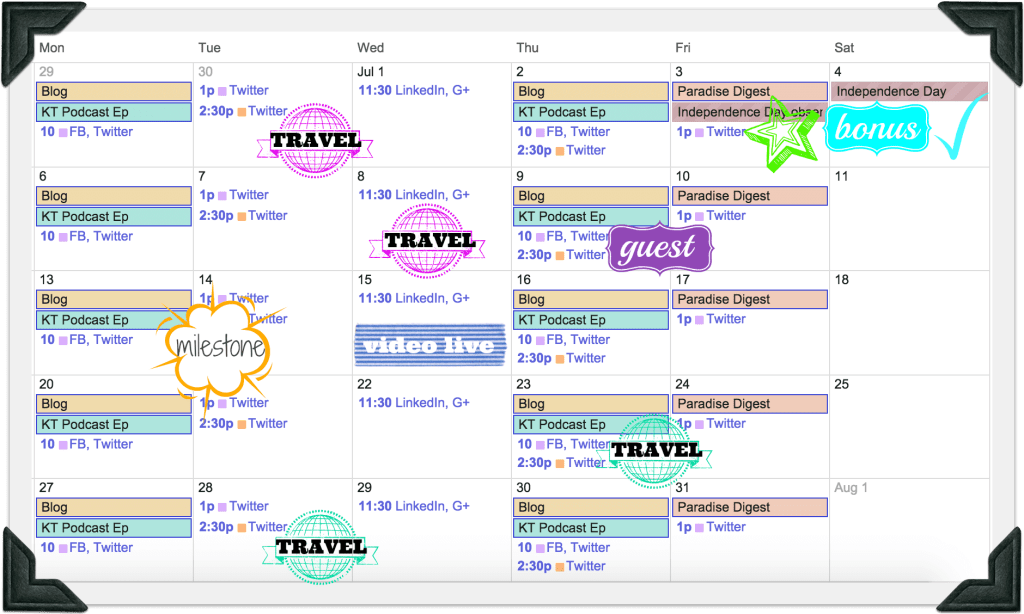I’m sure the term “content calendar” isn’t foreign to you. You know… that thing you use to stay organized and on track with your content creation?
How to create a content calendar
It’s one of those things that sounds really intimidating (but definitely super important), and so unfortunately you’ve put off creating it.
Thing is, once you create a content calendar and actually start using it, your life gets easier.
Suddenly, the stress of “Oh no!… What am I going to publish next?!” goes away, and you’ve not only given yourself a visual overview of your content publishing schedule, but also a way to hold yourself accountable.
A content calendar is also a great tool to:
- Help you track your topics,
- Keep tabs on your content assets,
- Evaluate your content’s performance, and
- Leverage event-based marketing opportunities.
How to create a content calendar
Let’s start off with how to create a content calendar in 3 simple steps, and then we’ll talk about how to use it.
Step 1: Identify your topics
Whether you’re a blogger, podcaster or video creator, you should have a set of topics that you rotate based on the wants and needs of your avatar.
For example, when I first started publishing our blog, my topics included:
- Systems & processes
- Inspiration
- Entrepreneur roundups
- Resources
- Lessons learned
- Podcasting
- Virtual teams
- Business advice
Side note: this is a pretty wide range of topics, but I had to start somewhere in order to figure out what my readers wanted most. In posting about several different topics, I was able to eventually narrow my focus based on the feedback I received from my readers (both verbal and non-verbal).
Ideally, you’ll eventually be working with a set of maybe 3 or 4 main topics that are focused and tailored for your avatar.
Step 2: Set your publishing schedule
Now that you have your list of topics, it’s time to set your publishing schedule.
If you haven’t already, it’s important to consider the consistency you want for your content before you start scheduling it. Will you publish your content once per week, twice per week, bi-weekly?
What different pieces of content will you create on an ongoing basis, and when will each of these pieces of content be published?
Step 3: Build it out
Now it’s time to actually take out a calendar and start putting your content and topics on the dates you’ll be publishing so you can start to build out your content calendar.
Whether this is a tangible calendar or an online calendar / template is up to you. I prefer to use a tangible calendar AND an online template to help me schedule and track my content, but in either case, here’s what your content calendar might look like:
Notice that any travel, milestones, holidays and special events are noted, as these will effect how I prepare for that particular piece of content.
For example, if I know I’m going to be traveling, then I’ll have to create and schedule my content ahead of time so I don’t miss my publish dates.
How to use a content calendar
Notice in the example above I’ve not only included actual publish dates for blog posts, podcast episodes and videos, but I’ve also included social media sharing and newsletter send times.
When you include an overall view of everything going on with your content you give yourself an opportunity to leverage your content calendar to the fullest – taking into consideration when one of your blog posts might promote or lend to a video you’re publishing, or how your newsletter content might change because it’s being sent on a holiday.
In addition to the visual view above, as I mentioned before it’s also a good idea to have an accompanying template to help you track the performance of your content so you can continuously improve it moving forward.
As an example, here’s a view of the template I use to track engagement on my blog posts:
By tracking the engagement on my posts I’m able to evaluate which topics are more popular than others, in turn helping me understand what type of content my readers like the most. This will help you in narrowing down your topics as you continue publishing more content.
Maximize your content calendar to the fullest
Everyone uses their content calendar a bit differently, so you’ll have to decide what works best for you. Is that a tangible calendar and an accompanying template to help you track stats? Is it a template that is all online, with just a list of your content and when it’s supposed to go live?
Here’s how I maximize my content calendar to the fullest:
- Update it regularly
- Always consider holidays and travel when creating it
- Specify the topics I’ll be focusing on for each piece of content so I can leverage multiple pieces across several mediums (if applicable). This will also help with keeping track of content assets moving forward (cross-linking your content can be incredibly valuable!)
- Use it to help hold myself accountable
- Share it with my team (if applicable)
- Leverage schedulers to help me plan ahead whenever possible (like HootSuite for social media)
- Use a template to track performance and feedback (both verbal and non-verbal)
Great news – I actually created a template for you to use to create your own content calendar right here. This template will help you schedule out your content AND track your performance on an ongoing basis. Pretty sweet, right?
If you’re ready to get really serious with your content calendar, you can check out CoSchedule, a WordPress plugin that will help you manage everything in one place!